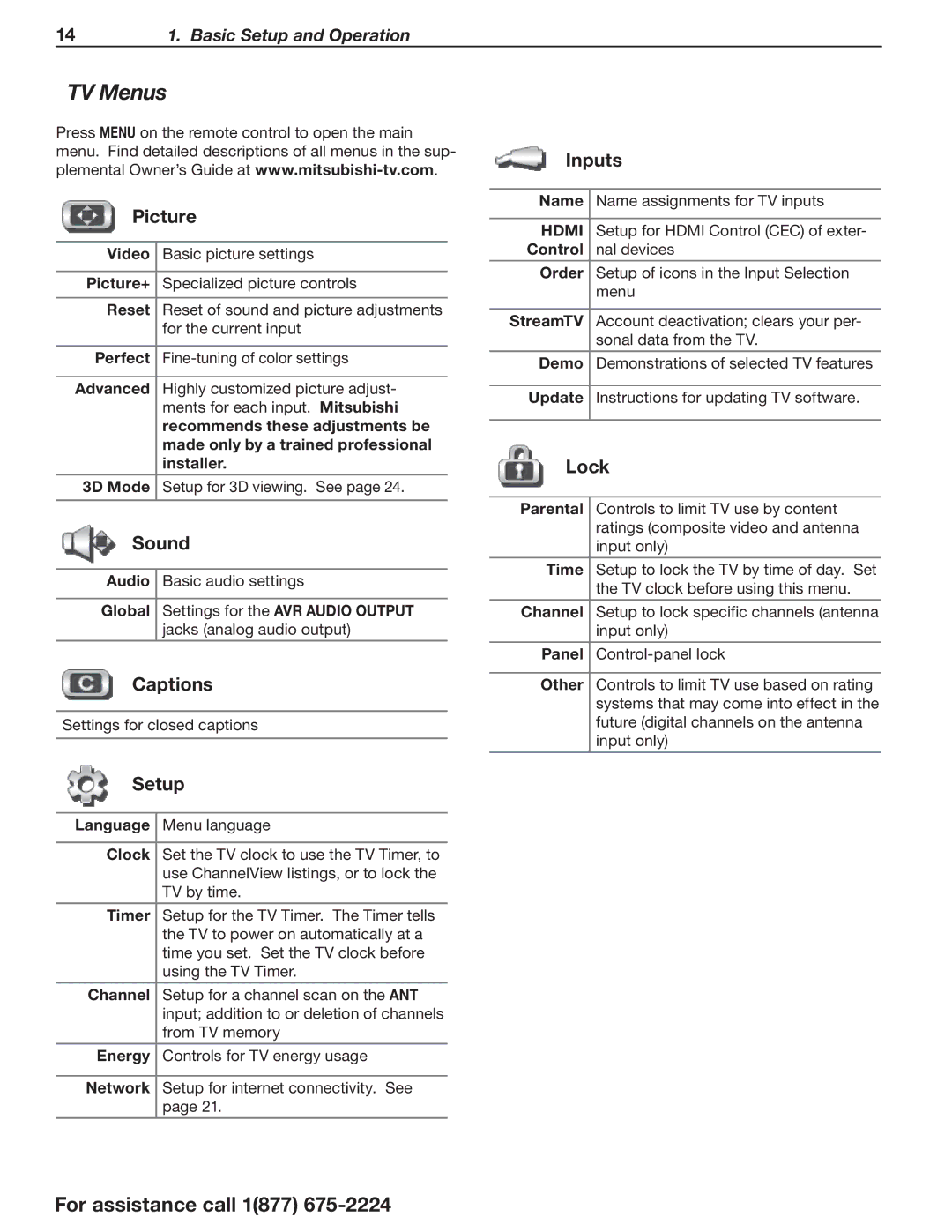141. Basic Setup and Operation
TV Menus
Press MENU on the remote control to open the main menu. Find detailed descriptions of all menus in the sup- plemental Owner’s Guide at
Picture
Video | Basic picture settings |
|
|
Picture+ | Specialized picture controls |
|
|
Reset | Reset of sound and picture adjustments |
| for the current input |
|
|
Perfect | |
|
|
Advanced | Highly customized picture adjust- |
| ments for each input. Mitsubishi |
| recommends these adjustments be |
| made only by a trained professional |
| installer. |
|
|
3D Mode | Setup for 3D viewing. See page 24. |
|
|
Sound
Audio | Basic audio settings |
|
|
Global | Settings for the AVR AUDIO OUTPUT |
| jacks (analog audio output) |
|
|
Captions
Settings for closed captions
Setup
Language | Menu language |
|
|
Clock | Set the TV clock to use the TV Timer, to |
| use ChannelView listings, or to lock the |
| TV by time. |
|
|
Timer | Setup for the TV Timer. The Timer tells |
| the TV to power on automatically at a |
| time you set. Set the TV clock before |
| using the TV Timer. |
|
|
Channel | Setup for a channel scan on the ANT |
| input; addition to or deletion of channels |
| from TV memory |
|
|
Energy | Controls for TV energy usage |
|
|
Network | Setup for internet connectivity. See |
| page 21. |
|
|
For assistance call 1(877)
Inputs
Name | Name assignments for TV inputs |
|
|
HDMI | Setup for HDMI Control (CEC) of exter- |
Control | nal devices |
|
|
Order | Setup of icons in the Input Selection |
| menu |
|
|
StreamTV | Account deactivation; clears your per- |
| sonal data from the TV. |
|
|
Demo | Demonstrations of selected TV features |
|
|
Update | Instructions for updating TV software. |
|
|
Lock
Parental | Controls to limit TV use by content |
| ratings (composite video and antenna |
| input only) |
|
|
Time | Setup to lock the TV by time of day. Set |
| the TV clock before using this menu. |
|
|
Channel | Setup to lock specific channels (antenna |
| input only) |
|
|
Panel | |
|
|
Other | Controls to limit TV use based on rating |
| systems that may come into effect in the |
| future (digital channels on the antenna |
| input only) |
|
|