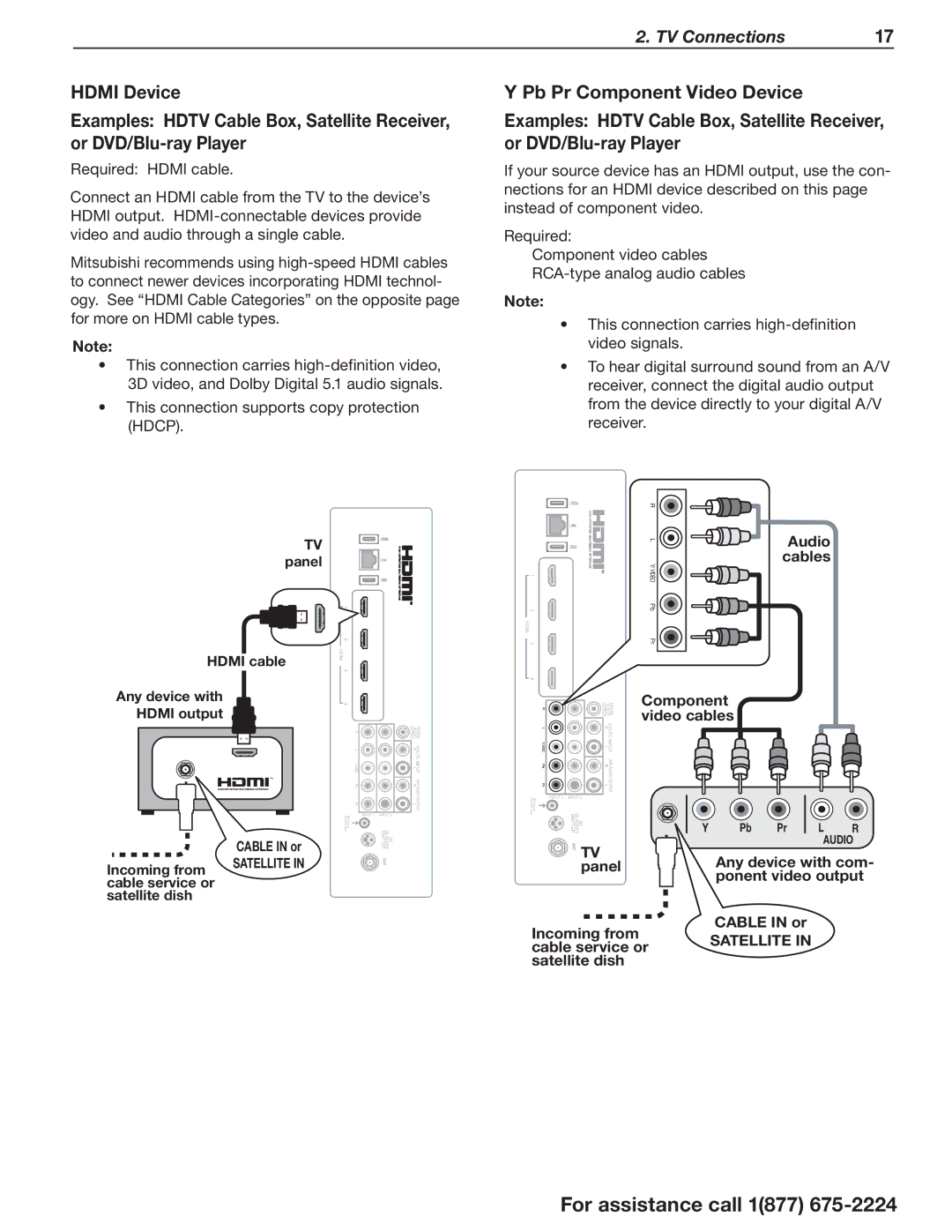|
| 2. TV Connections | 17 |
HDMI Device | Y Pb Pr Component Video Device |
| |
Examples: HDTV Cable Box, Satellite Receiver, or
Examples: HDTV Cable Box, Satellite Receiver, or
Required: HDMI cable.
Connect an HDMI cable from the TV to the device’s HDMI output.
Mitsubishi recommends using
Note:
•This connection carries
•This connection supports copy protection (HDCP).
If your source device has an HDMI output, use the con- nections for an HDMI device described on this page instead of component video.
Required:
Component video cables
Note:
•This connection carries
•To hear digital surround sound from an A/V receiver, connect the digital audio output from the device directly to your digital A/V receiver.
TV panel
HDMI cable
Any device with
HDMI output
![]() 1234
1234
HDMI
R | OUTPUT | DIGITAL |
| AUDIO | |
R
|
|
|
| L |
| Audio |
|
|
|
|
|
| |
|
|
|
| Y/ VIDEO |
| cables |
|
|
|
|
|
| |
|
|
|
| Pb |
|
|
|
|
|
|
|
| |
|
|
|
| Pr |
|
|
|
|
|
| Component |
|
|
R | OUTPUT | AUDIO |
|
| ||
|
|
| ||||
|
|
| DVI/PC | video cables |
|
|
L | R |
|
|
| ||
|
|
|
|
| ||
Y// |
|
|
|
|
|
|
Incoming from cable service or satellite dish
CABLE IN or
SATELLITE IN
|
| L |
|
| DVI/PC | |
|
|
|
|
|
| R |
|
| Y/VIDEO |
|
| INPUT | |
|
|
|
|
|
| L |
|
| Pb |
|
| AVR AUDIO R | |
|
|
|
| |||
|
| Pr |
|
| OUTPUT | |
|
|
|
|
|
| L |
Controller Input |
| INPUT 1 | INPUT 2 | |||
|
| 3D GLASSES EMITTER | ||||
|
| |||||
|
|
|
| ANT | ||
|
| IDVIDEO |
|
|
| L |
|
|
|
|
| |
|
|
|
|
| INPUT |
|
|
|
|
| ||
|
| Pb |
|
|
| AVR AUDIO R |
|
|
|
|
| |
|
|
|
|
|
|
| L |
|
|
|
|
|
|
| Pr |
|
|
| OUTPUT |
|
|
|
|
| |
Controller Input |
| INPUT 1 | INPUT 2 |
|
|
|
|
| ||||
|
| 3D GLASSES EMITTER | Y | Pb | Pr | L | R | |||||
|
| |||||||||||
|
|
|
| ANT | TV |
|
|
| AUDIO | |||
|
|
|
|
|
|
|
|
| ||||
|
|
|
|
|
| Any device with com- | ||||||
|
|
|
|
| panel |
| ||||||
|
|
|
|
|
|
|
|
| ponent video output | |||
CABLE IN or
Incoming from
cable service or SATELLITE IN satellite dish
For assistance call 1(877)