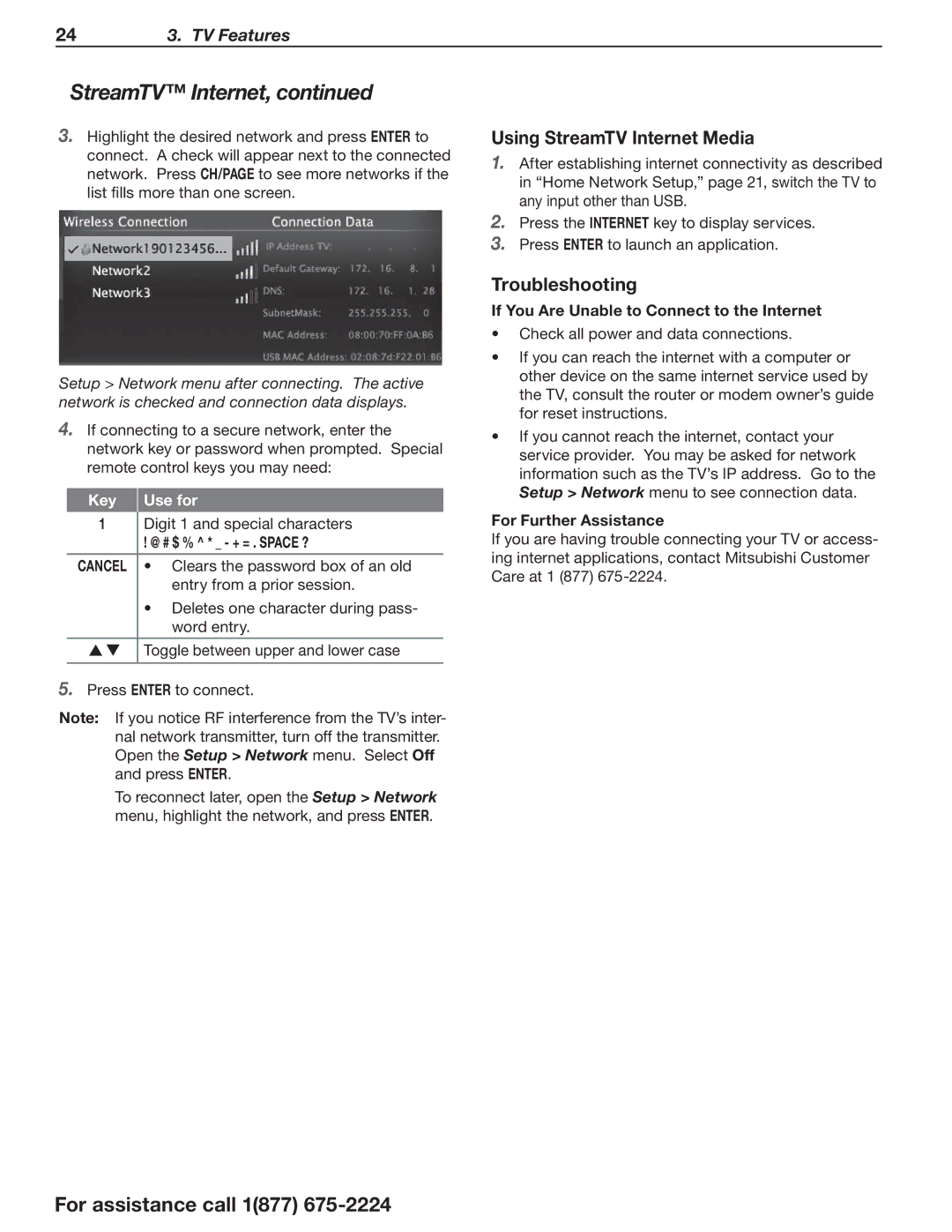243. TV Features
StreamTV™ Internet, continued
3.Highlight the desired network and press ENTER to connect. A check will appear next to the connected network. Press CH/PAGE to see more networks if the list fills more than one screen.
Setup > Network menu after connecting. The active network is checked and connection data displays.
4.If connecting to a secure network, enter the network key or password when prompted. Special remote control keys you may need:
Key Use for
1Digit 1 and special characters
! @ # $ % ^ * _ - + = . SPACE ?
CANCEL • Clears the password box of an old entry from a prior session.
•Deletes one character during pass- word entry.
Toggle between upper and lower case
5.Press ENTER to connect.
Note: If you notice RF interference from the TV’s inter- nal network transmitter, turn off the transmitter. Open the Setup > Network menu. Select Off and press ENTER.
To reconnect later, open the Setup > Network menu, highlight the network, and press ENTER.
Using StreamTV Internet Media
1.After establishing internet connectivity as described in “Home Network Setup,” page 21, switch the TV to any input other than USB.
2.Press the INTERNET key to display services.
3.Press ENTER to launch an application.
Troubleshooting
If You Are Unable to Connect to the Internet
•Check all power and data connections.
•If you can reach the internet with a computer or other device on the same internet service used by the TV, consult the router or modem owner’s guide for reset instructions.
•If you cannot reach the internet, contact your service provider. You may be asked for network information such as the TV’s IP address. Go to the Setup > Network menu to see connection data.
For Further Assistance
If you are having trouble connecting your TV or access- ing internet applications, contact Mitsubishi Customer Care at 1 (877)
For assistance call 1(877)