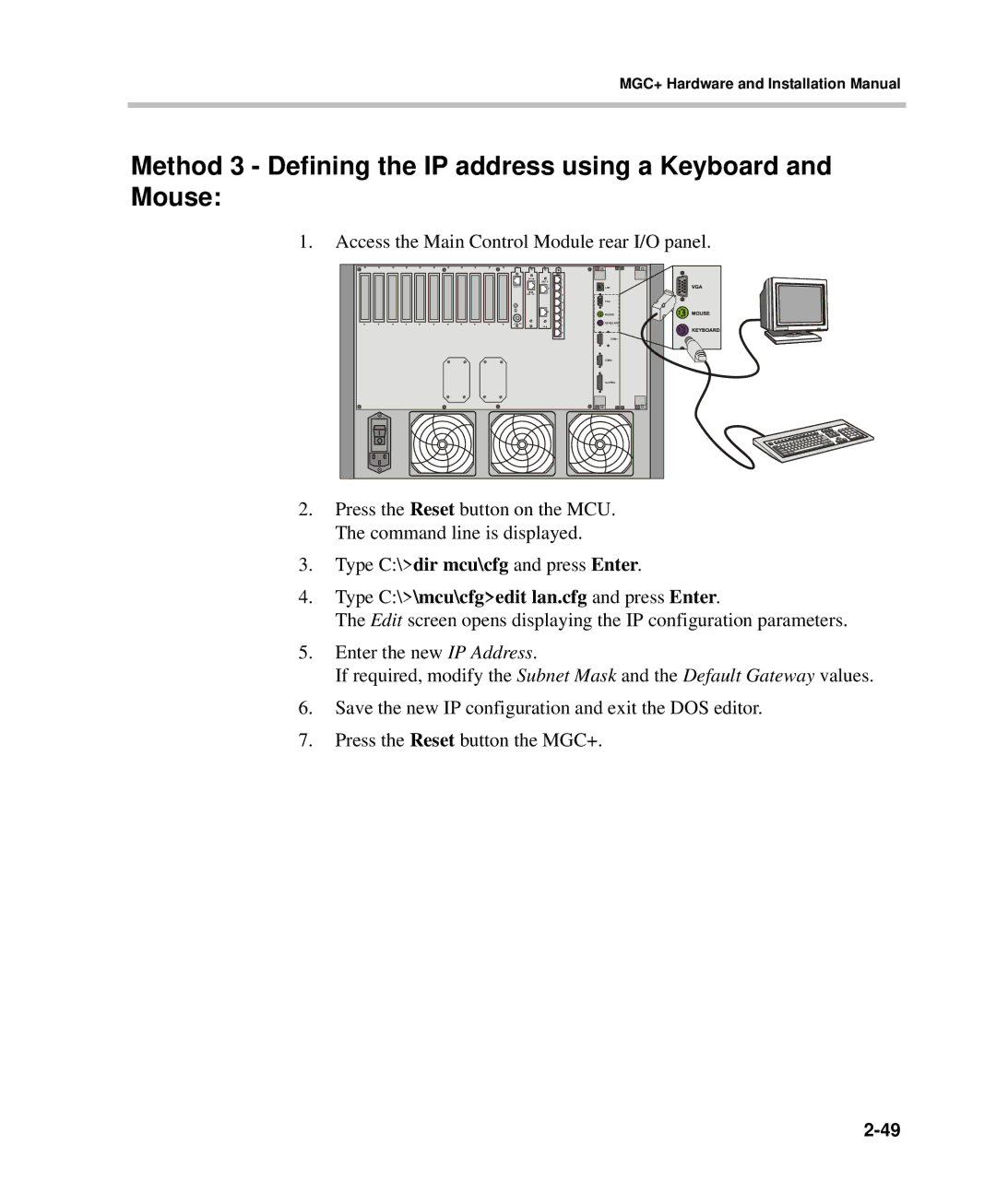MGC+ Hardware and Installation Manual
Method 3 - Defining the IP address using a Keyboard and Mouse:
1.Access the Main Control Module rear I/O panel.
DEBUG | LAN |
| VGA |
| MOUSE |
LINE IN | KEYBOARD |
| COM1 |
| COM2 |
| ALARMS |
2.Press the Reset button on the MCU. The command line is displayed.
3.Type C:\>dir mcu\cfg and press Enter.
4.Type C:\>\mcu\cfg>edit lan.cfg and press Enter.
The Edit screen opens displaying the IP configuration parameters.
5.Enter the new IP Address.
If required, modify the Subnet Mask and the Default Gateway values.
6.Save the new IP configuration and exit the DOS editor.
7.Press the Reset button the MGC+.