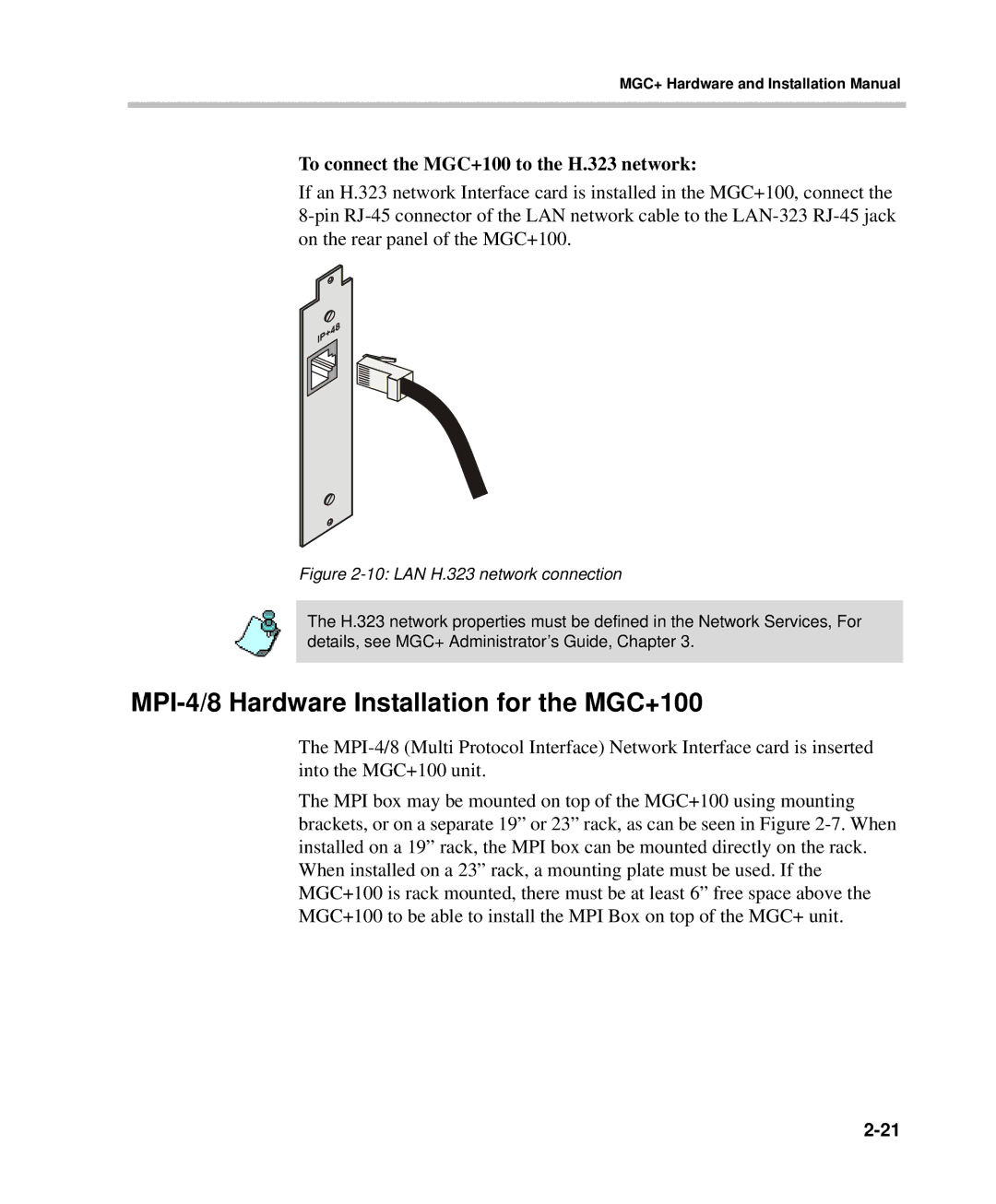MGC+ Hardware and Installation Manual
To connect the MGC+100 to the H.323 network:
If an H.323 network Interface card is installed in the MGC+100, connect the
Figure 2-10: LAN H.323 network connection
The H.323 network properties must be defined in the Network Services, For details, see MGC+ Administrator’s Guide, Chapter 3.
MPI-4/8 Hardware Installation for the MGC+100
The
The MPI box may be mounted on top of the MGC+100 using mounting brackets, or on a separate 19” or 23” rack, as can be seen in Figure