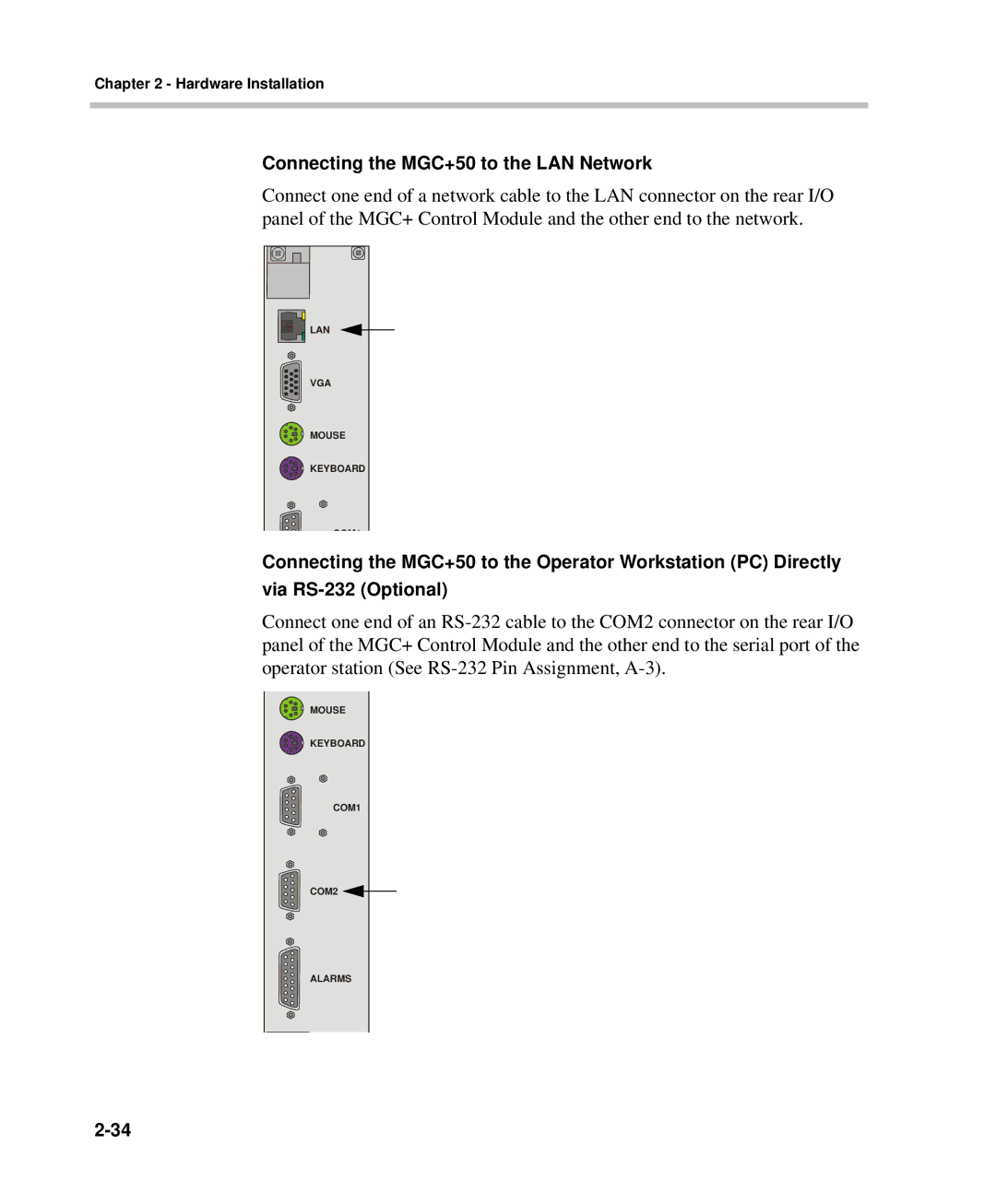Chapter 2 - Hardware Installation
Connecting the MGC+50 to the LAN Network
Connect one end of a network cable to the LAN connector on the rear I/O panel of the MGC+ Control Module and the other end to the network.
LAN |
VGA
![]() MOUSE
MOUSE
![]() KEYBOARD
KEYBOARD
COM1
Connecting the MGC+50 to the Operator Workstation (PC) Directly via
Connect one end of an
![]() MOUSE
MOUSE
![]() KEYBOARD
KEYBOARD
COM1
COM2 ![]()
ALARMS