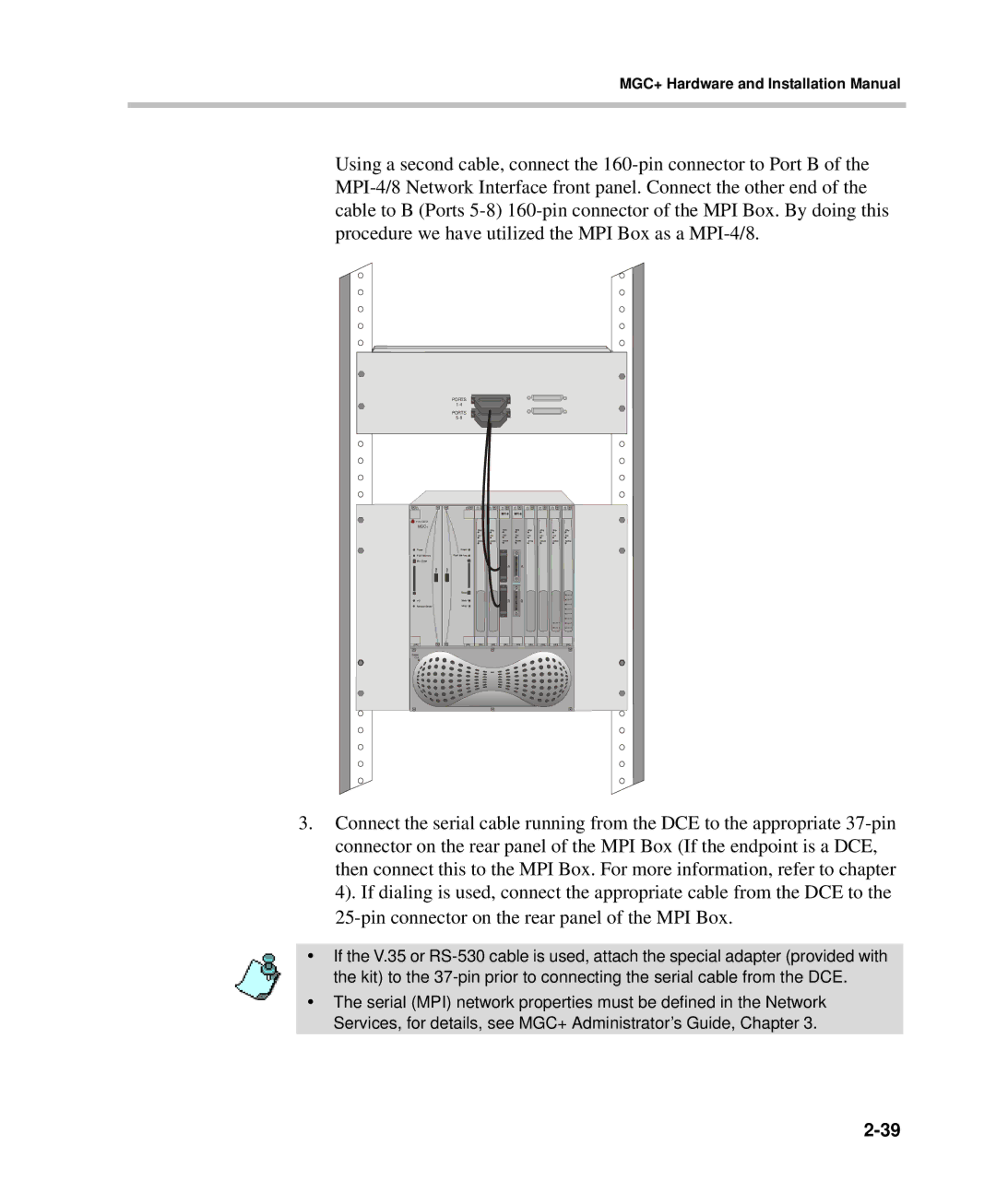MGC+ Hardware and Installation Manual
Using a second cable, connect the
PORTS |
PORTS |
POLYCOM |
|
| |
MGC+ |
|
| |
A | A |
| |
|
| Line 1 | |
B | B | Line 2 | |
Line 3 | |||
|
| ||
|
| Line 4 | |
|
| Line 5 | |
|
| Line 6 | |
| Line 1 | Line 7 | |
| Line 2 | Line 8 | |
Power |
|
| |
Out |
|
|
3.Connect the serial cable running from the DCE to the appropriate
•If the V.35 or
•The serial (MPI) network properties must be defined in the Network Services, for details, see MGC+ Administrator’s Guide, Chapter 3.