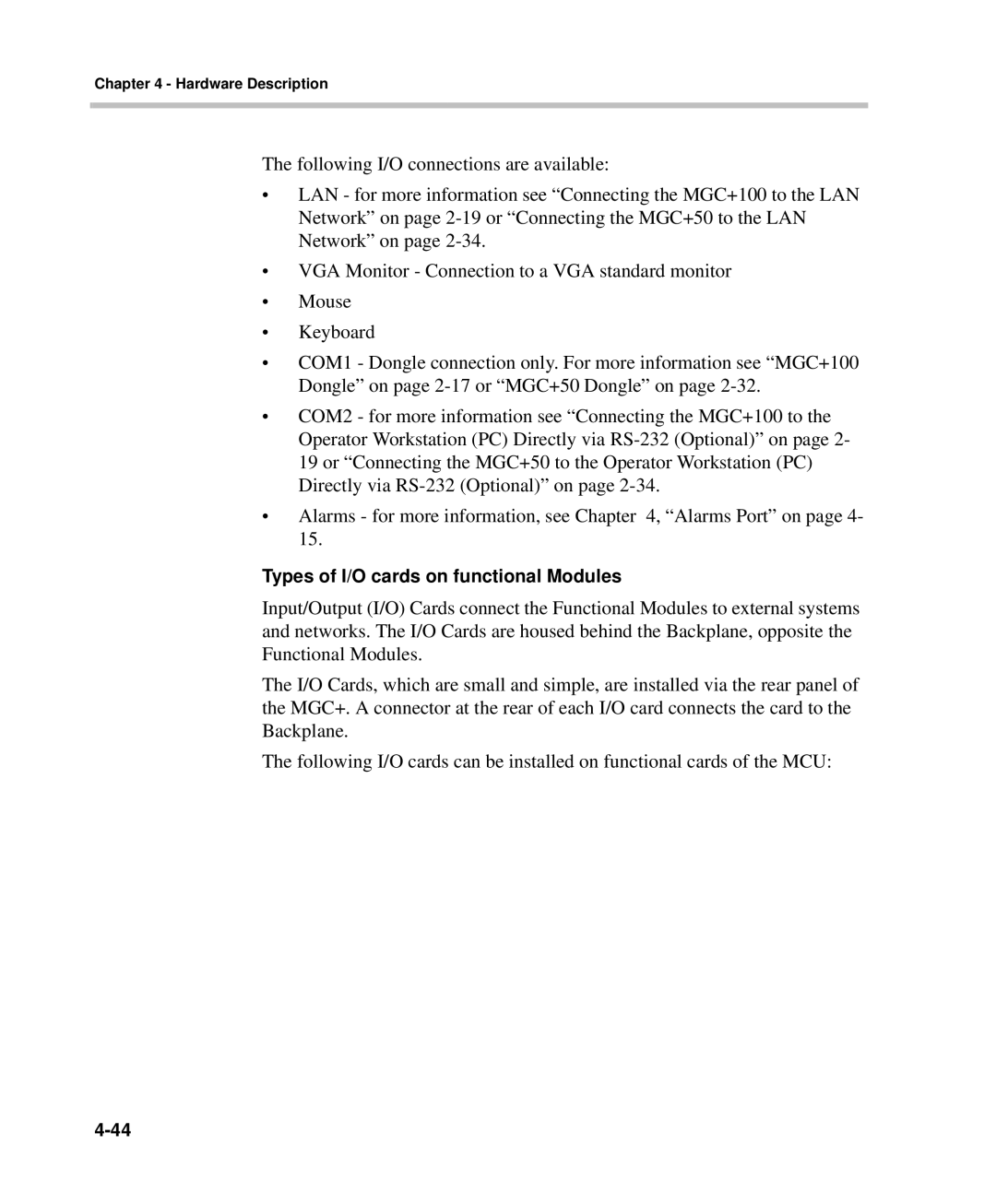Chapter 4 - Hardware Description
The following I/O connections are available:
•LAN - for more information see “Connecting the MGC+100 to the LAN Network” on page
•VGA Monitor - Connection to a VGA standard monitor
•Mouse
•Keyboard
•COM1 - Dongle connection only. For more information see “MGC+100 Dongle” on page
•COM2 - for more information see “Connecting the MGC+100 to the Operator Workstation (PC) Directly via
•Alarms - for more information, see Chapter 4, “Alarms Port” on page 4- 15.
Types of I/O cards on functional Modules
Input/Output (I/O) Cards connect the Functional Modules to external systems and networks. The I/O Cards are housed behind the Backplane, opposite the Functional Modules.
The I/O Cards, which are small and simple, are installed via the rear panel of the MGC+. A connector at the rear of each I/O card connects the card to the Backplane.
The following I/O cards can be installed on functional cards of the MCU: