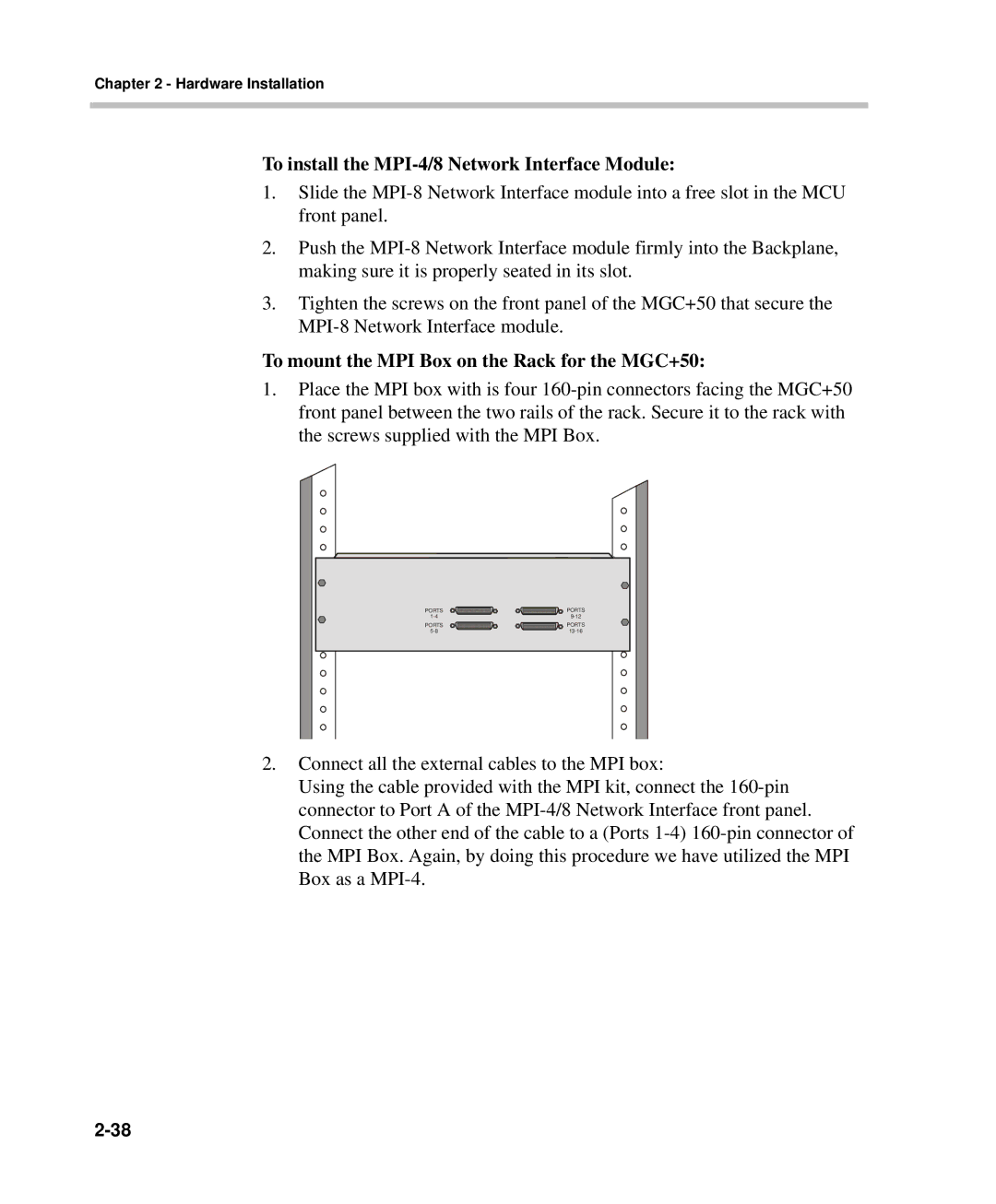Chapter 2 - Hardware Installation
To install the MPI-4/8 Network Interface Module:
1.Slide the
2.Push the
3.Tighten the screws on the front panel of the MGC+50 that secure the
To mount the MPI Box on the Rack for the MGC+50:
1.Place the MPI box with is four
PORTS | PORTS |
PORTS | PORTS |
2.Connect all the external cables to the MPI box:
Using the cable provided with the MPI kit, connect the