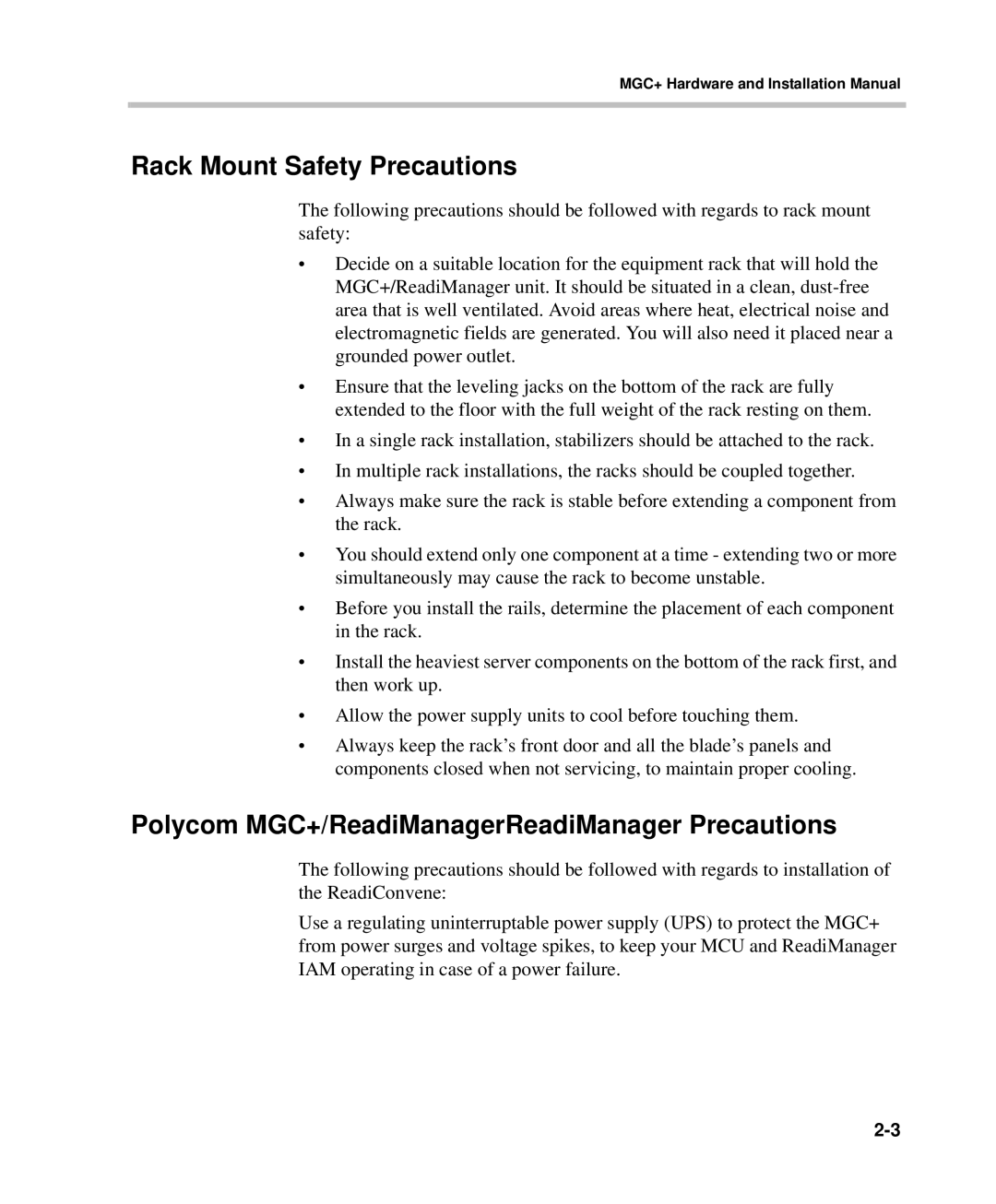MGC+ Hardware and Installation Manual
Rack Mount Safety Precautions
The following precautions should be followed with regards to rack mount safety:
•Decide on a suitable location for the equipment rack that will hold the MGC+/ReadiManager unit. It should be situated in a clean,
•Ensure that the leveling jacks on the bottom of the rack are fully extended to the floor with the full weight of the rack resting on them.
•In a single rack installation, stabilizers should be attached to the rack.
•In multiple rack installations, the racks should be coupled together.
•Always make sure the rack is stable before extending a component from the rack.
•You should extend only one component at a time - extending two or more simultaneously may cause the rack to become unstable.
•Before you install the rails, determine the placement of each component in the rack.
•Install the heaviest server components on the bottom of the rack first, and then work up.
•Allow the power supply units to cool before touching them.
•Always keep the rack’s front door and all the blade’s panels and components closed when not servicing, to maintain proper cooling.
Polycom MGC+/ReadiManagerReadiManager Precautions
The following precautions should be followed with regards to installation of the ReadiConvene:
Use a regulating uninterruptable power supply (UPS) to protect the MGC+ from power surges and voltage spikes, to keep your MCU and ReadiManager IAM operating in case of a power failure.