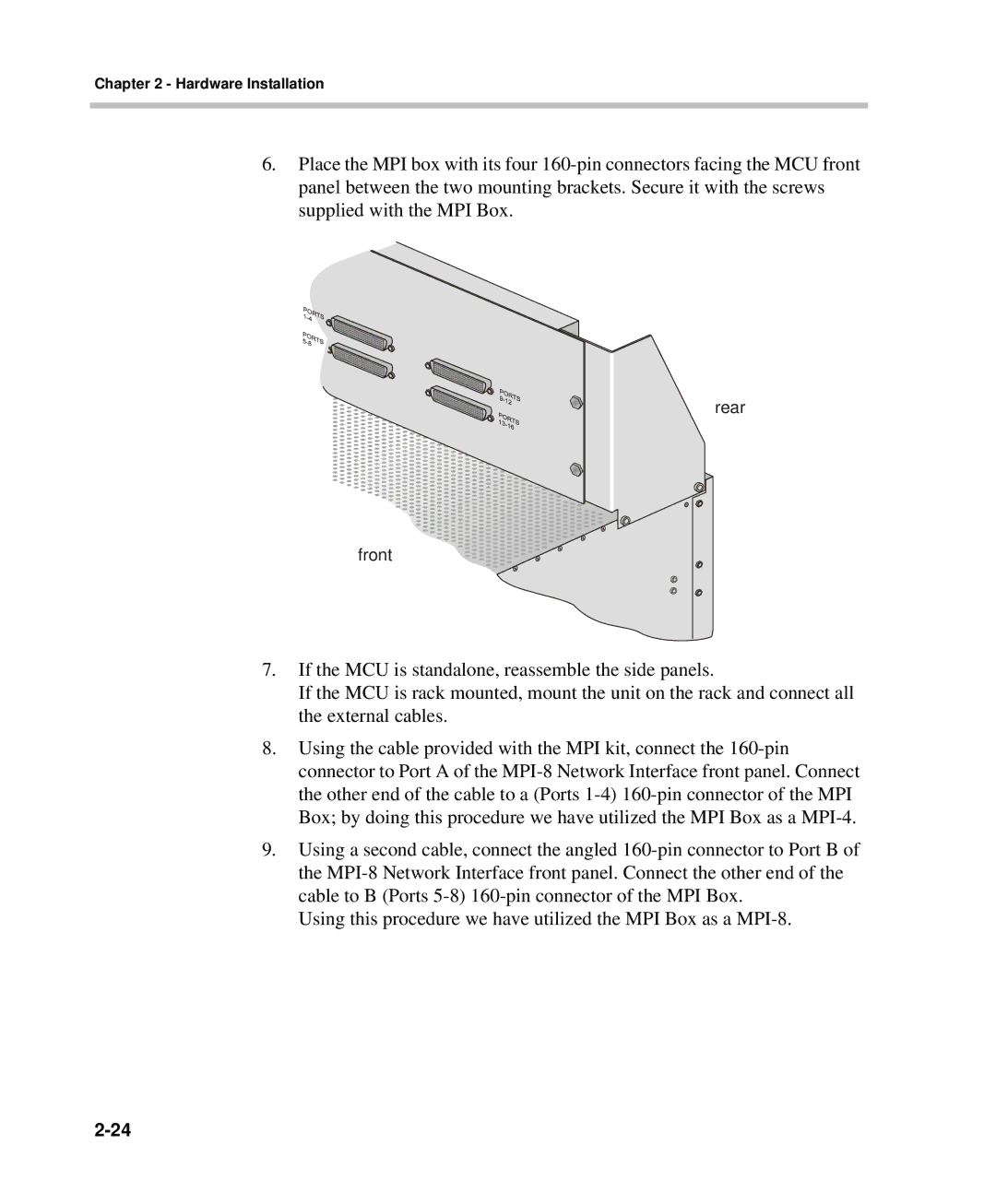Chapter 2 - Hardware Installation
6.Place the MPI box with its four
rear
front
7.If the MCU is standalone, reassemble the side panels.
If the MCU is rack mounted, mount the unit on the rack and connect all the external cables.
8.Using the cable provided with the MPI kit, connect the
9.Using a second cable, connect the angled
Using this procedure we have utilized the MPI Box as a