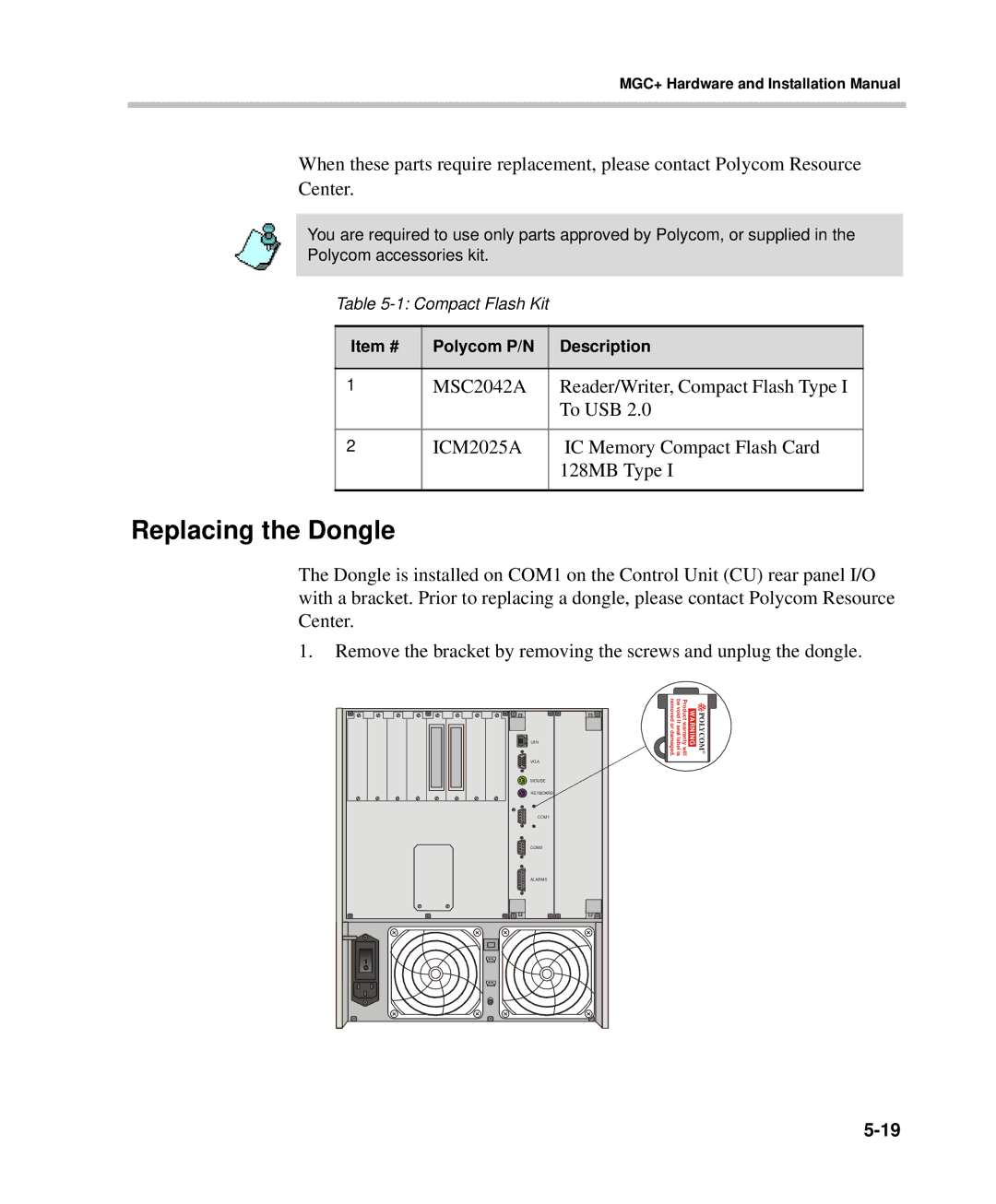MGC+ Hardware and Installation Manual
When these parts require replacement, please contact Polycom Resource
Center.
You are required to use only parts approved by Polycom, or supplied in the
Polycom accessories kit.
Table
Item # | Polycom P/N | Description |
|
|
|
1 | MSC2042A | Reader/Writer, Compact Flash Type I |
|
| To USB 2.0 |
|
|
|
2 | ICM2025A | IC Memory Compact Flash Card |
|
| 128MB Type I |
|
|
|
Replacing the Dongle
The Dongle is installed on COM1 on the Control Unit (CU) rear panel I/O with a bracket. Prior to replacing a dongle, please contact Polycom Resource Center.
1.Remove the bracket by removing the screws and unplug the dongle.
Product warrantywill be void if seallabelis removed ordamaged. | WARNING | POLYCOMR |
LAN |
|
|
VGA |
|
|
MOUSE |
|
|
KEYBOARD |
|
|
COM1 |
|
|
COM2 |
|
|
ALARMS |
|
|