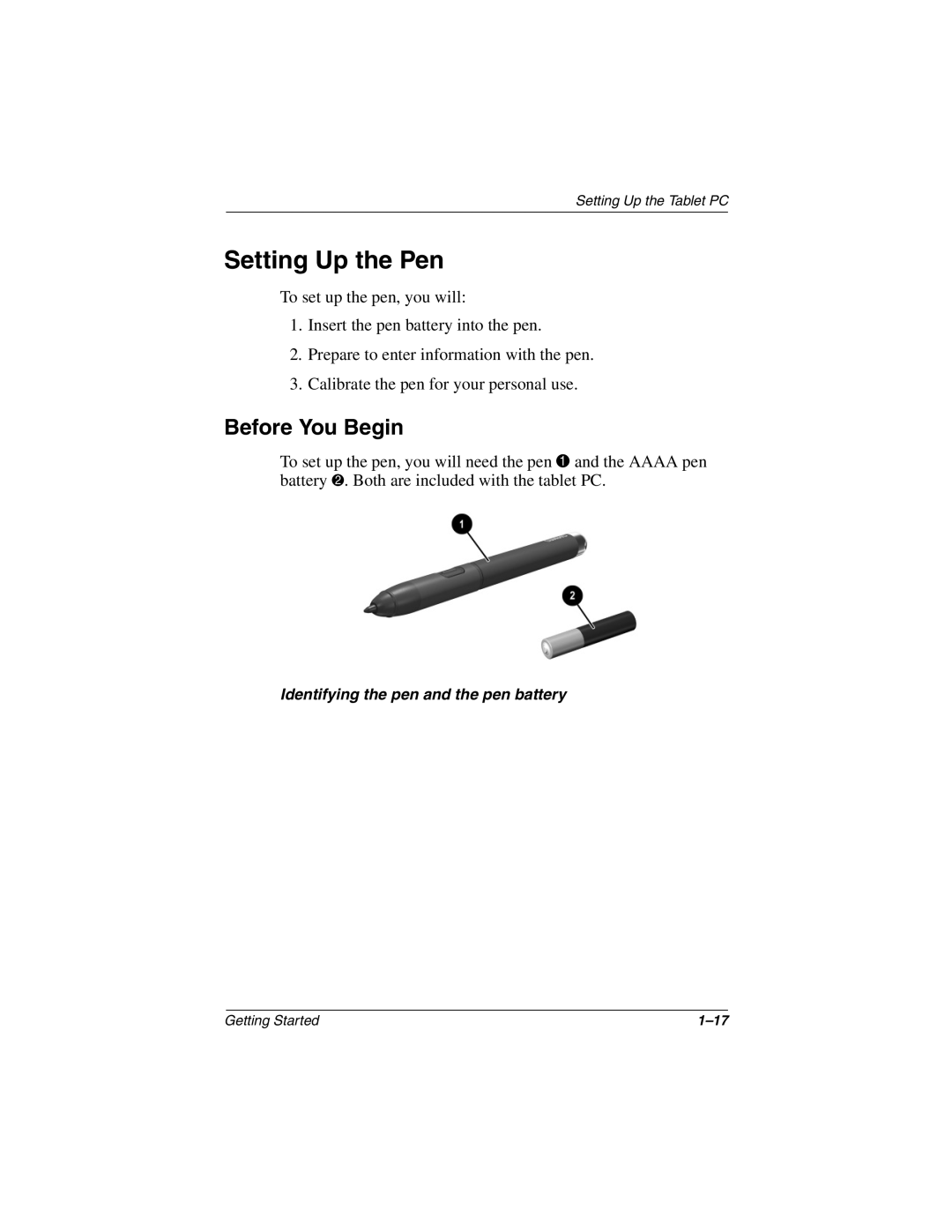Setting Up the Tablet PC
Setting Up the Pen
To set up the pen, you will:
1.Insert the pen battery into the pen.
2.Prepare to enter information with the pen.
3.Calibrate the pen for your personal use.
Before You Begin
To set up the pen, you will need the pen 1 and the AAAA pen battery 2. Both are included with the tablet PC.
Identifying the pen and the pen battery
Getting Started |