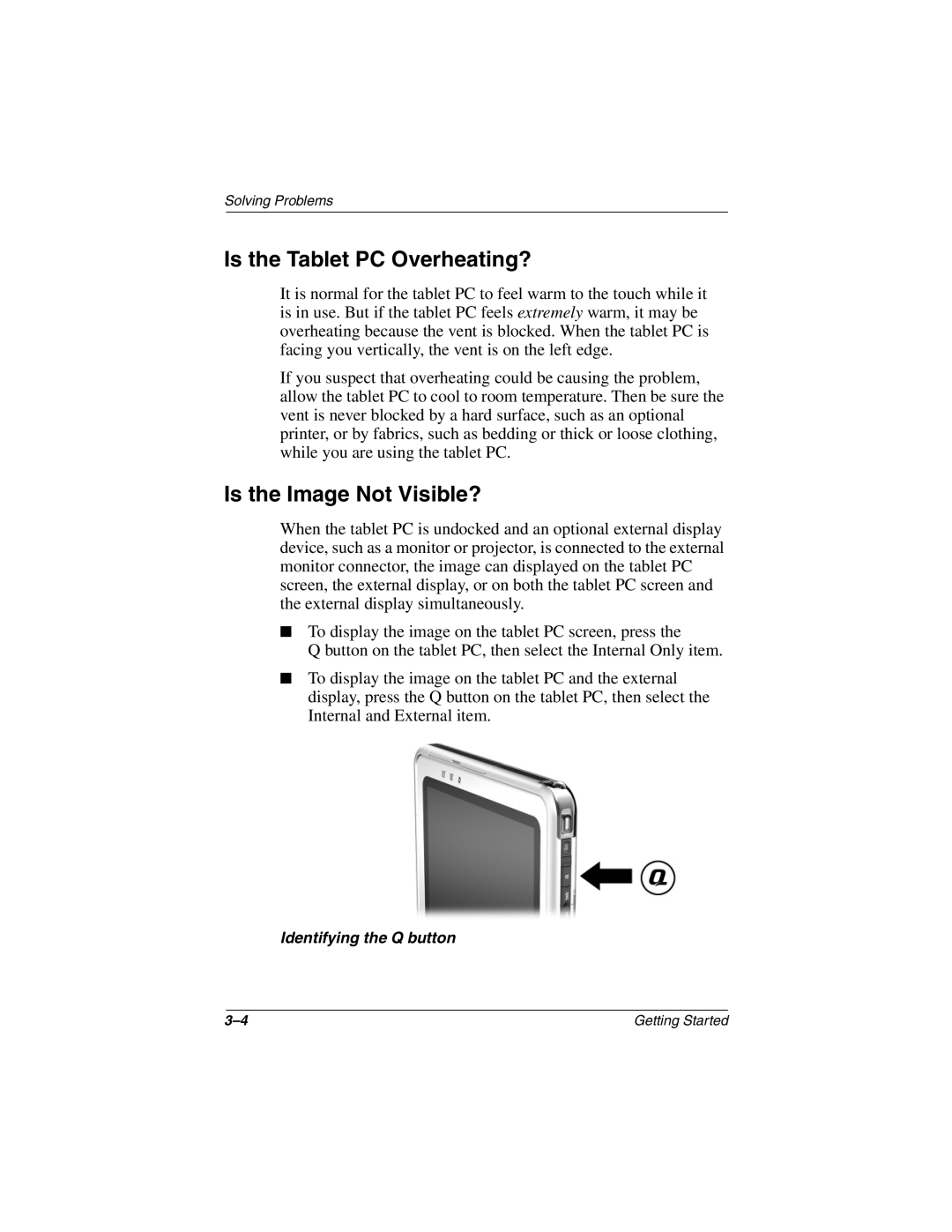Solving Problems
Is the Tablet PC Overheating?
It is normal for the tablet PC to feel warm to the touch while it is in use. But if the tablet PC feels extremely warm, it may be overheating because the vent is blocked. When the tablet PC is facing you vertically, the vent is on the left edge.
If you suspect that overheating could be causing the problem, allow the tablet PC to cool to room temperature. Then be sure the vent is never blocked by a hard surface, such as an optional printer, or by fabrics, such as bedding or thick or loose clothing, while you are using the tablet PC.
Is the Image Not Visible?
When the tablet PC is undocked and an optional external display device, such as a monitor or projector, is connected to the external monitor connector, the image can displayed on the tablet PC screen, the external display, or on both the tablet PC screen and the external display simultaneously.
■To display the image on the tablet PC screen, press the
Q button on the tablet PC, then select the Internal Only item.
■To display the image on the tablet PC and the external display, press the Q button on the tablet PC, then select the Internal and External item.
Identifying the Q button
Getting Started |