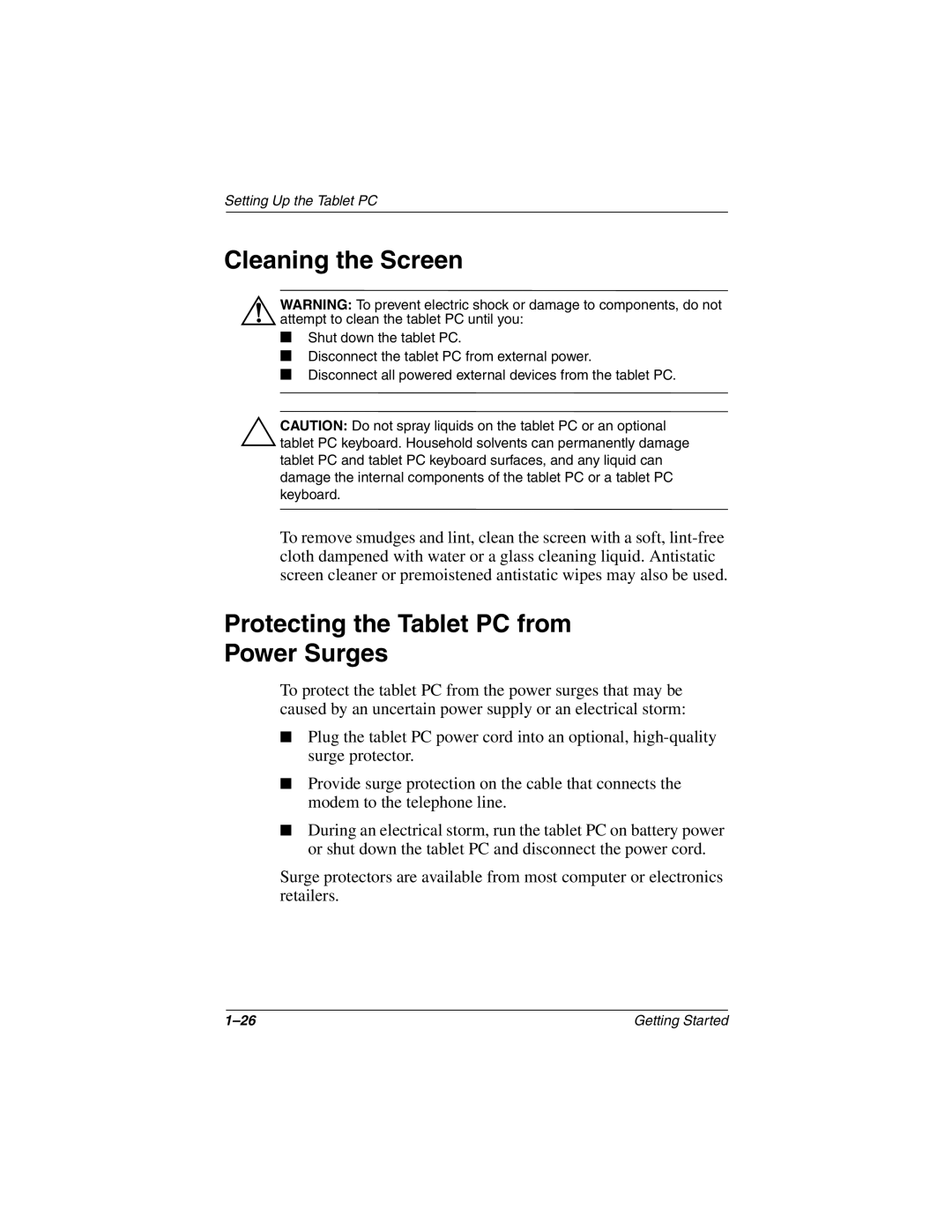Setting Up the Tablet PC
Cleaning the Screen
ÅWARNING: To prevent electric shock or damage to components, do not attempt to clean the tablet PC until you:
■Shut down the tablet PC.
■Disconnect the tablet PC from external power.
■Disconnect all powered external devices from the tablet PC.
ÄCAUTION: Do not spray liquids on the tablet PC or an optional tablet PC keyboard. Household solvents can permanently damage tablet PC and tablet PC keyboard surfaces, and any liquid can damage the internal components of the tablet PC or a tablet PC keyboard.
To remove smudges and lint, clean the screen with a soft,
Protecting the Tablet PC from
Power Surges
To protect the tablet PC from the power surges that may be caused by an uncertain power supply or an electrical storm:
■Plug the tablet PC power cord into an optional,
■Provide surge protection on the cable that connects the modem to the telephone line.
■During an electrical storm, run the tablet PC on battery power or shut down the tablet PC and disconnect the power cord.
Surge protectors are available from most computer or electronics retailers.
Getting Started |