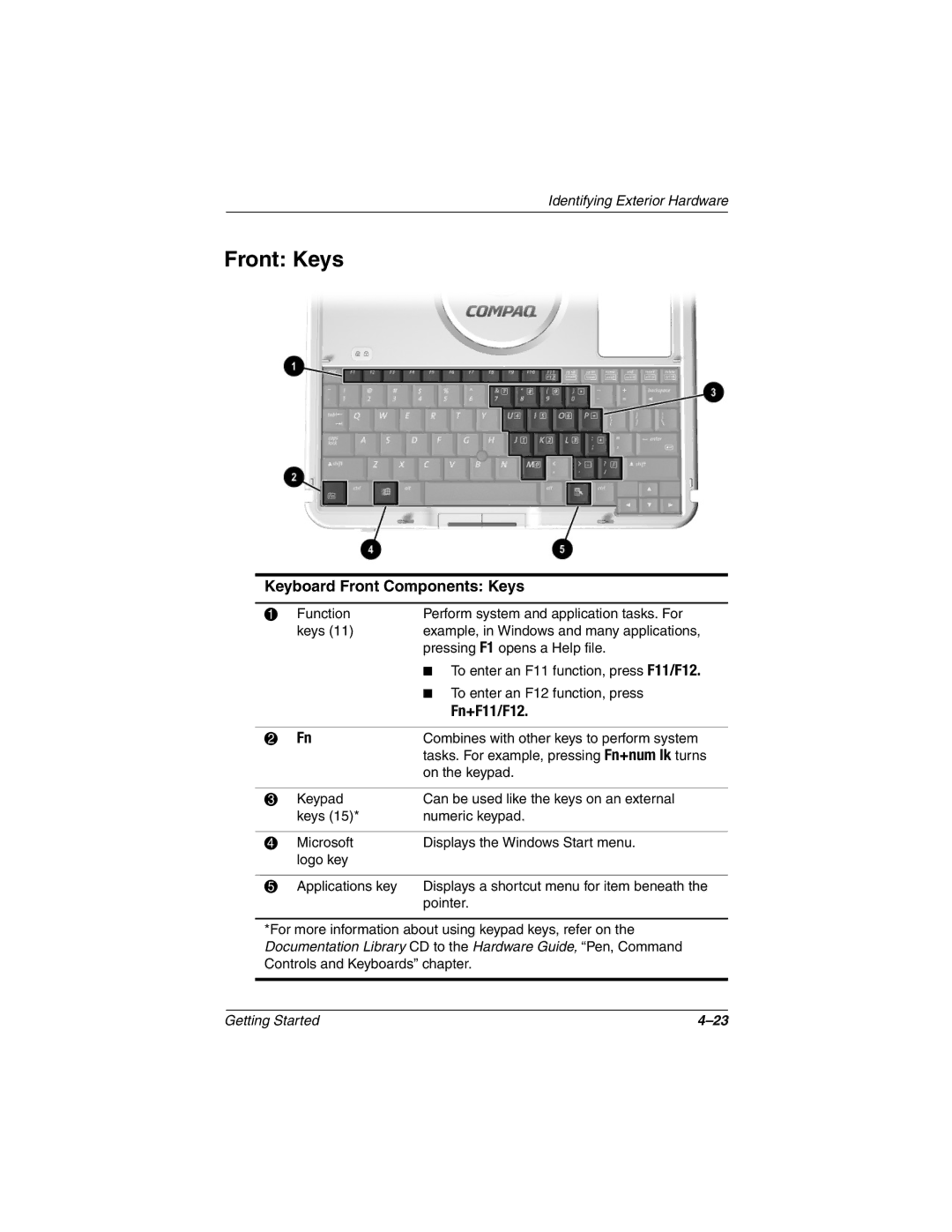Identifying Exterior Hardware
Front: Keys
Keyboard Front Components: Keys
1 | Function | Perform system and application tasks. For |
| keys (11) | example, in Windows and many applications, |
|
| pressing F1 opens a Help file. |
|
| ■ To enter an F11 function, press F11/F12. |
|
| ■ To enter an F12 function, press |
|
| Fn+F11/F12. |
|
|
|
2 | Fn | Combines with other keys to perform system |
|
| tasks. For example, pressing Fn+num lk turns |
|
| on the keypad. |
|
|
|
3 | Keypad | Can be used like the keys on an external |
| keys (15)* | numeric keypad. |
|
|
|
4 | Microsoft | Displays the Windows Start menu. |
| logo key |
|
|
|
|
5 | Applications key | Displays a shortcut menu for item beneath the |
|
| pointer. |
*For more information about using keypad keys, refer on the Documentation Library CD to the Hardware Guide, “Pen, Command Controls and Keyboards” chapter.
Getting Started |