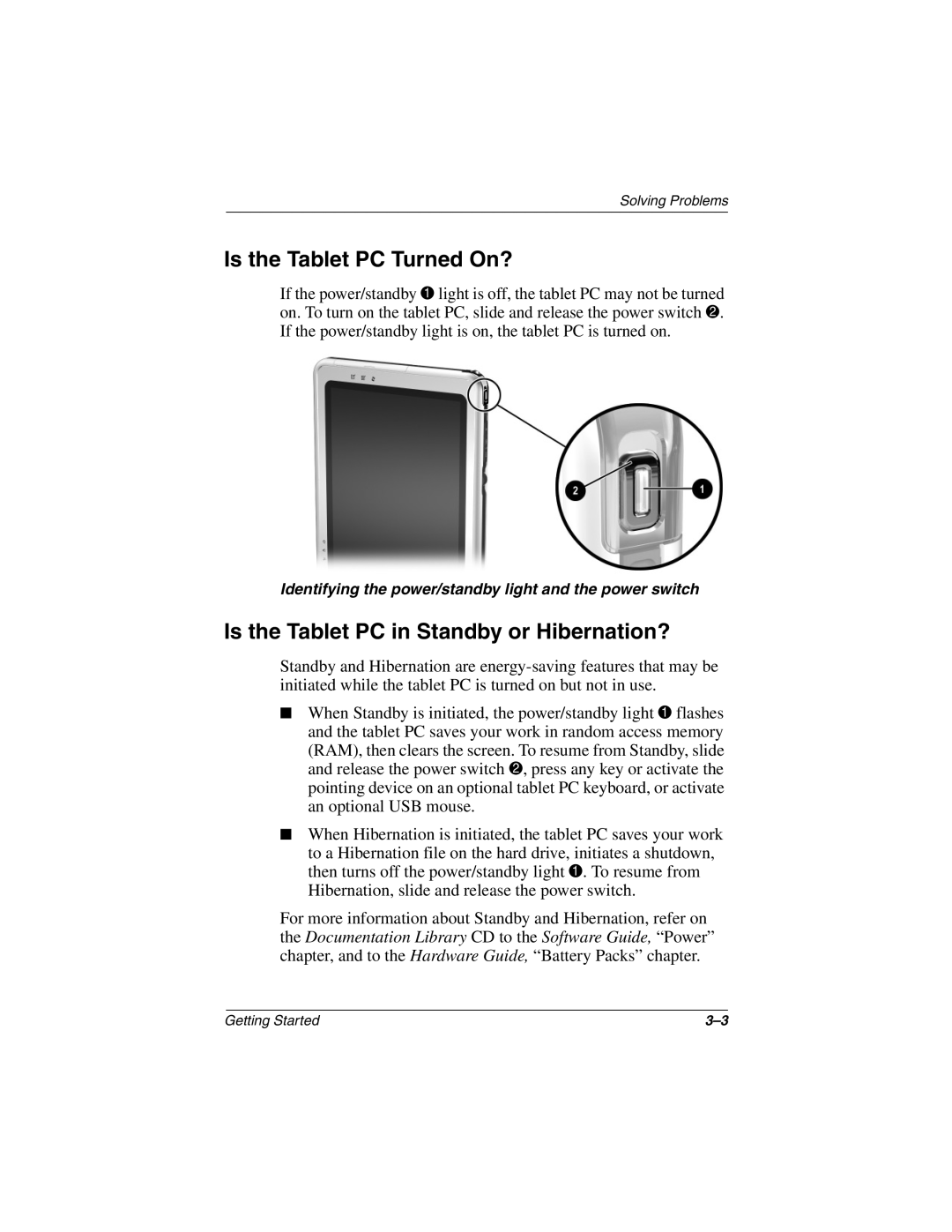Solving Problems
Is the Tablet PC Turned On?
If the power/standby 1 light is off, the tablet PC may not be turned on. To turn on the tablet PC, slide and release the power switch 2. If the power/standby light is on, the tablet PC is turned on.
Identifying the power/standby light and the power switch
Is the Tablet PC in Standby or Hibernation?
Standby and Hibernation are
■When Standby is initiated, the power/standby light 1 flashes and the tablet PC saves your work in random access memory (RAM), then clears the screen. To resume from Standby, slide and release the power switch 2, press any key or activate the pointing device on an optional tablet PC keyboard, or activate an optional USB mouse.
■When Hibernation is initiated, the tablet PC saves your work to a Hibernation file on the hard drive, initiates a shutdown, then turns off the power/standby light 1. To resume from Hibernation, slide and release the power switch.
For more information about Standby and Hibernation, refer on the Documentation Library CD to the Software Guide, “Power” chapter, and to the Hardware Guide, “Battery Packs” chapter.
Getting Started |