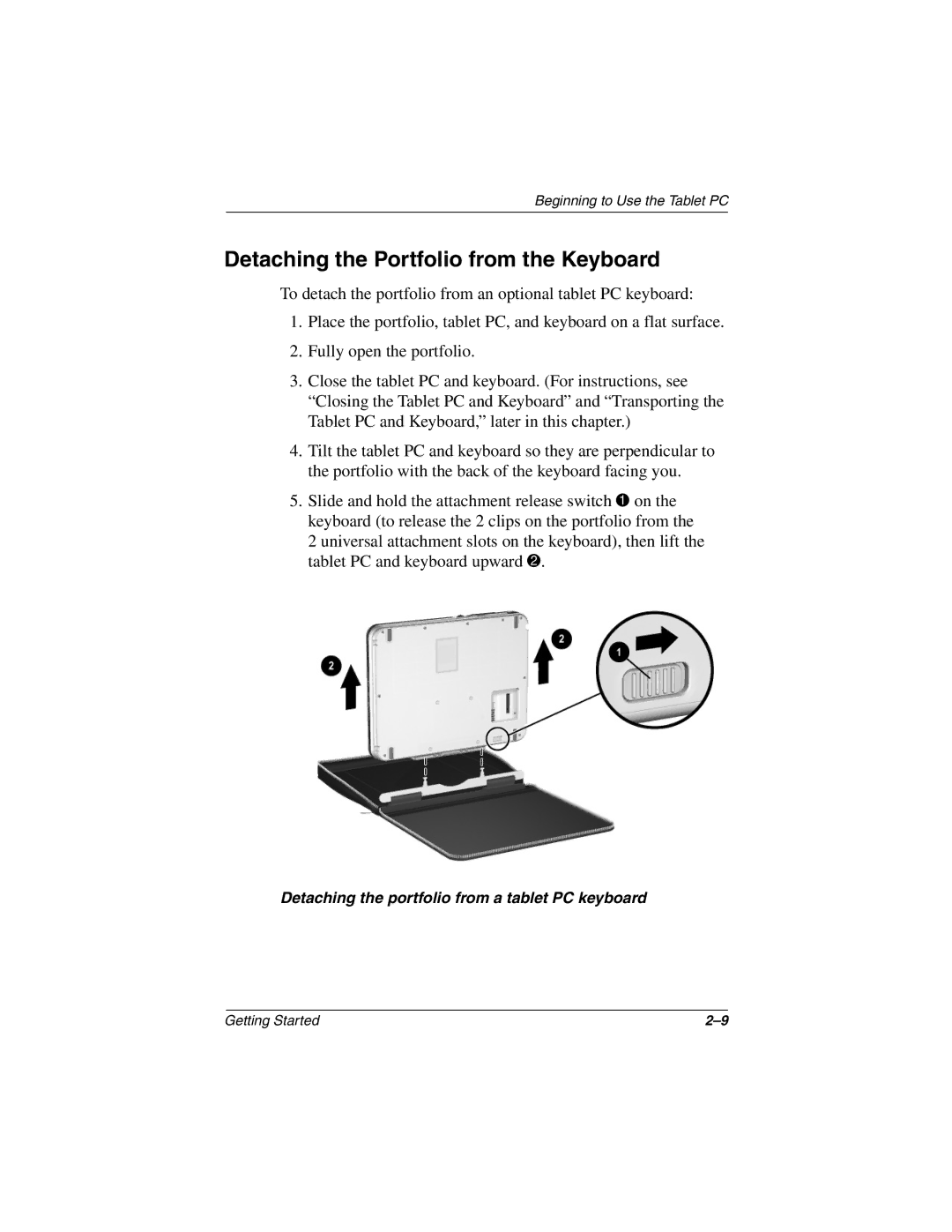Beginning to Use the Tablet PC
Detaching the Portfolio from the Keyboard
To detach the portfolio from an optional tablet PC keyboard:
1.Place the portfolio, tablet PC, and keyboard on a flat surface.
2.Fully open the portfolio.
3.Close the tablet PC and keyboard. (For instructions, see “Closing the Tablet PC and Keyboard” and “Transporting the Tablet PC and Keyboard,” later in this chapter.)
4.Tilt the tablet PC and keyboard so they are perpendicular to the portfolio with the back of the keyboard facing you.
5.Slide and hold the attachment release switch 1 on the keyboard (to release the 2 clips on the portfolio from the
2 universal attachment slots on the keyboard), then lift the tablet PC and keyboard upward 2.
Detaching the portfolio from a tablet PC keyboard
Getting Started |