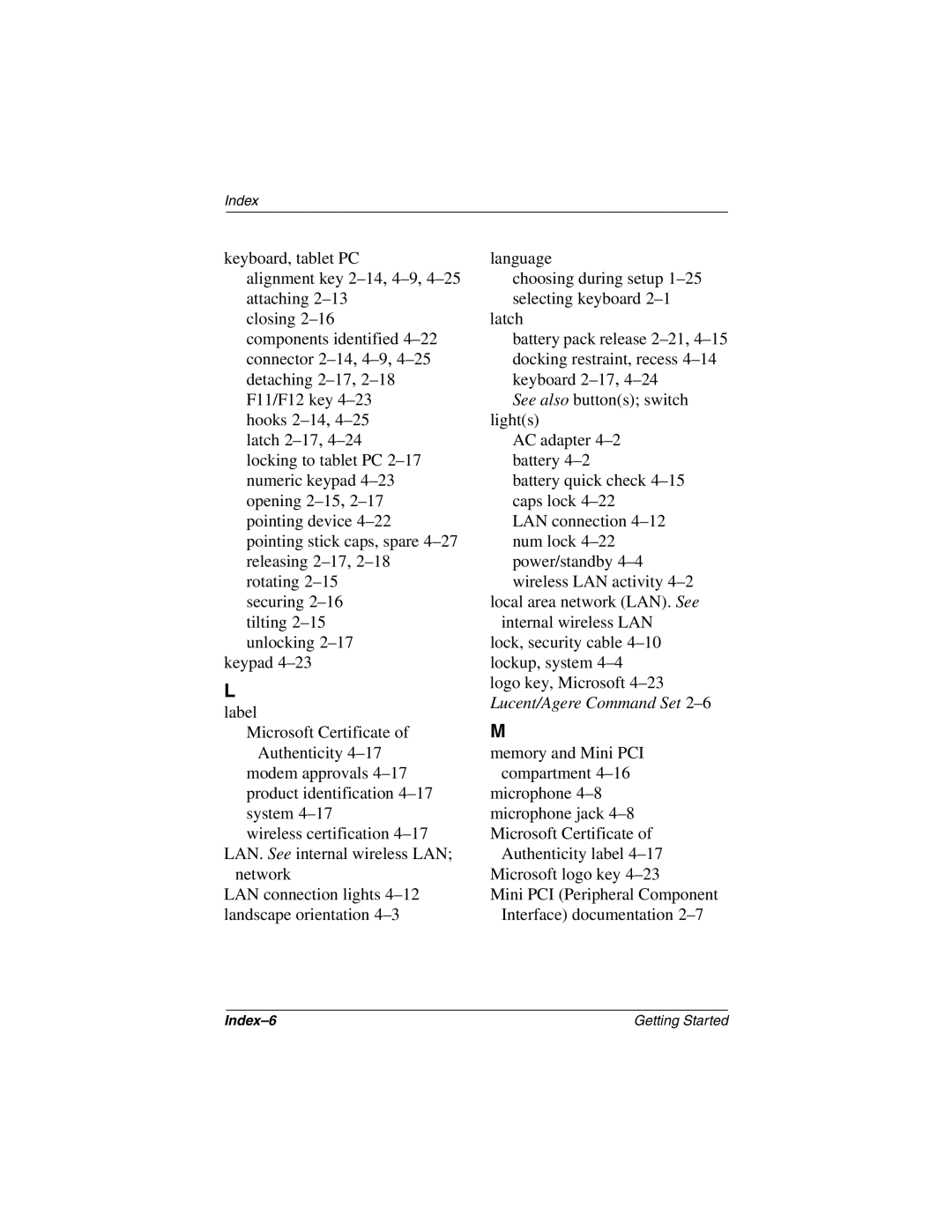keyboard, tablet PC
alignment key 2–14,4–9,4–25 attaching 2–13
closing 2–16
components identified 4–22 connector 2–14,4–9,4–25 detaching 2–17,2–18 F11/F12 key 4–23
hooks 2–14,4–25 latch 2–17,4–24 locking to tablet PC 2–17 numeric keypad 4–23 opening 2–15,2–17 pointing device 4–22 pointing stick caps, spare 4–27 releasing 2–17,2–18 rotating 2–15
securing 2–16 tilting 2–15 unlocking 2–17
keypad 4–23
L
label
Microsoft Certificate of
Authenticity 4–17 modem approvals 4–17 product identification 4–17 system 4–17
wireless certification 4–17 LAN. See internal wireless LAN;
network
LAN connection lights 4–12 landscape orientation 4–3
language
choosing during setup 1–25 selecting keyboard 2–1
latch
battery pack release 2–21,4–15 docking restraint, recess 4–14 keyboard 2–17,4–24
See also button(s); switch light(s)
AC adapter 4–2 battery 4–2
battery quick check 4–15 caps lock 4–22
LAN connection 4–12 num lock 4–22 power/standby 4–4 wireless LAN activity 4–2
local area network (LAN). See internal wireless LAN
lock, security cable 4–10 lockup, system 4–4 logo key, Microsoft 4–23 Lucent/Agere Command Set 2–6
M
memory and Mini PCI compartment 4–16
microphone 4–8 microphone jack 4–8 Microsoft Certificate of
Authenticity label 4–17 Microsoft logo key 4–23
Mini PCI (Peripheral Component Interface) documentation 2–7