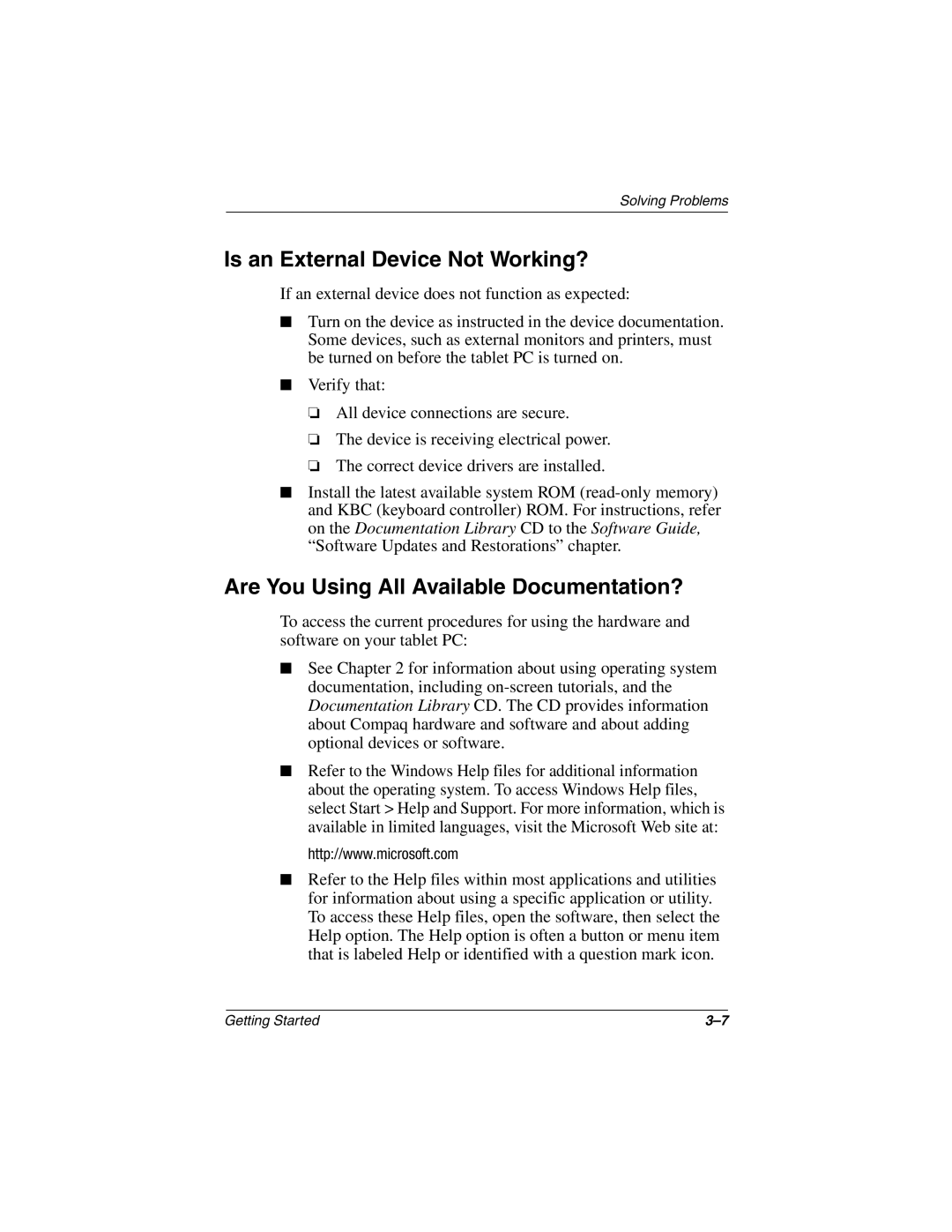Solving Problems
Is an External Device Not Working?
If an external device does not function as expected:
■Turn on the device as instructed in the device documentation. Some devices, such as external monitors and printers, must be turned on before the tablet PC is turned on.
■Verify that:
❏All device connections are secure.
❏The device is receiving electrical power.
❏The correct device drivers are installed.
■Install the latest available system ROM
Are You Using All Available Documentation?
To access the current procedures for using the hardware and software on your tablet PC:
■See Chapter 2 for information about using operating system documentation, including
■Refer to the Windows Help files for additional information about the operating system. To access Windows Help files, select Start > Help and Support. For more information, which is available in limited languages, visit the Microsoft Web site at:
http://www.microsoft.com
■Refer to the Help files within most applications and utilities for information about using a specific application or utility. To access these Help files, open the software, then select the Help option. The Help option is often a button or menu item that is labeled Help or identified with a question mark icon.
Getting Started |