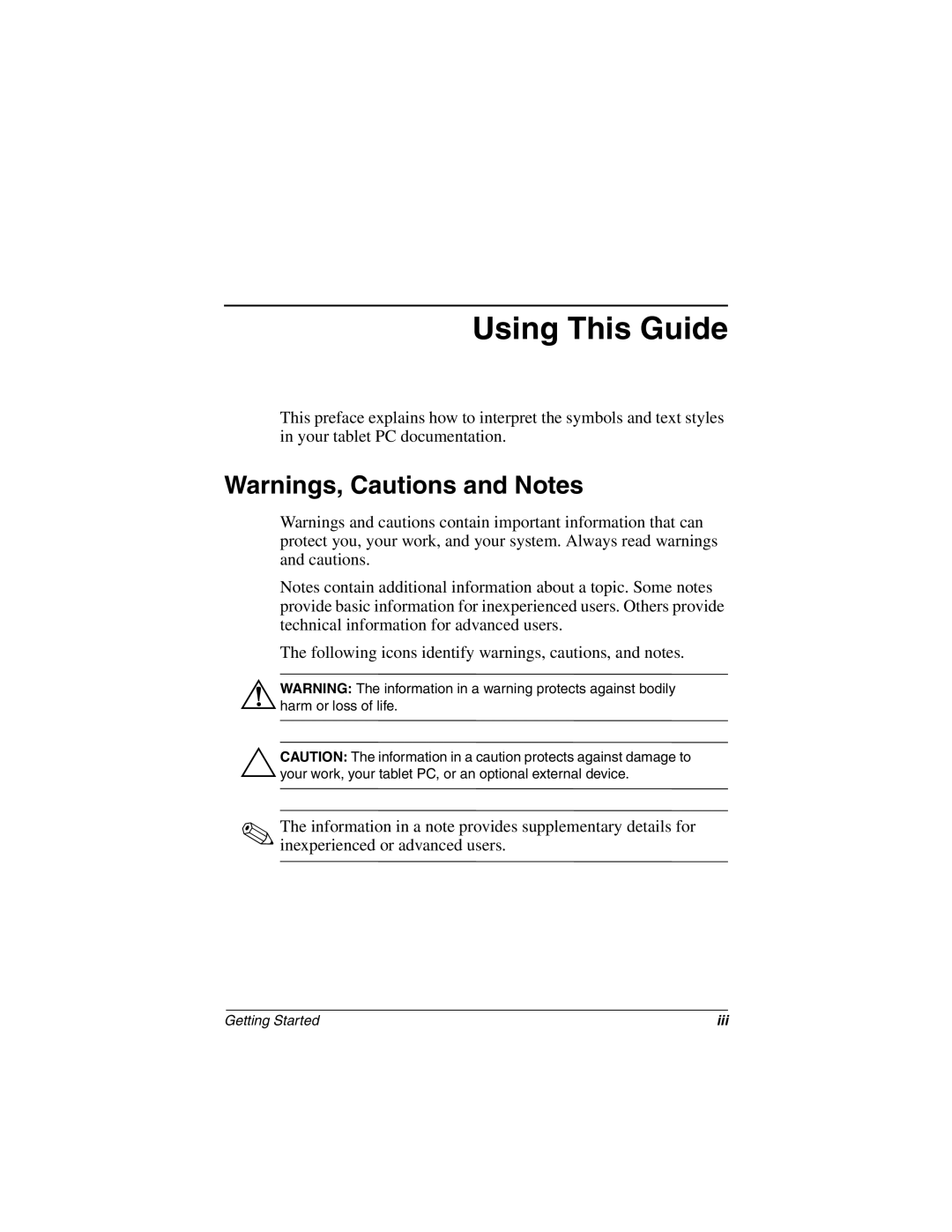Using This Guide
This preface explains how to interpret the symbols and text styles in your tablet PC documentation.
Warnings, Cautions and Notes
Warnings and cautions contain important information that can protect you, your work, and your system. Always read warnings and cautions.
Notes contain additional information about a topic. Some notes provide basic information for inexperienced users. Others provide technical information for advanced users.
The following icons identify warnings, cautions, and notes.
ÅWARNING: The information in a warning protects against bodily harm or loss of life.
ÄCAUTION: The information in a caution protects against damage to your work, your tablet PC, or an optional external device.
✎The information in a note provides supplementary details for inexperienced or advanced users.
Getting Started | iii |