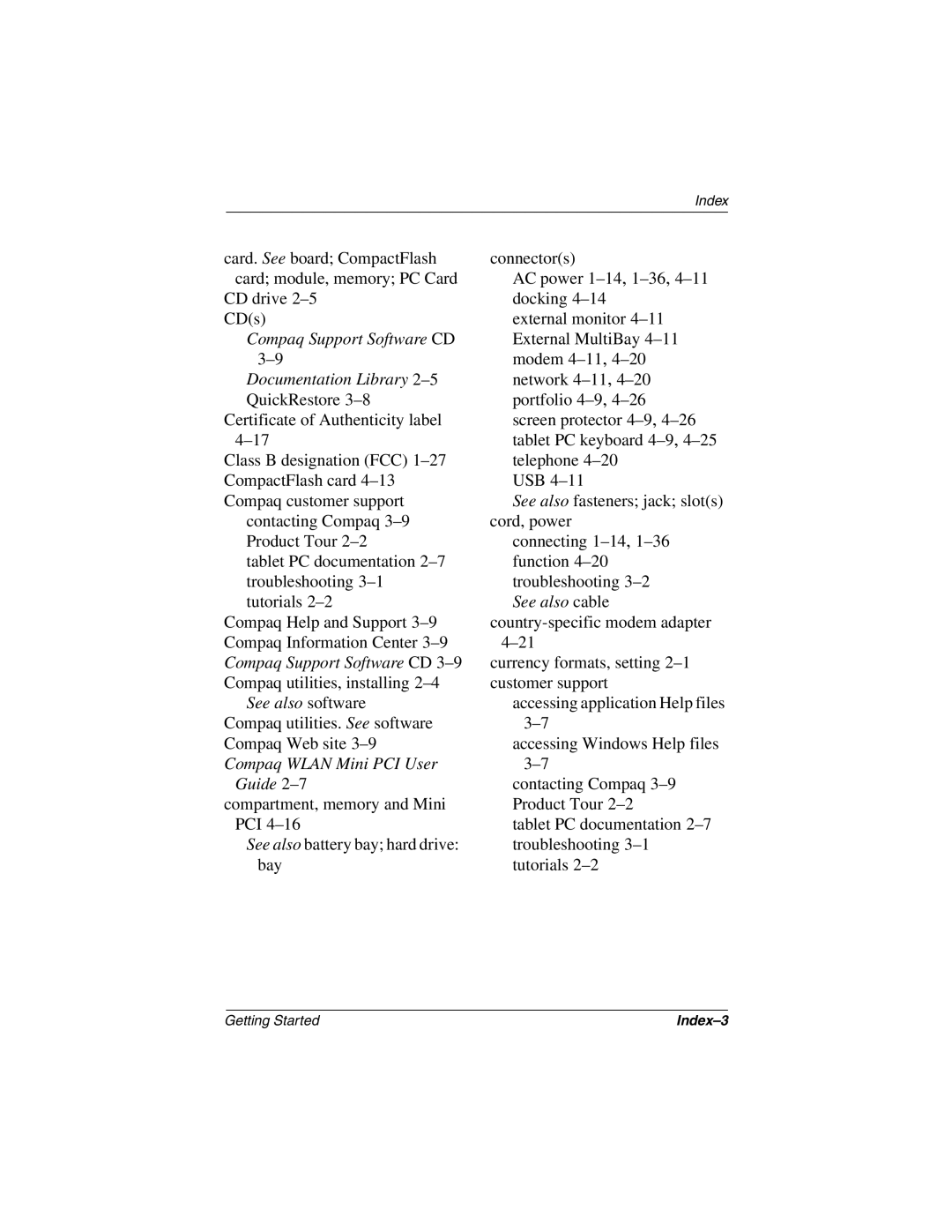Index
card. See board; CompactFlash card; module, memory; PC Card
CD drive
Compaq Support Software CD
Documentation Library 2–5
QuickRestore
Certificate of Authenticity label
Class B designation (FCC)
contacting Compaq
tablet PC documentation
Compaq Help and Support
See also software Compaq utilities. See software Compaq Web site
Guide 2–7
compartment, memory and Mini PCI
See also battery bay; hard drive: bay
connector(s)
AC power
external monitor
USB
See also fasteners; jack; slot(s) cord, power
connecting
currency formats, setting
accessing application Help files
accessing Windows Help files
contacting Compaq
tablet PC documentation
Getting Started |