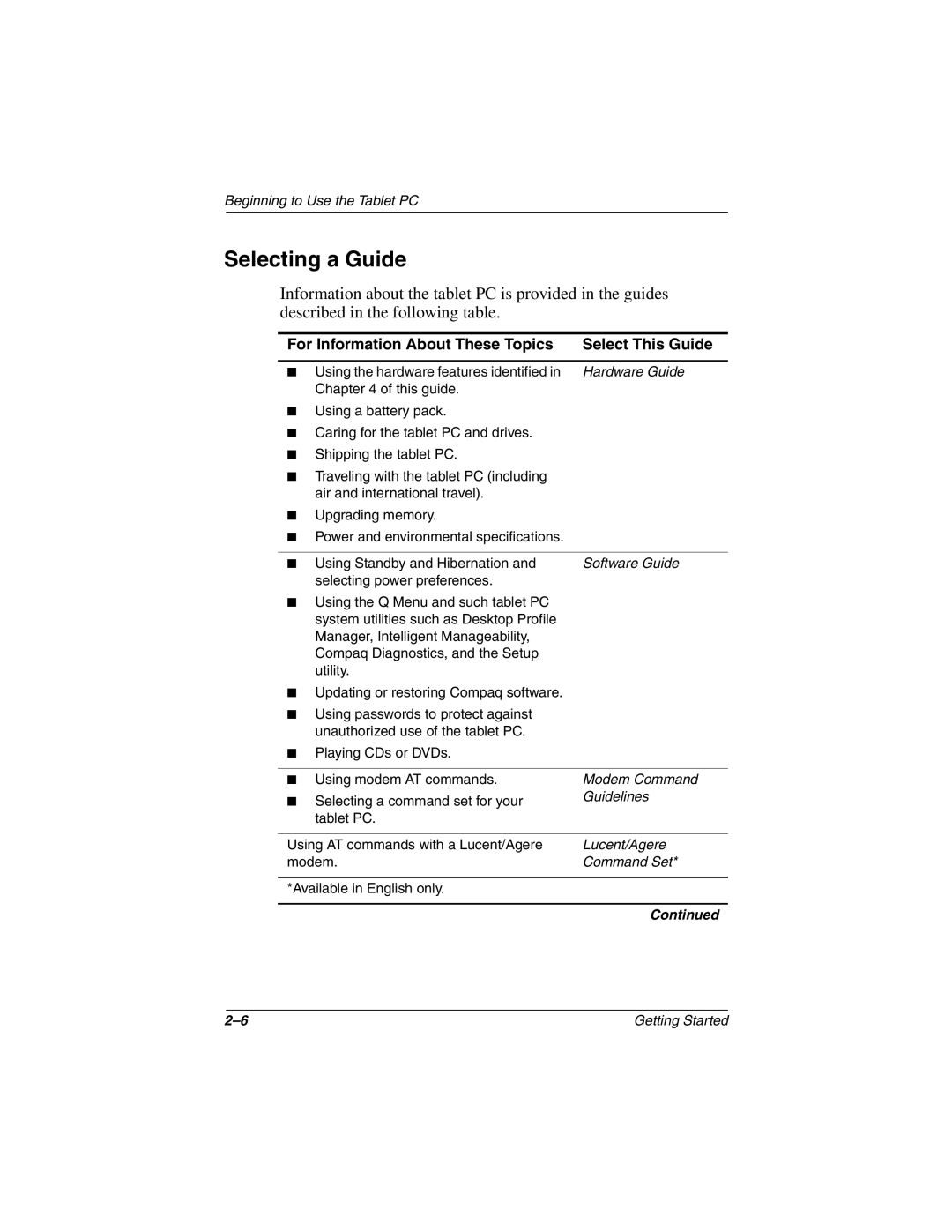Beginning to Use the Tablet PC
Selecting a Guide
Information about the tablet PC is provided in the guides described in the following table.
For Information About These Topics | Select This Guide |
|
|
■ Using the hardware features identified in | Hardware Guide |
Chapter 4 of this guide. |
|
■Using a battery pack.
■Caring for the tablet PC and drives.
■Shipping the tablet PC.
■Traveling with the tablet PC (including air and international travel).
■Upgrading memory.
■Power and environmental specifications.
■ Using Standby and Hibernation and | Software Guide |
selecting power preferences. |
|
■Using the Q Menu and such tablet PC system utilities such as Desktop Profile Manager, Intelligent Manageability, Compaq Diagnostics, and the Setup utility.
■Updating or restoring Compaq software.
■Using passwords to protect against unauthorized use of the tablet PC.
■Playing CDs or DVDs.
■ Using modem AT commands. | Modem Command |
■ Selecting a command set for your | Guidelines |
| |
tablet PC. |
|
|
|
Using AT commands with a Lucent/Agere | Lucent/Agere |
modem. | Command Set* |
|
|
*Available in English only. |
|
|
|
| Continued |
Getting Started |