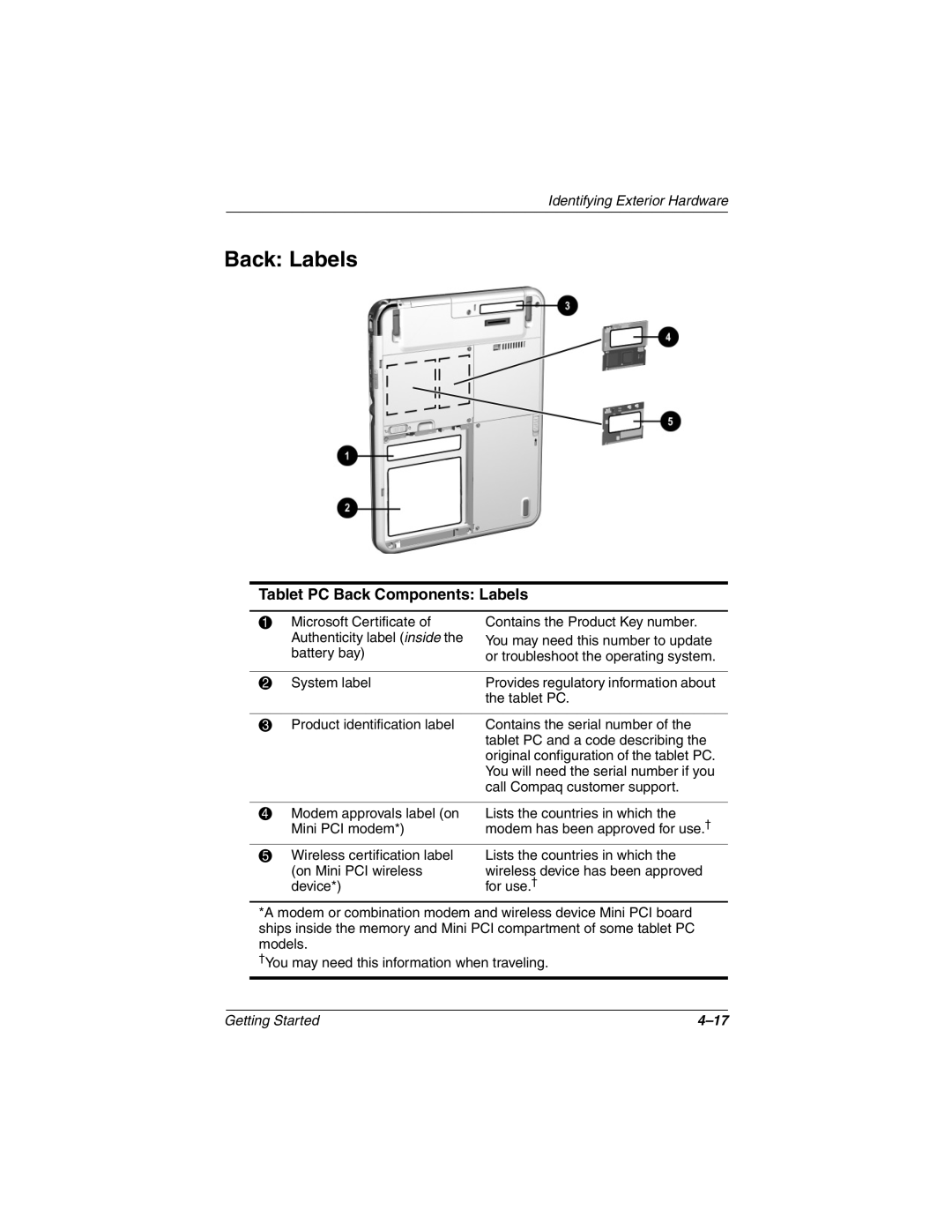Identifying Exterior Hardware
Back: Labels
Tablet PC Back Components: Labels
1 | Microsoft Certificate of | Contains the Product Key number. |
| Authenticity label (inside the | You may need this number to update |
| battery bay) | or troubleshoot the operating system. |
|
|
|
2 | System label | Provides regulatory information about |
|
| the tablet PC. |
|
|
|
3 | Product identification label | Contains the serial number of the |
|
| tablet PC and a code describing the |
|
| original configuration of the tablet PC. |
|
| You will need the serial number if you |
|
| call Compaq customer support. |
|
|
|
4 | Modem approvals label (on | Lists the countries in which the |
| Mini PCI modem*) | modem has been approved for use.† |
5 | Wireless certification label | Lists the countries in which the |
| (on Mini PCI wireless | wireless device has been approved |
| device*) | for use.† |
*A modem or combination modem and wireless device Mini PCI board ships inside the memory and Mini PCI compartment of some tablet PC models.
†You may need this information when traveling.
Getting Started |