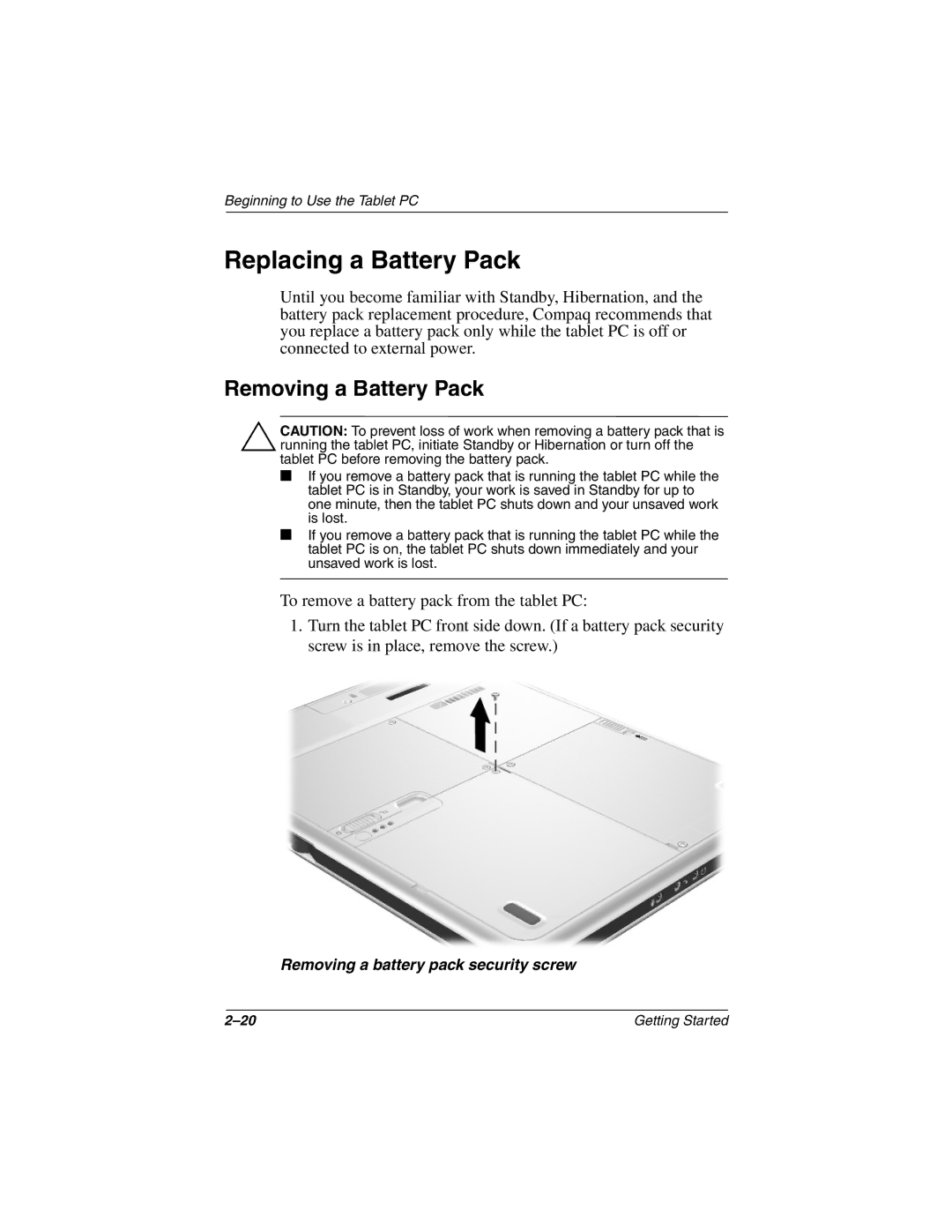Beginning to Use the Tablet PC
Replacing a Battery Pack
Until you become familiar with Standby, Hibernation, and the battery pack replacement procedure, Compaq recommends that you replace a battery pack only while the tablet PC is off or connected to external power.
Removing a Battery Pack
ÄCAUTION: To prevent loss of work when removing a battery pack that is running the tablet PC, initiate Standby or Hibernation or turn off the tablet PC before removing the battery pack.
■If you remove a battery pack that is running the tablet PC while the tablet PC is in Standby, your work is saved in Standby for up to one minute, then the tablet PC shuts down and your unsaved work is lost.
■If you remove a battery pack that is running the tablet PC while the tablet PC is on, the tablet PC shuts down immediately and your unsaved work is lost.
To remove a battery pack from the tablet PC:
1.Turn the tablet PC front side down. (If a battery pack security screw is in place, remove the screw.)
Removing a battery pack security screw
Getting Started |