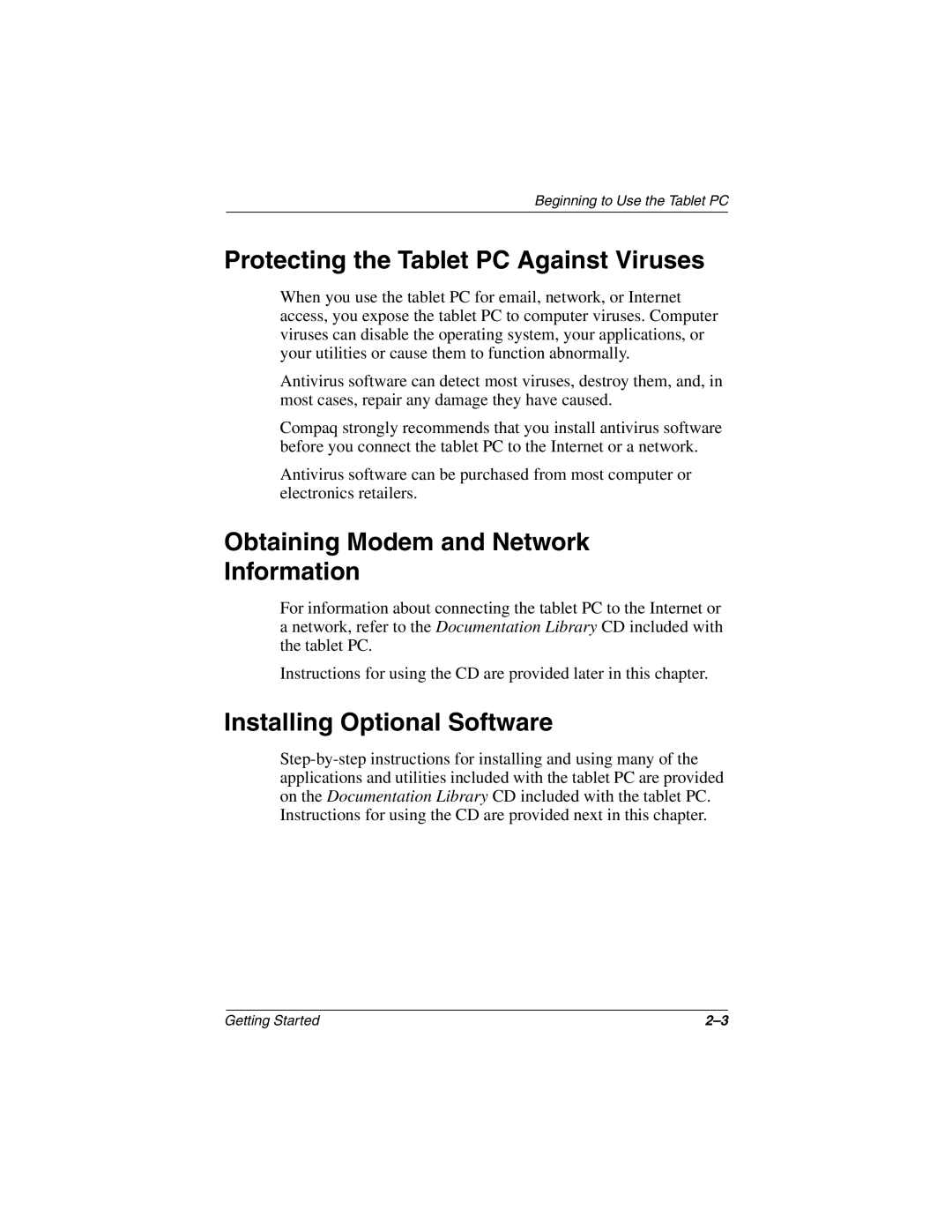Beginning to Use the Tablet PC
Protecting the Tablet PC Against Viruses
When you use the tablet PC for email, network, or Internet access, you expose the tablet PC to computer viruses. Computer viruses can disable the operating system, your applications, or your utilities or cause them to function abnormally.
Antivirus software can detect most viruses, destroy them, and, in most cases, repair any damage they have caused.
Compaq strongly recommends that you install antivirus software before you connect the tablet PC to the Internet or a network.
Antivirus software can be purchased from most computer or electronics retailers.
Obtaining Modem and Network
Information
For information about connecting the tablet PC to the Internet or a network, refer to the Documentation Library CD included with the tablet PC.
Instructions for using the CD are provided later in this chapter.
Installing Optional Software
Getting Started |