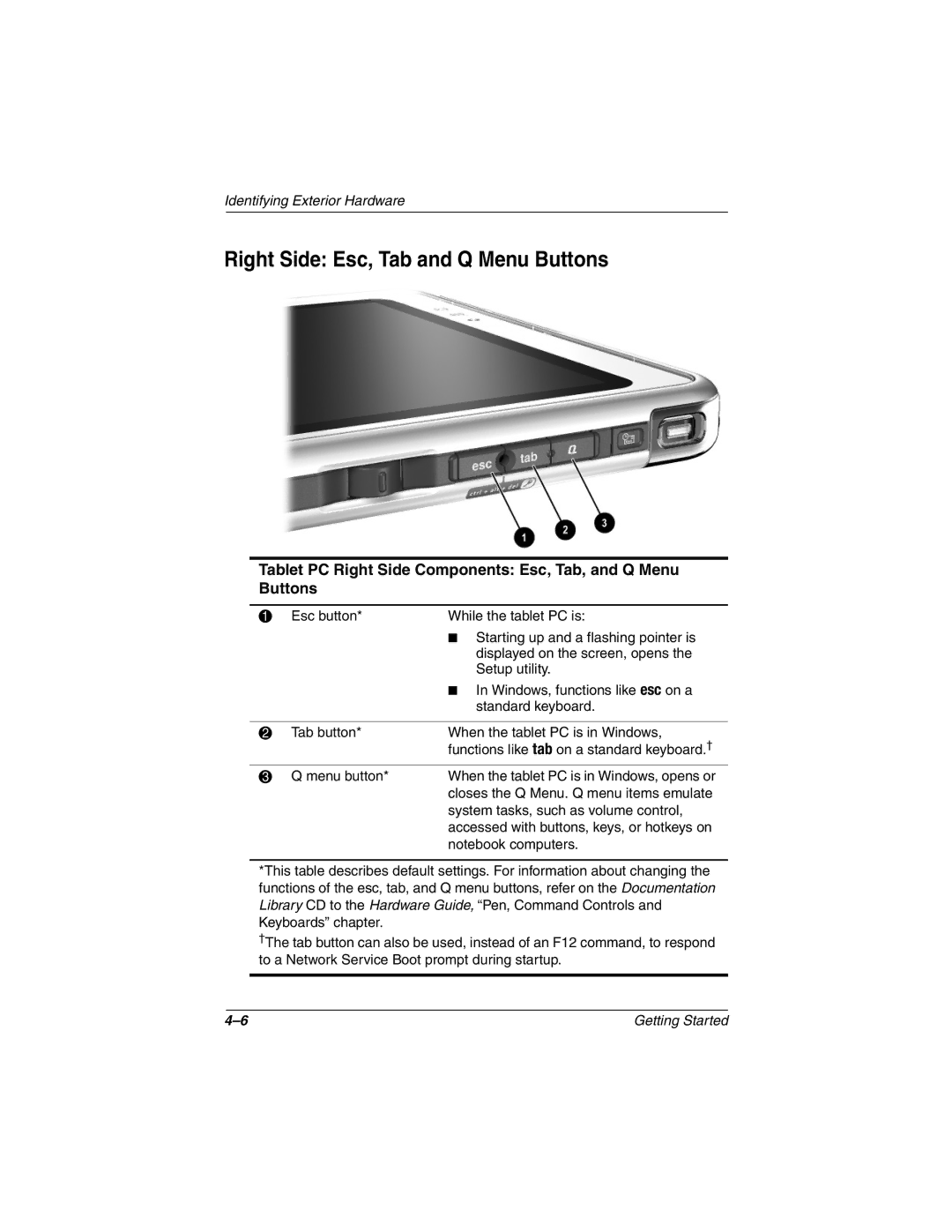Identifying Exterior Hardware
Right Side: Esc, Tab and Q Menu Buttons
Tablet PC Right Side Components: Esc, Tab, and Q Menu Buttons
1 | Esc button* | While the tablet PC is: |
|
| ■ Starting up and a flashing pointer is |
|
| displayed on the screen, opens the |
|
| Setup utility. |
|
| ■ In Windows, functions like esc on a |
|
| standard keyboard. |
|
|
|
2 | Tab button* | When the tablet PC is in Windows, |
|
| functions like tab on a standard keyboard.† |
3 | Q menu button* | When the tablet PC is in Windows, opens or |
|
| closes the Q Menu. Q menu items emulate |
system tasks, such as volume control, accessed with buttons, keys, or hotkeys on notebook computers.
*This table describes default settings. For information about changing the functions of the esc, tab, and Q menu buttons, refer on the Documentation Library CD to the Hardware Guide, “Pen, Command Controls and Keyboards” chapter.
†The tab button can also be used, instead of an F12 command, to respond to a Network Service Boot prompt during startup.
Getting Started |