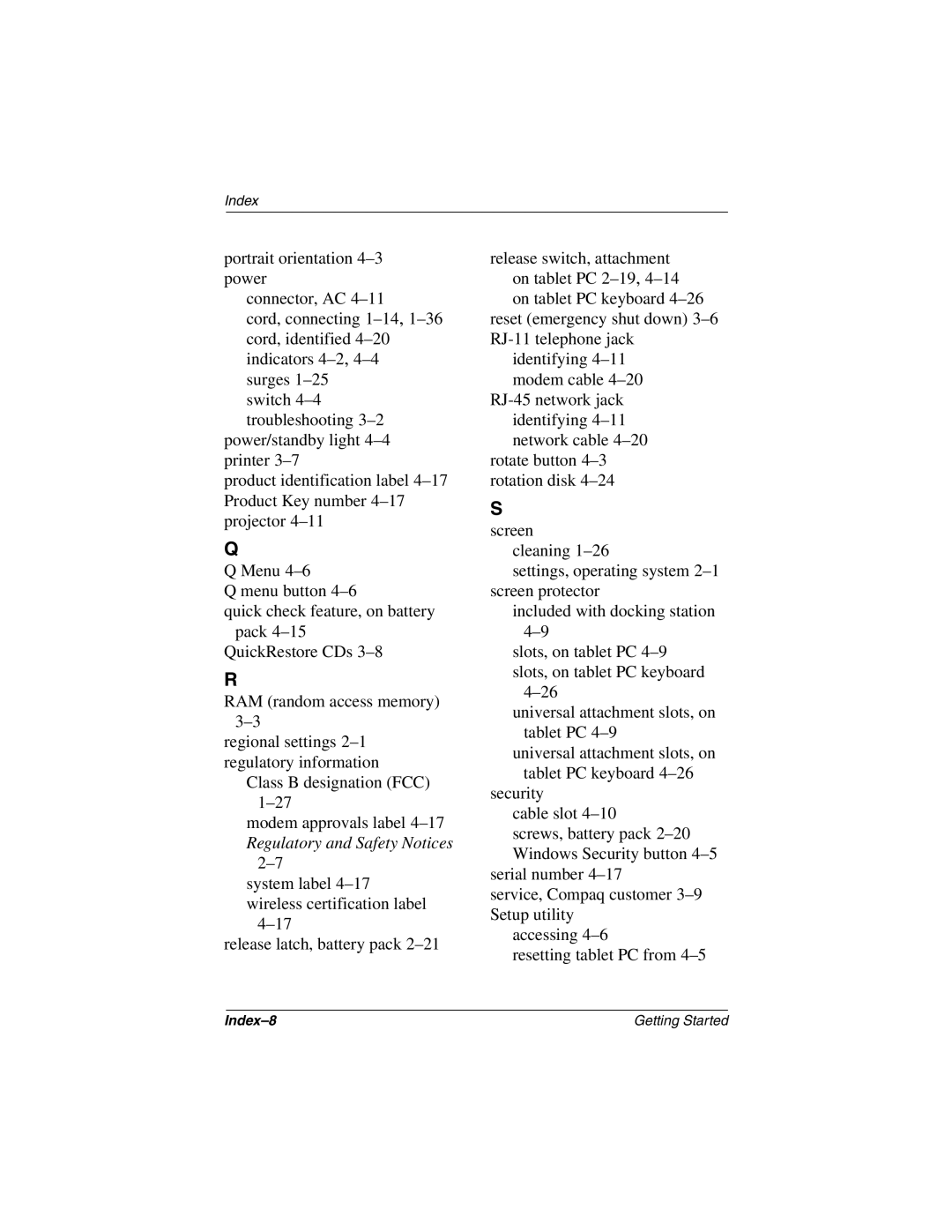Index
portrait orientation
connector, AC
cord, connecting
switch
power/standby light
product identification label
Q
Q Menu
Q menu button
quick check feature, on battery pack
QuickRestore CDs
R
RAM (random access memory)
regional settings
Class B designation (FCC)
modem approvals label 4–17 Regulatory and Safety Notices
system label
release latch, battery pack
release switch, attachment on tablet PC
reset (emergency shut down)
identifying
rotate button
S
screen cleaning
settings, operating system
included with docking station
slots, on tablet PC
universal attachment slots, on tablet PC
universal attachment slots, on tablet PC keyboard
security
cable slot
screws, battery pack
serial number
service, Compaq customer
accessing
resetting tablet PC from
Getting Started |