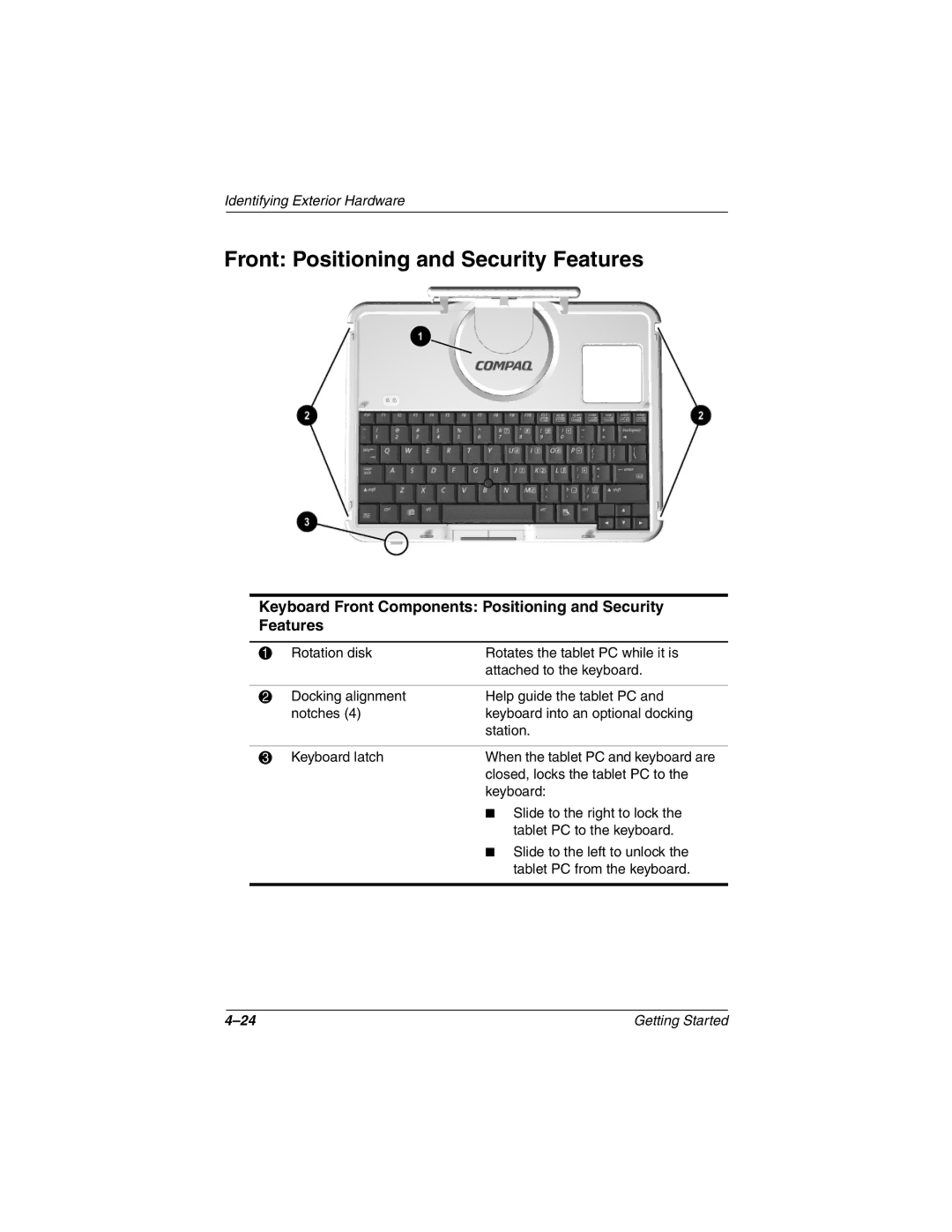Identifying Exterior Hardware
Front: Positioning and Security Features
Keyboard Front Components: Positioning and Security Features
1 | Rotation disk | Rotates the tablet PC while it is |
|
| attached to the keyboard. |
|
|
|
2 | Docking alignment | Help guide the tablet PC and |
| notches (4) | keyboard into an optional docking |
|
| station. |
|
|
|
3 | Keyboard latch | When the tablet PC and keyboard are |
|
| closed, locks the tablet PC to the |
|
| keyboard: |
■ Slide to the right to lock the tablet PC to the keyboard.
■ Slide to the left to unlock the tablet PC from the keyboard.
Getting Started |