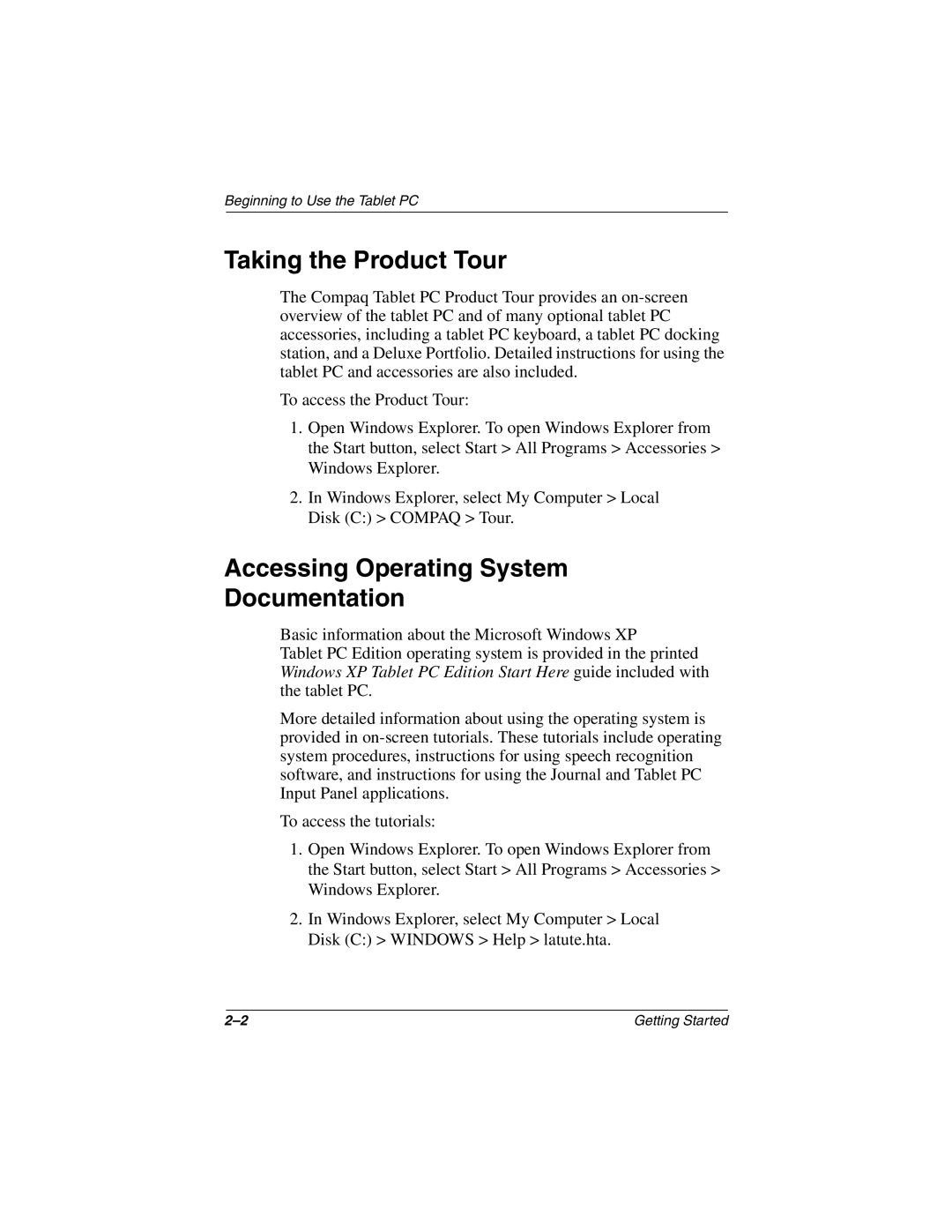Beginning to Use the Tablet PC
Taking the Product Tour
The Compaq Tablet PC Product Tour provides an
To access the Product Tour:
1.Open Windows Explorer. To open Windows Explorer from the Start button, select Start > All Programs > Accessories > Windows Explorer.
2.In Windows Explorer, select My Computer > Local Disk (C:) > COMPAQ > Tour.
Accessing Operating System
Documentation
Basic information about the Microsoft Windows XP
Tablet PC Edition operating system is provided in the printed Windows XP Tablet PC Edition Start Here guide included with the tablet PC.
More detailed information about using the operating system is provided in
To access the tutorials:
1.Open Windows Explorer. To open Windows Explorer from the Start button, select Start > All Programs > Accessories > Windows Explorer.
2.In Windows Explorer, select My Computer > Local Disk (C:) > WINDOWS > Help > latute.hta.
Getting Started |