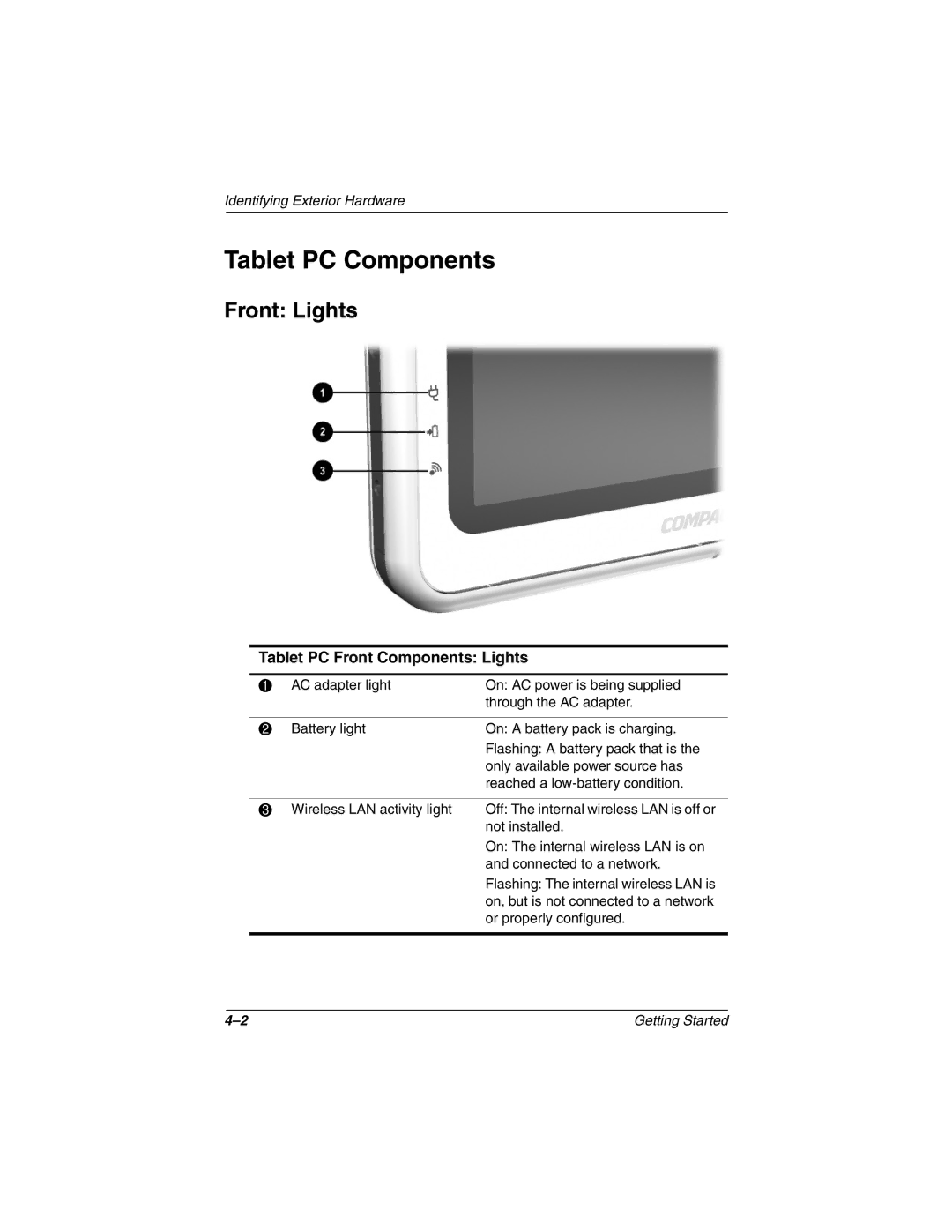Identifying Exterior Hardware
Tablet PC Components
Front: Lights
Tablet PC Front Components: Lights
1 | AC adapter light | On: AC power is being supplied |
|
| through the AC adapter. |
|
|
|
2 | Battery light | On: A battery pack is charging. |
|
| Flashing: A battery pack that is the |
|
| only available power source has |
|
| reached a |
|
|
|
3 | Wireless LAN activity light | Off: The internal wireless LAN is off or |
|
| not installed. |
On: The internal wireless LAN is on and connected to a network. Flashing: The internal wireless LAN is on, but is not connected to a network or properly configured.
Getting Started |