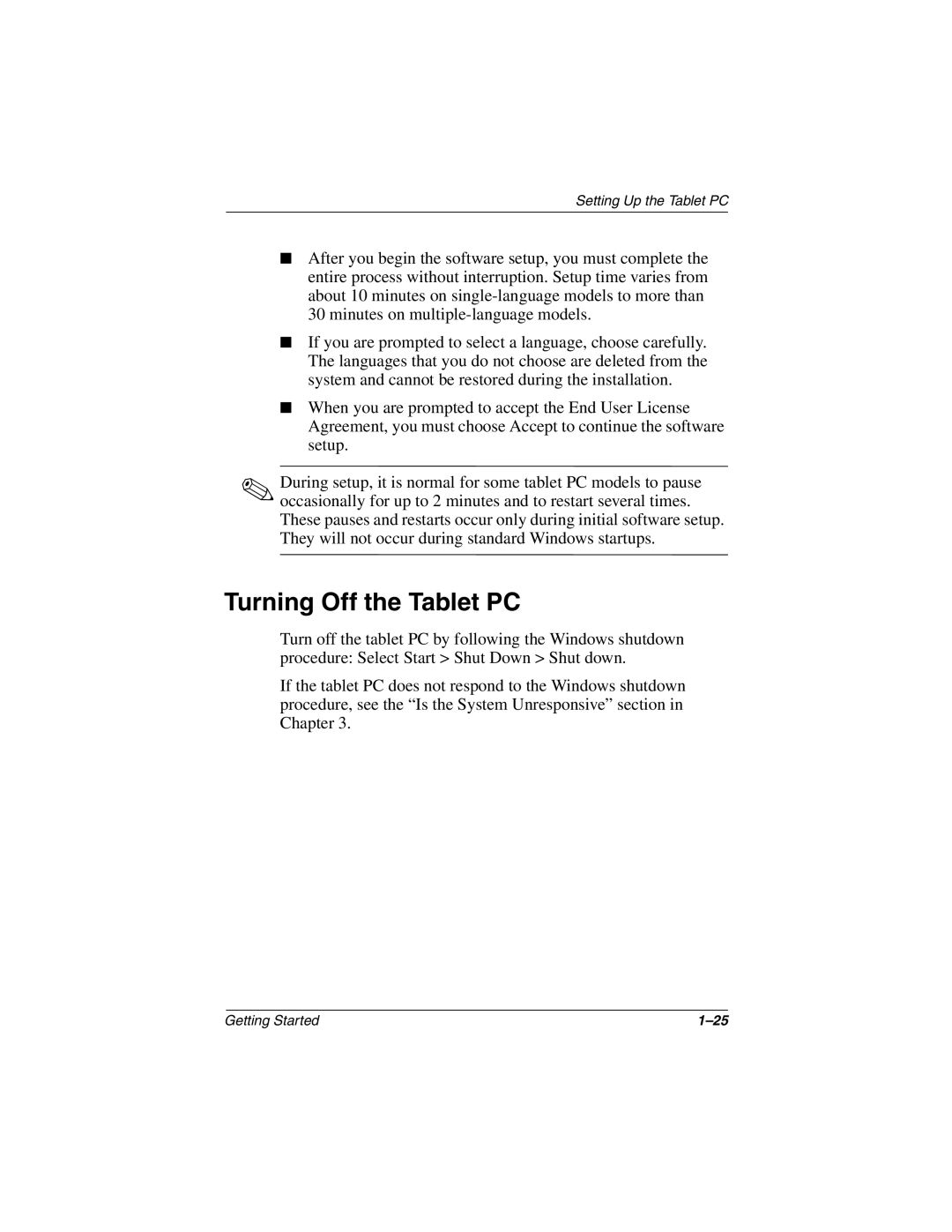Setting Up the Tablet PC
■After you begin the software setup, you must complete the entire process without interruption. Setup time varies from about 10 minutes on
■If you are prompted to select a language, choose carefully. The languages that you do not choose are deleted from the system and cannot be restored during the installation.
■When you are prompted to accept the End User License Agreement, you must choose Accept to continue the software setup.
✎During setup, it is normal for some tablet PC models to pause occasionally for up to 2 minutes and to restart several times. These pauses and restarts occur only during initial software setup. They will not occur during standard Windows startups.
Turning Off the Tablet PC
Turn off the tablet PC by following the Windows shutdown procedure: Select Start > Shut Down > Shut down.
If the tablet PC does not respond to the Windows shutdown procedure, see the “Is the System Unresponsive” section in Chapter 3.
Getting Started |