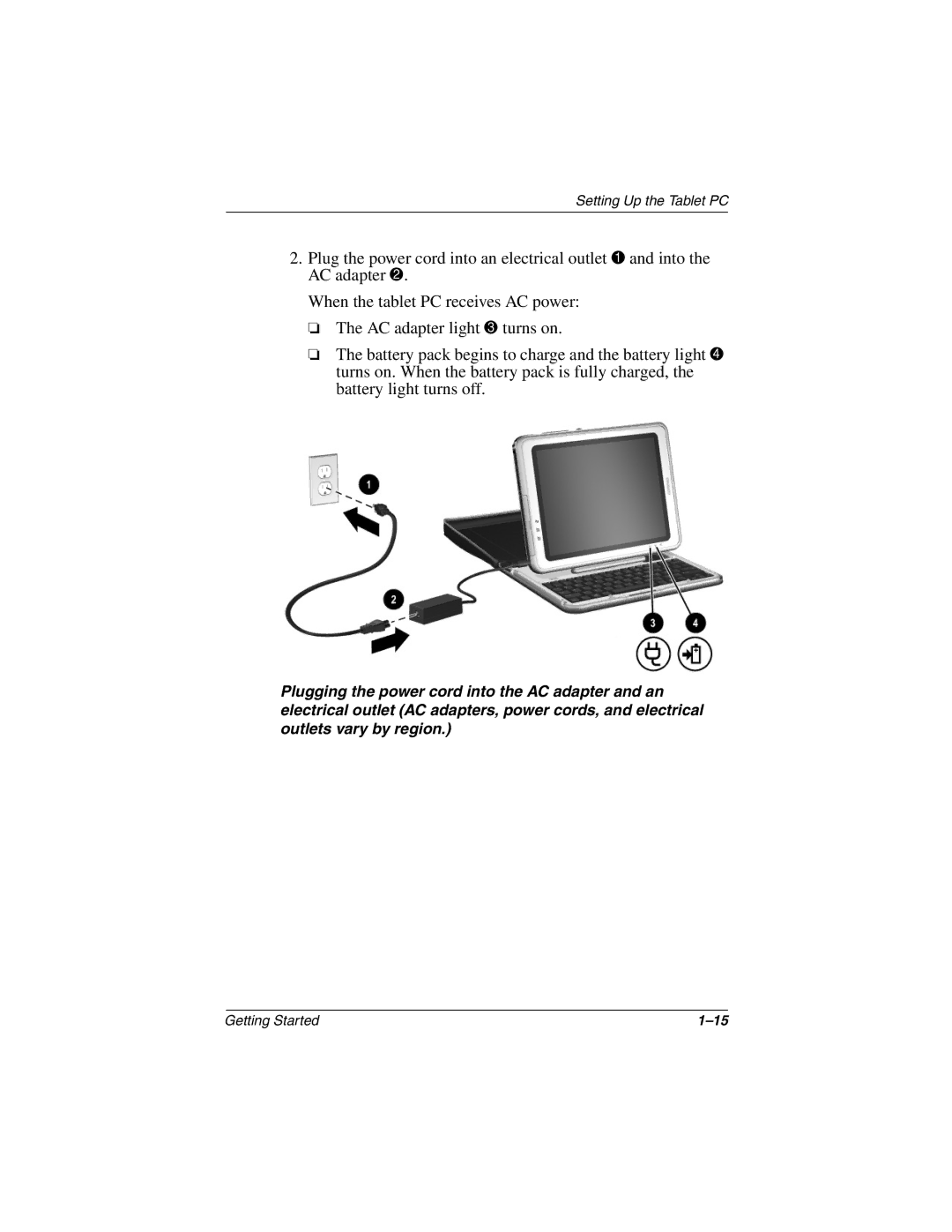Setting Up the Tablet PC
2.Plug the power cord into an electrical outlet 1 and into the AC adapter 2.
When the tablet PC receives AC power:
❏The AC adapter light 3 turns on.
❏The battery pack begins to charge and the battery light 4 turns on. When the battery pack is fully charged, the battery light turns off.
Plugging the power cord into the AC adapter and an electrical outlet (AC adapters, power cords, and electrical outlets vary by region.)
Getting Started |