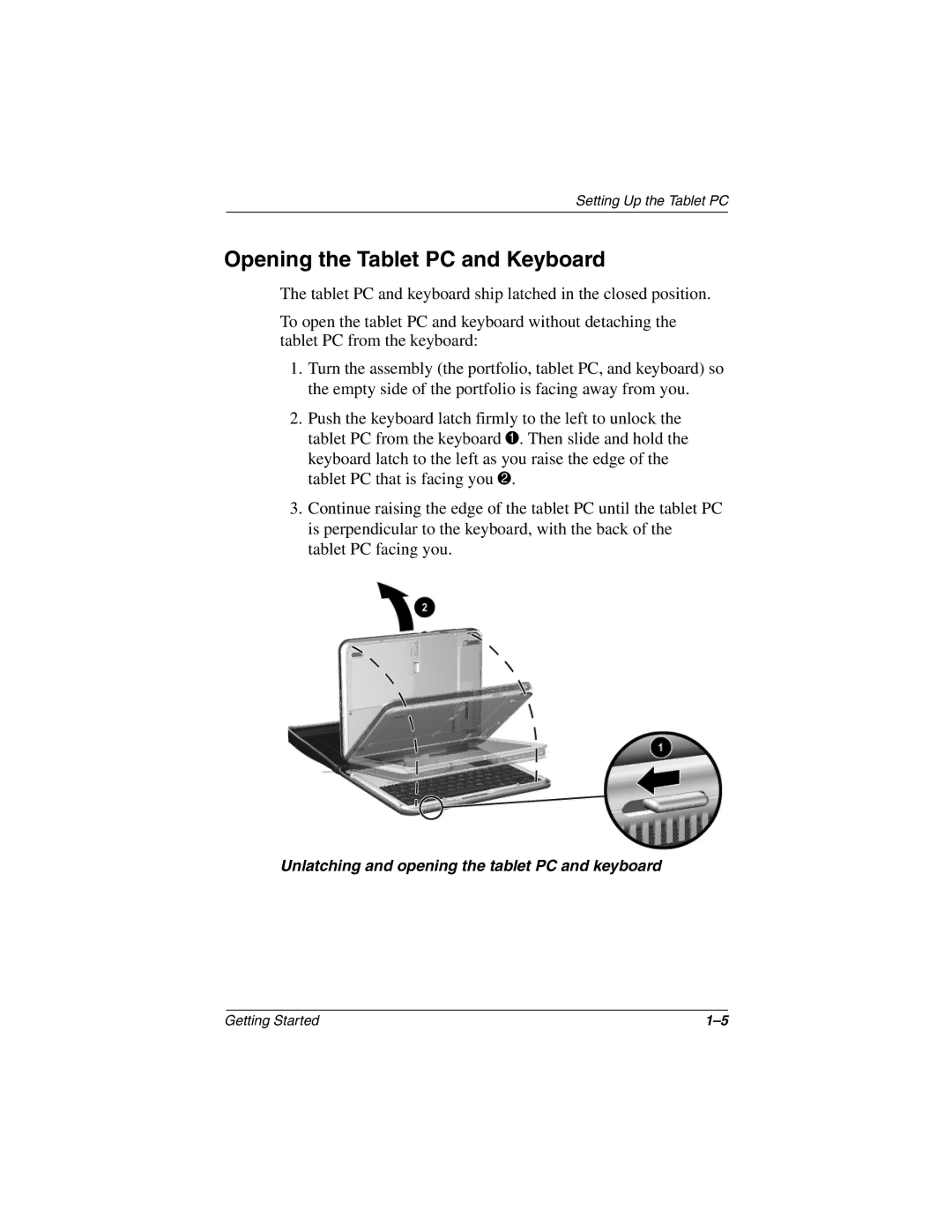Setting Up the Tablet PC
Opening the Tablet PC and Keyboard
The tablet PC and keyboard ship latched in the closed position.
To open the tablet PC and keyboard without detaching the tablet PC from the keyboard:
1.Turn the assembly (the portfolio, tablet PC, and keyboard) so the empty side of the portfolio is facing away from you.
2.Push the keyboard latch firmly to the left to unlock the tablet PC from the keyboard 1. Then slide and hold the keyboard latch to the left as you raise the edge of the tablet PC that is facing you 2.
3.Continue raising the edge of the tablet PC until the tablet PC is perpendicular to the keyboard, with the back of the tablet PC facing you.
Unlatching and opening the tablet PC and keyboard
Getting Started |