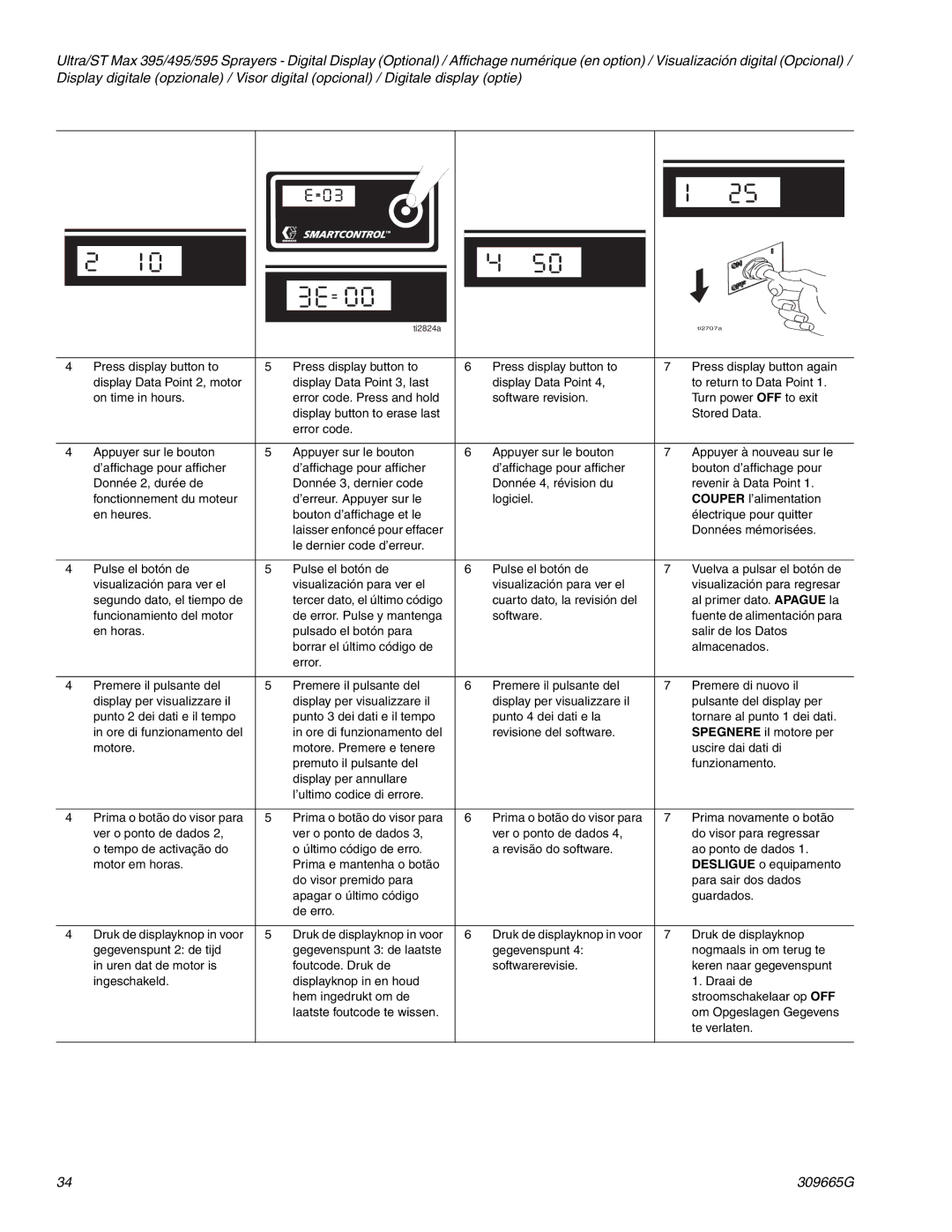233960, 249936, 825036, 826046, 253013 specifications
Graco Inc. is a renowned leader in fluid handling systems and equipment, widely recognized for its innovative products designed for various applications, particularly in industrial and commercial markets. Among the company’s diverse portfolio, five products stand out: 253106, 825037, 249937, 249929, and 249915. Each of these models boasts unique features, advanced technologies, and exceptional characteristics that cater to the needs of professionals in the painting, coating, and lubrication industries.The Graco model 253106 is engineered for high performance, featuring a robust construction that ensures durability and longevity. This model is specifically designed for easy maintenance and replacement of parts, minimizing downtime. Its lightweight design allows for enhanced portability, making it ideal for contractors who require mobility on job sites.
For professionals looking for precision in fluid application, the Graco model 825037 offers advanced technology that provides excellent control over spray patterns and fluid flow. This model incorporates Graco's proprietary pump technology, which ensures consistent performance and reliability. Additionally, the ergonomic design of the model enhances comfort during operation, reducing operator fatigue during prolonged use.
The 249937 model is particularly recognized for its efficiency and versatility. It comes equipped with adjustable pressure settings, enabling users to precisely match the flow rate and pressure to the requirements of different applications. This flexibility makes it suitable for a variety of tasks, from small touch-ups to large-scale projects.
Similarly, the 249929 model brings forth an array of features tailored for professional use. It incorporates advanced filtration systems that prevent clogging and maintain a smooth flow of materials, which is essential for achieving top-quality finishes in coatings and paints. The model also emphasizes user safety, featuring a built-in safety lock mechanism that prevents accidental operation.
Lastly, the Graco 249915 is notable for its cutting-edge automation capabilities. This model can be seamlessly integrated into automated systems, enhancing productivity and precision in fluid management applications. Its advanced monitoring technology provides real-time data on consumption and performance, facilitating better decision-making for resource management.
In summary, Graco Inc.'s models 253106, 825037, 249937, 249929, and 249915 provide an impressive array of features and technologies that cater to the diverse needs of professionals in fluid handling. Each model showcases Graco's commitment to quality, innovation, and user-centric design, reinforcing its position as a leader in the industry.