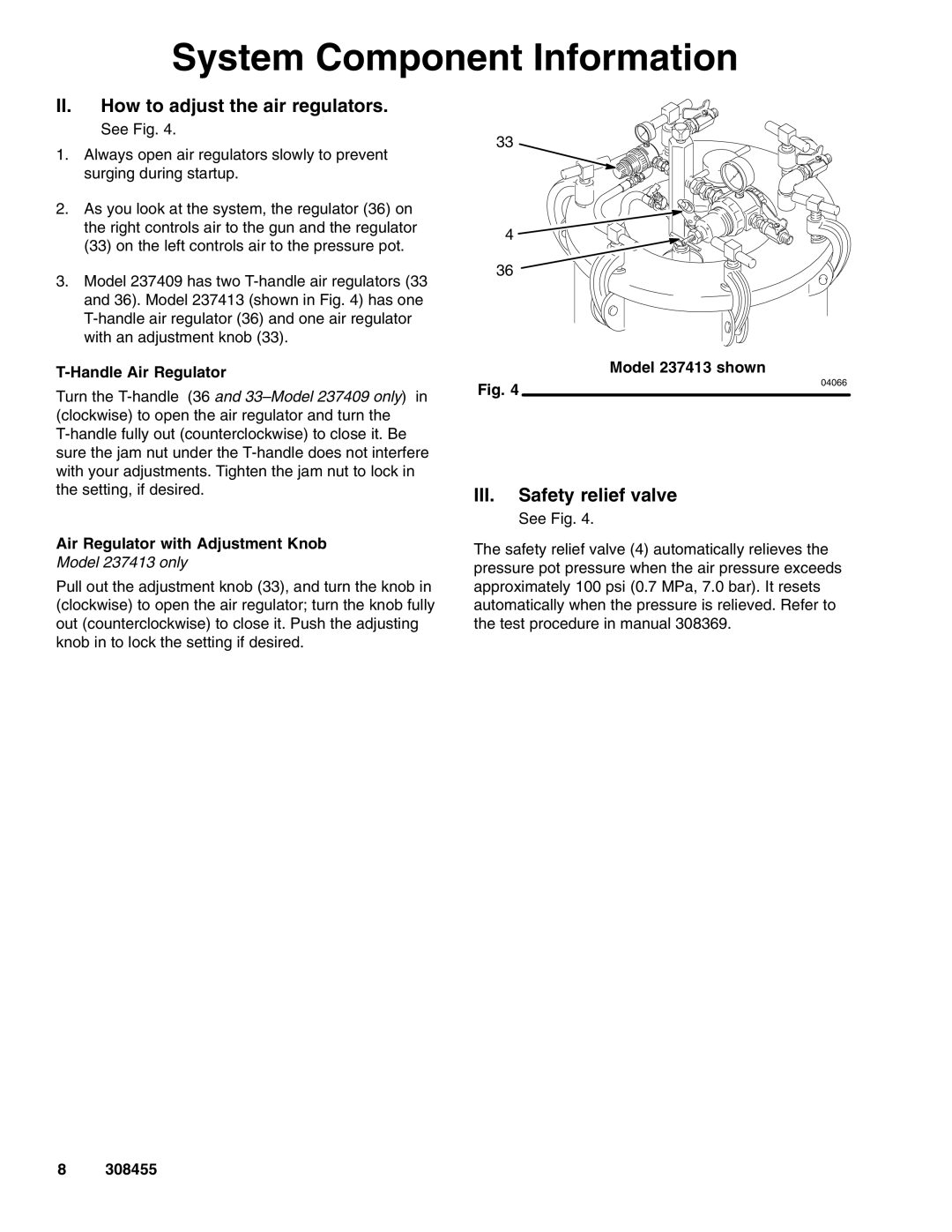System Component Information
II.How to adjust the air regulators.
See Fig. 4.
1.Always open air regulators slowly to prevent surging during startup.
2.As you look at the system, the regulator (36) on the right controls air to the gun and the regulator (33) on the left controls air to the pressure pot.
3.Model 237409 has two
T-Handle Air Regulator
33 ![]()
4 ![]()
36
Model 237413 shown
Turn the
Fig. 4
04066
the setting, if desired.
Air Regulator with Adjustment Knob
Model 237413 only
Pull out the adjustment knob (33), and turn the knob in (clockwise) to open the air regulator; turn the knob fully out (counterclockwise) to close it. Push the adjusting knob in to lock the setting if desired.
III.Safety relief valve
See Fig. 4.
The safety relief valve (4) automatically relieves the pressure pot pressure when the air pressure exceeds approximately 100 psi (0.7 MPa, 7.0 bar). It resets automatically when the pressure is relieved. Refer to the test procedure in manual 308369.
8308455