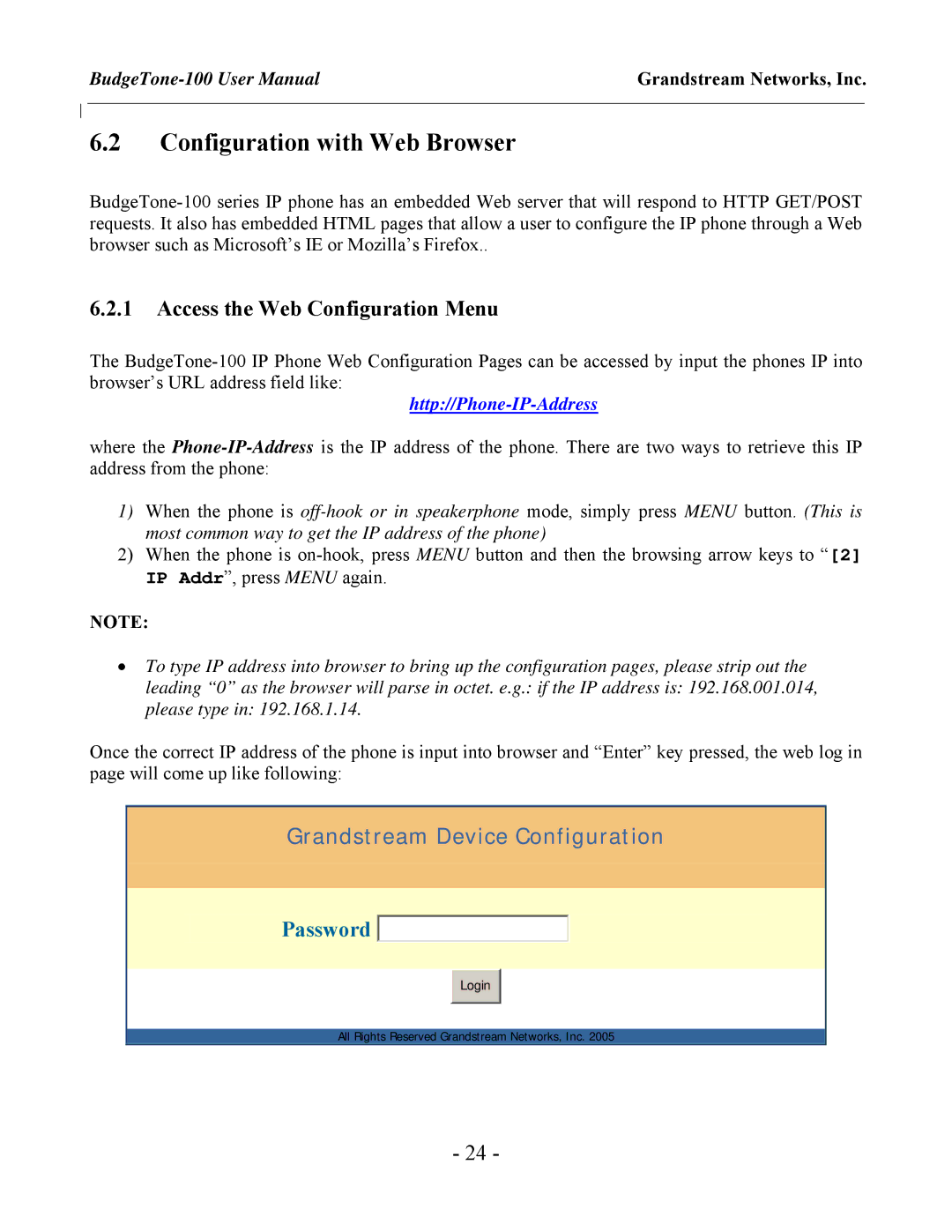BudgeTone-100 User Manual | Grandstream Networks, Inc. |
| | |
6.2Configuration with Web Browser
BudgeTone-100 series IP phone has an embedded Web server that will respond to HTTP GET/POST requests. It also has embedded HTML pages that allow a user to configure the IP phone through a Web browser such as Microsoft’s IE or Mozilla’s Firefox..
6.2.1Access the Web Configuration Menu
The BudgeTone-100 IP Phone Web Configuration Pages can be accessed by input the phones IP into browser’s URL address field like:
http://Phone-IP-Address
where the Phone-IP-Addressis the IP address of the phone. There are two ways to retrieve this IP address from the phone:
1)When the phone is off-hook or in speakerphone mode, simply press MENU button. (This is most common way to get the IP address of the phone)
2)When the phone is on-hook, press MENU button and then the browsing arrow keys to “[2] IP Addr”, press MENU again.
NOTE:
•To type IP address into browser to bring up the configuration pages, please strip out the leading “0” as the browser will parse in octet. e.g.: if the IP address is: 192.168.001.014, please type in: 192.168.1.14.
Once the correct IP address of the phone is input into browser and “Enter” key pressed, the web log in page will come up like following:
Grandstream Device Configuration
Password 
Login
All Rights Reserved Grandstream Networks, Inc. 2005