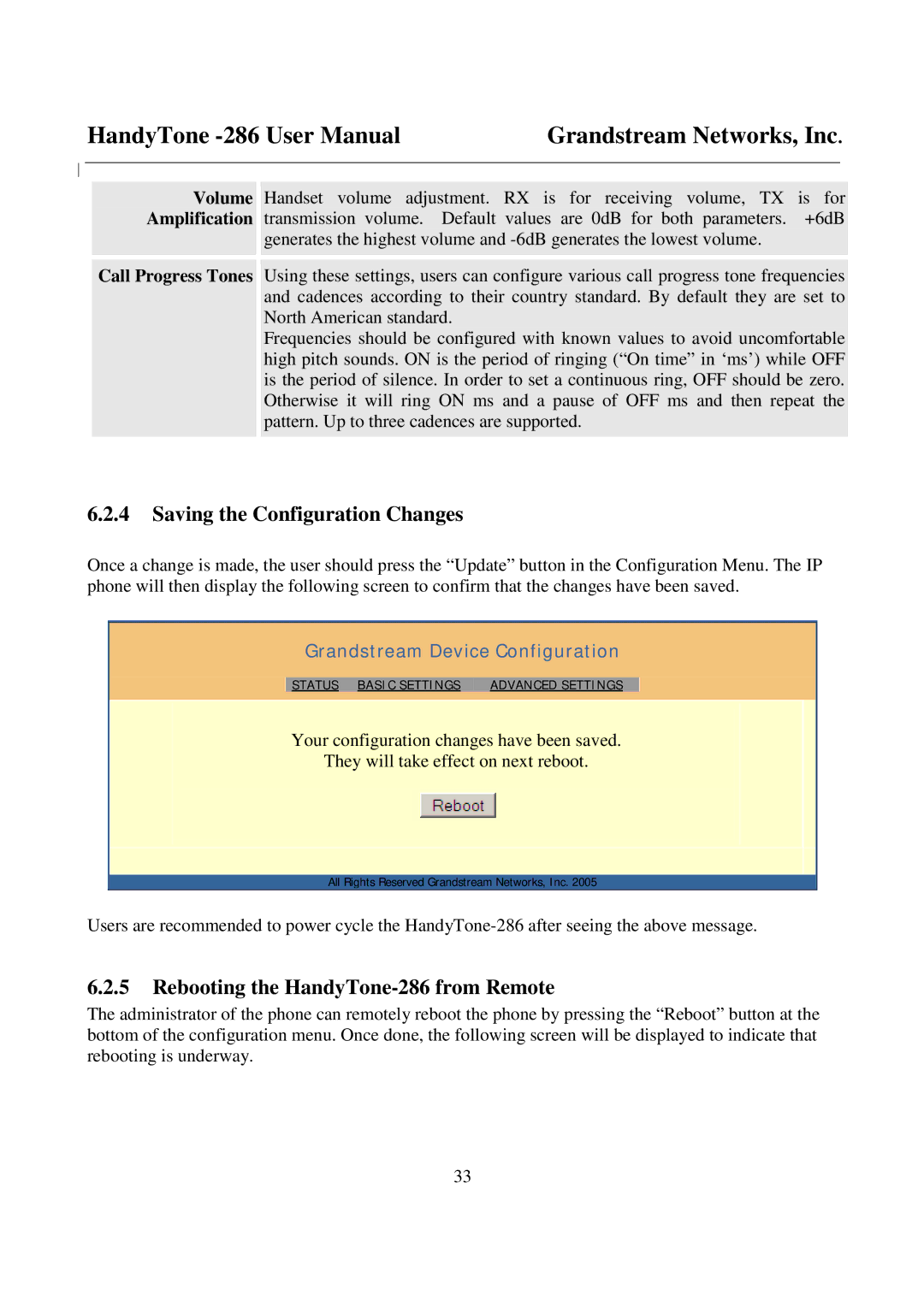HandyTone | Grandstream Networks, Inc. |
| ||||
|
|
|
|
|
| |
|
|
|
|
| ||
| Volume |
| Handset volume adjustment. RX is for receiving volume, TX is for |
| ||
| Amplification |
| transmission volume. Default | values are 0dB for both parameters. +6dB |
| |
|
|
| generates the highest volume and |
| ||
|
|
|
|
|
|
|
|
|
|
|
| ||
| Call Progress Tones |
| Using these settings, users can configure various call progress tone frequencies |
| ||
|
|
| and cadences according to their country standard. By default they are set to |
| ||
|
|
| North American standard. |
|
|
|
|
|
| Frequencies should be configured with known values to avoid uncomfortable |
| ||
|
|
| high pitch sounds. ON is the period of ringing (“On time” in ‘ms’) while OFF |
| ||
|
|
| is the period of silence. In order to set a continuous ring, OFF should be zero. |
| ||
|
|
| Otherwise it will ring ON ms and a pause of OFF ms and then repeat the |
| ||
|
|
| pattern. Up to three cadences are supported. |
| ||
|
|
|
|
|
|
|
6.2.4Saving the Configuration Changes
Once a change is made, the user should press the “Update” button in the Configuration Menu. The IP phone will then display the following screen to confirm that the changes have been saved.
Grandstream Device Configuration
STATUS BASIC SETTINGS | ADVANCED SETTINGS |
Your configuration changes have been saved.
They will take effect on next reboot.
All Rights Reserved Grandstream Networks, Inc. 2005
Users are recommended to power cycle the
6.2.5Rebooting the HandyTone-286 from Remote
The administrator of the phone can remotely reboot the phone by pressing the “Reboot” button at the bottom of the configuration menu. Once done, the following screen will be displayed to indicate that rebooting is underway.
33