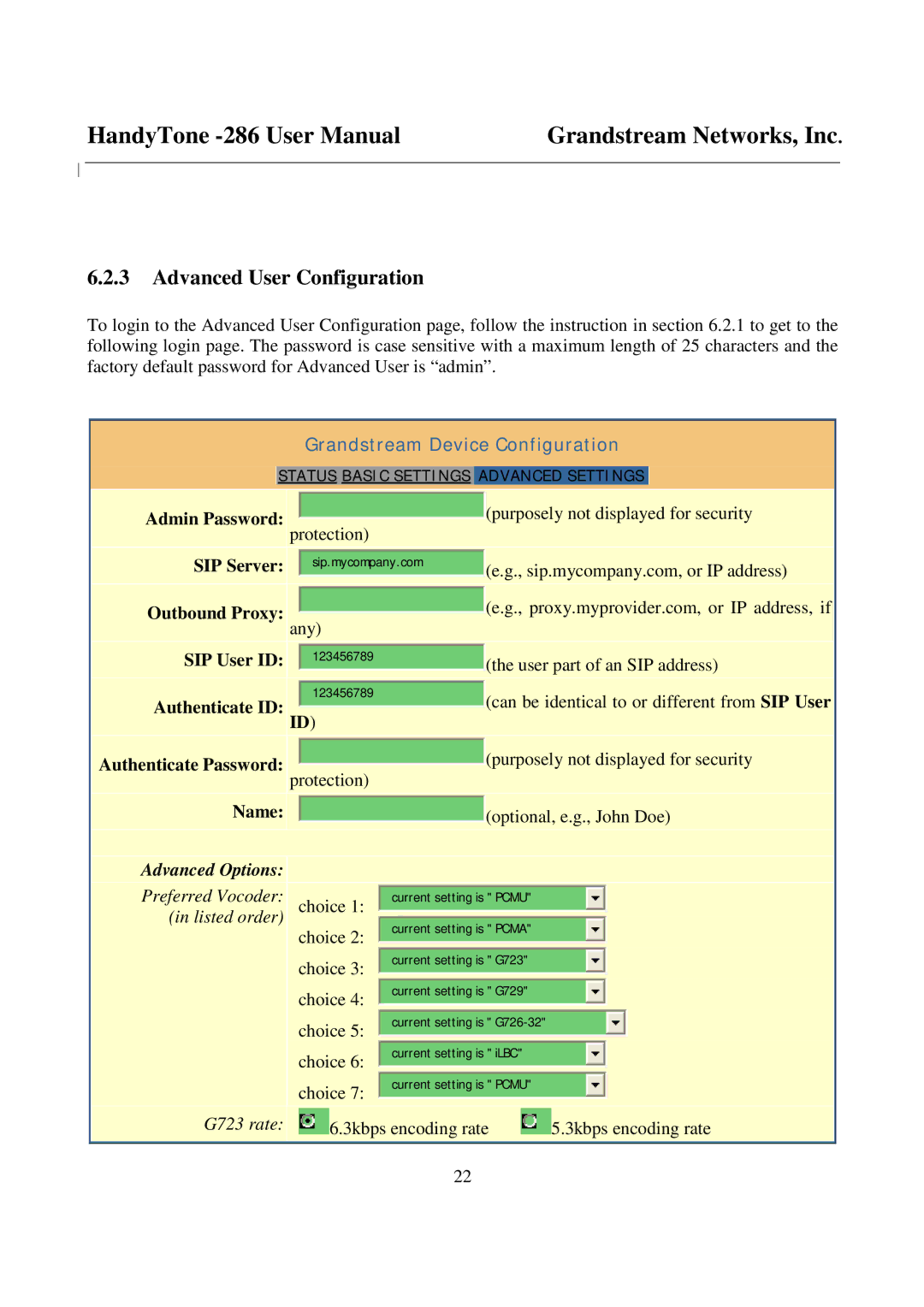HandyTone | Grandstream Networks, Inc. | |
|
|
|
6.2.3Advanced User Configuration
To login to the Advanced User Configuration page, follow the instruction in section 6.2.1 to get to the following login page. The password is case sensitive with a maximum length of 25 characters and the factory default password for Advanced User is “admin”.
Grandstream Device Configuration
STATUS BASIC SETTINGS ADVANCED SETTINGS
Admin Password:
protection)
SIP Server: ![]() sip.mycompany.com
sip.mycompany.com
Outbound Proxy:
any)
SIP User ID:  123456789
123456789
![]() (purposely not displayed for security
(purposely not displayed for security
![]() (e.g., sip.mycompany.com, or IP address)
(e.g., sip.mycompany.com, or IP address)
![]() (e.g., proxy.myprovider.com, or IP address, if
(e.g., proxy.myprovider.com, or IP address, if
![]() (the user part of an SIP address)
(the user part of an SIP address)
Authenticate ID:
123456789
![]() (can be identical to or different from SIP User
(can be identical to or different from SIP User
Authenticate Password:
ID)
protection)
![]() (purposely not displayed for security
(purposely not displayed for security
Name:
![]() (optional, e.g., John Doe)
(optional, e.g., John Doe)
Advanced Options:
Preferred Vocoder: choice 1: (in listed order)
choice 2: choice 3: choice 4: choice 5: choice 6: choice 7:
current setting is " PCMU"
current setting is " PCMA"
current setting is " G723"
current setting is " G729"
current setting is "
current setting is " iLBC"
current setting is " PCMU"
G723 rate: |
| 6.3kbps encoding rate |
| 5.3kbps encoding rate |
|
|
|
|
|
22