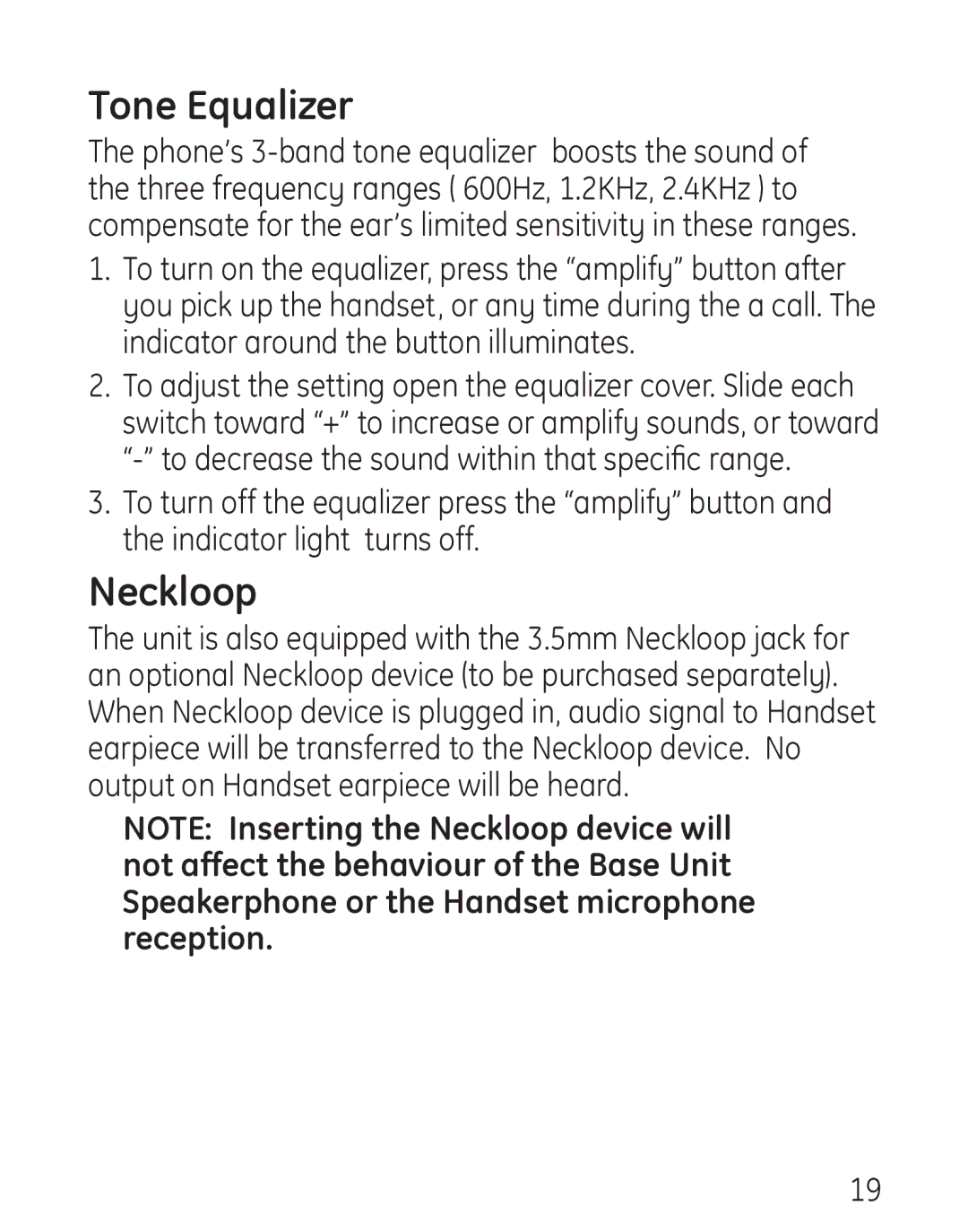Tone Equalizer
The phone’s
1.To turn on the equalizer, press the “amplify” button after you pick up the handset, or any time during the a call. The indicator around the button illuminates.
2.To adjust the setting open the equalizer cover. Slide each switch toward “+” to increase or amplify sounds, or toward
3.To turn off the equalizer press the “amplify” button and the indicator light turns off.
Neckloop
The unit is also equipped with the 3.5mm Neckloop jack for an optional Neckloop device (to be purchased separately). When Neckloop device is plugged in, audio signal to Handset earpiece will be transferred to the Neckloop device. No output on Handset earpiece will be heard.
NOTE: Inserting the Neckloop device will not affect the behaviour of the Base Unit Speakerphone or the Handset microphone reception.
19