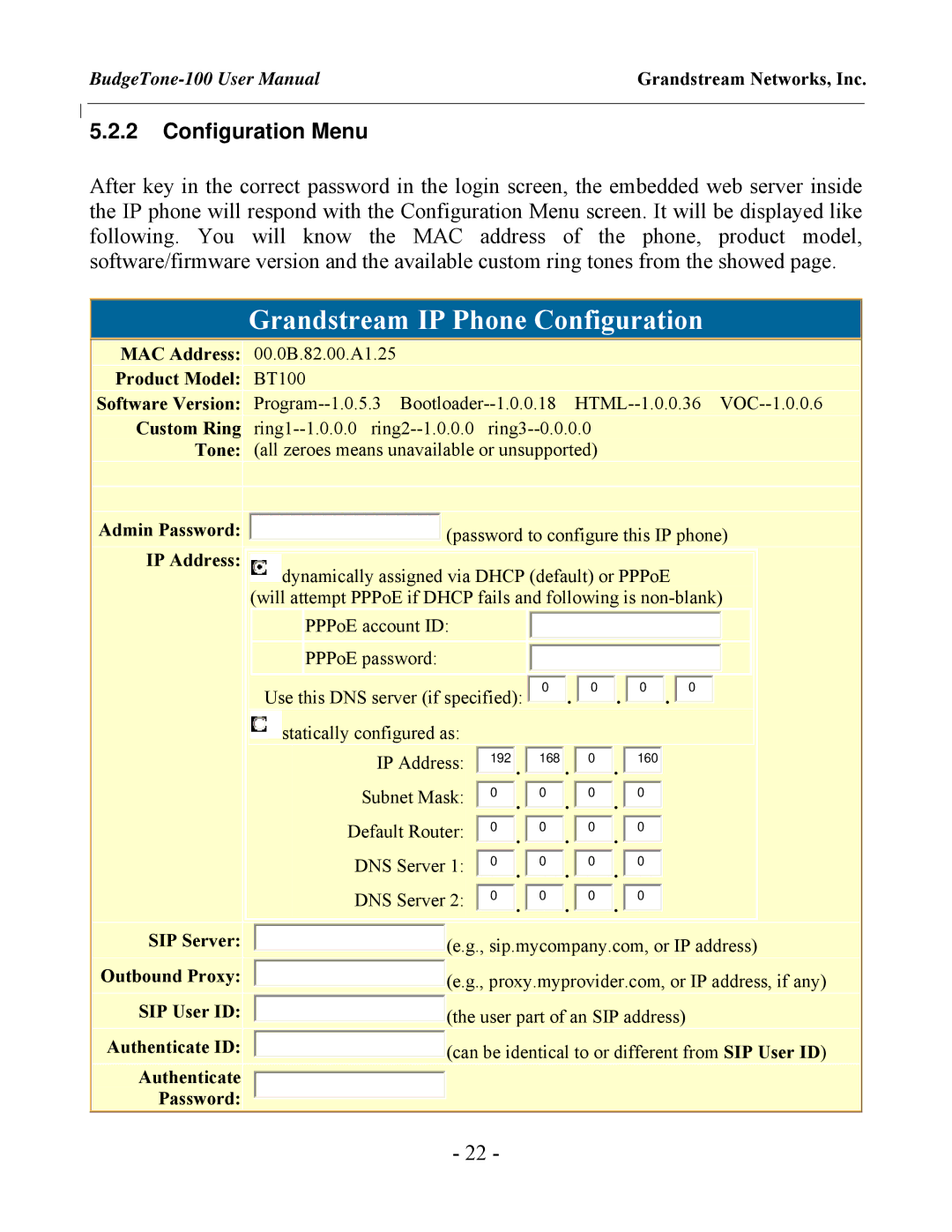BudgeTone-100 specifications
Grandstream Networks BudgeTone-100 is a powerful entry-level VoIP desktop phone designed for small to medium-sized businesses. This economical yet feature-rich device caters to the growing demand for reliable telecommunications solutions, making it an excellent choice for budget-conscious organizations looking to enhance their communication efficiency.One of the standout features of the BudgeTone-100 is its user-friendly interface. The phone is equipped with a backlit LCD display, which makes navigating menus and viewing call information straightforward, even in low-light conditions. Additionally, the "plug and play" design guarantees easy installation for users, simplifying the transition to a VoIP system. The device supports Power over Ethernet (PoE), which means it can receive power and data through the same Ethernet cable, eliminating the need for separate power adapters and cluttering workspaces.
In terms of call management, the BudgeTone-100 excels with its support for multiple SIP accounts. This feature allows users to manage both personal and business calls seamlessly, all from a single device. The phone supports seven programmable keys, providing users with quick access to frequently dialed numbers or important functions like voicemail. Moreover, the device seamlessly integrates with a host of popular SIP-based VoIP services, ensuring that users benefit from wide compatibility.
The BudgeTone-100 prioritizes voice quality, equipped with advanced voice codecs such as G.711, G.723, and G.729, which optimize bandwidth usage while delivering clear and crisp audio during calls. Additionally, it features full-duplex speakerphone capabilities, providing a true hands-free experience for users during conferences or multitasking scenarios.
Security is a significant consideration within any communication framework, and Grandstream addresses this with robust security features in the BudgeTone-100. The device supports secure encryption protocols such as SRTP and TLS, ensuring that voice and signaling data remain protected from unauthorized access.
Overall, the Grandstream Networks BudgeTone-100 is a versatile and economic solution for businesses aiming to modernize their communication infrastructure. With its combination of user-friendly features, excellent voice quality, and robust security measures, it stands out as an ideal choice for organizations seeking a reliable VoIP phone.