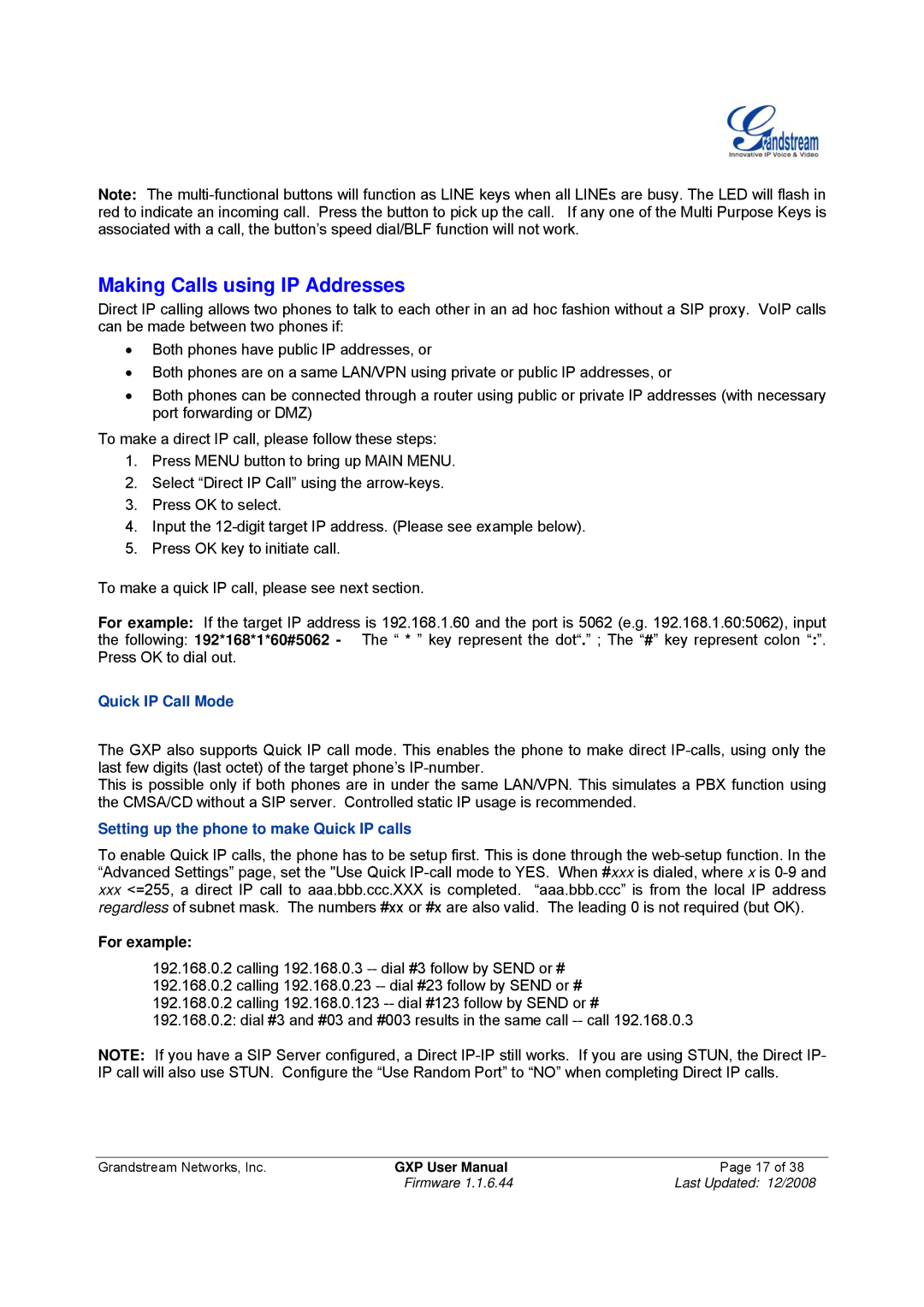GXP-280 specifications
The Grandstream Networks GXP-280 is a well-regarded model in the realm of VoIP (Voice over Internet Protocol) telephony, designed particularly for small to medium-sized businesses. This feature-rich IP phone is recognized for its reliability, ease of use, and versatile functionalities, making it a preferred choice among business users seeking a robust and effective communication solution.One of the standout features of the GXP-280 is its support for up to four SIP accounts, enabling users to manage multiple lines simultaneously. This is particularly beneficial for businesses that require efficient call handling across different departments or clients. The phone sports an intuitive LCD display that provides clear visibility of caller information, call status, and feature access, ensuring user-friendly operation.
The GXP-280 is powered by advanced technologies such as HD Voice, which provides crystal-clear audio quality during calls. This clarity is further enhanced by the phone’s wideband audio support, allowing for richer sound reproduction that is crucial for effective communication. The phone is equipped with dual Ethernet ports, one of which supports Power over Ethernet (PoE), simplifying the installation process by allowing power and data to be transmitted through a single cable.
In terms of flexibility and personalization, the GXP-280 comes with programmable soft keys, allowing users to customize their interface to suit their specific workflow preferences. Additionally, the phone includes built-in Bluetooth support, which extends its capabilities to integrate with wireless headsets, enabling hands-free operations.
Security is also a pivotal aspect of the GXP-280, as it features encrypted signaling and media, ensuring that business communications remain secure from potential threats. The device supports standard security protocols such as SRTP and TLS, making it compliant with contemporary security standards.
Moreover, the GXP-280 offers a variety of codec options, including G.722, G.711, and G.729, allowing it to adapt to various network conditions and requirements. Its compatibility with a wide range of SIP platforms adds to its appeal, making deployment in existing infrastructures seamless.
To summarize, the Grandstream Networks GXP-280 is a versatile, reliable, and feature-rich IP phone that stands out for its clarity, flexibility, and security, making it an excellent choice for businesses looking to enhance their communication systems. With its impressive array of functionalities and support for modern technologies, the GXP-280 is a representation of Grandstream's commitment to providing high-quality communication solutions.