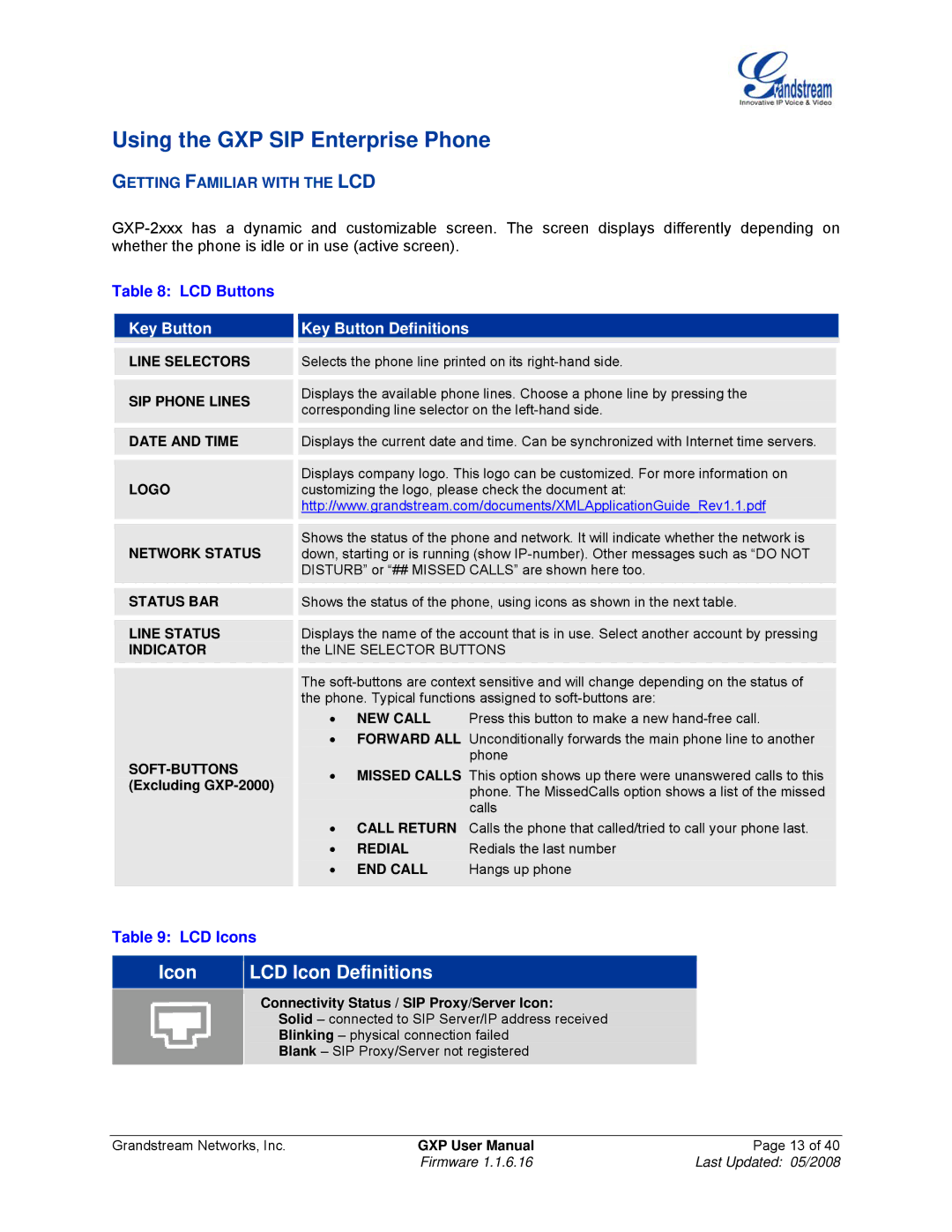Using the GXP SIP Enterprise Phone
GETTING FAMILIAR WITH THE LCD
Table 8: LCD Buttons |
|
|
|
|
|
| ||
|
|
|
|
|
|
|
| |
| Key Button |
|
| Key Button Definitions |
|
|
| |
|
|
|
|
|
|
|
|
|
|
|
|
|
|
|
|
| |
| LINE SELECTORS |
| Selects the phone line printed on its |
| ||||
|
|
|
|
|
|
|
|
|
|
|
|
|
|
|
| ||
| SIP PHONE LINES |
| Displays the available phone lines. Choose a phone line by pressing the |
| ||||
|
| corresponding line selector on the |
| |||||
|
|
|
|
| ||||
|
|
|
|
|
|
|
|
|
|
|
|
|
|
|
| ||
| DATE AND TIME |
|
| Displays the current date and time. Can be synchronized with Internet time servers. |
| |||
|
|
|
|
|
|
|
|
|
|
|
|
|
|
|
| ||
| LOGO |
|
| Displays company logo. This logo can be customized. For more information on |
| |||
|
|
| customizing the logo, please check the document at: |
| ||||
|
|
|
| http://www.grandstream.com/documents/XMLApplicationGuide_Rev1.1.pdf |
| |||
|
|
|
|
|
|
|
|
|
|
|
|
|
|
|
| ||
| NETWORK STATUS |
| Shows the status of the phone and network. It will indicate whether the network is |
| ||||
|
| down, starting or is running (show |
| |||||
|
|
|
| DISTURB” or “## MISSED CALLS” are shown here too. |
| |||
|
|
|
|
|
|
|
|
|
|
|
|
|
|
|
| ||
| STATUS BAR |
|
| Shows the status of the phone, using icons as shown in the next table. |
| |||
|
|
|
|
|
|
|
|
|
|
|
|
|
|
|
| ||
| LINE STATUS |
|
| Displays the name of the account that is in use. Select another account by pressing |
| |||
| INDICATOR |
|
| the LINE SELECTOR BUTTONS |
| |||
|
|
|
|
|
|
|
|
|
|
|
|
|
|
|
| ||
|
|
|
| The |
| |||
|
|
|
| the phone. Typical functions assigned to |
| |||
|
|
|
| • | NEW CALL | Press this button to make a new |
| |
|
|
|
| • | FORWARD ALL Unconditionally forwards the main phone line to another |
| ||
|
|
|
|
|
| phone |
| |
|
|
| • | MISSED CALLS This option shows up there were unanswered calls to this |
| |||
| (Excluding |
|
| |||||
|
|
|
| phone. The MissedCalls option shows a list of the missed |
| |||
|
|
|
|
|
|
| ||
|
|
|
|
|
| calls |
| |
|
|
|
| • | CALL RETURN | Calls the phone that called/tried to call your phone last. |
| |
|
|
|
| • | REDIAL | Redials the last number |
| |
|
|
|
| • | END CALL | Hangs up phone |
| |
|
|
|
|
|
|
|
|
|
Table 9: LCD Icons |
|
|
|
|
|
| ||
|
|
|
|
|
| |||
| Icon | LCD Icon Definitions |
|
|
| |||
|
|
|
|
|
|
|
|
|
|
| Connectivity Status / SIP Proxy/Server Icon: | ||||||
Solid – connected to SIP Server/IP address received
Blinking – physical connection failed
Blank – SIP Proxy/Server not registered
Grandstream Networks, Inc. | GXP User Manual | Page 13 of 40 |
| Firmware 1.1.6.16 | Last Updated: 05/2008 |