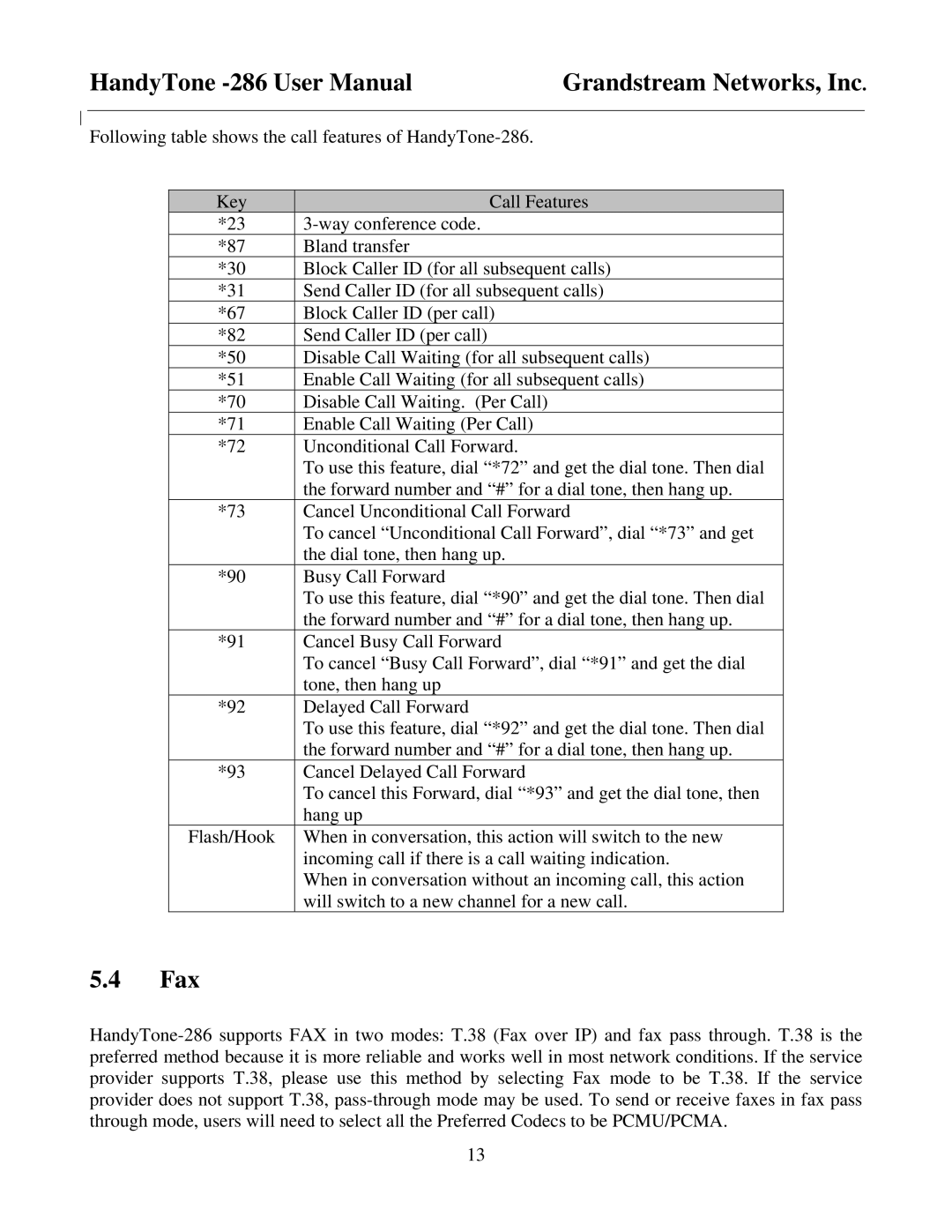HandyTone | Grandstream Networks, Inc. |
Following table shows the call features of
Key | Call Features |
*23 | |
*87 | Bland transfer |
*30 | Block Caller ID (for all subsequent calls) |
*31 | Send Caller ID (for all subsequent calls) |
*67 | Block Caller ID (per call) |
*82 | Send Caller ID (per call) |
*50 | Disable Call Waiting (for all subsequent calls) |
*51 | Enable Call Waiting (for all subsequent calls) |
*70 | Disable Call Waiting. (Per Call) |
*71 | Enable Call Waiting (Per Call) |
*72 | Unconditional Call Forward. |
| To use this feature, dial “*72” and get the dial tone. Then dial |
| the forward number and “#” for a dial tone, then hang up. |
*73 | Cancel Unconditional Call Forward |
| To cancel “Unconditional Call Forward”, dial “*73” and get |
| the dial tone, then hang up. |
*90 | Busy Call Forward |
| To use this feature, dial “*90” and get the dial tone. Then dial |
| the forward number and “#” for a dial tone, then hang up. |
*91 | Cancel Busy Call Forward |
| To cancel “Busy Call Forward”, dial “*91” and get the dial |
| tone, then hang up |
*92 | Delayed Call Forward |
| To use this feature, dial “*92” and get the dial tone. Then dial |
| the forward number and “#” for a dial tone, then hang up. |
*93 | Cancel Delayed Call Forward |
| To cancel this Forward, dial “*93” and get the dial tone, then |
| hang up |
Flash/Hook | When in conversation, this action will switch to the new |
| incoming call if there is a call waiting indication. |
| When in conversation without an incoming call, this action |
| will switch to a new channel for a new call. |
5.4Fax
13