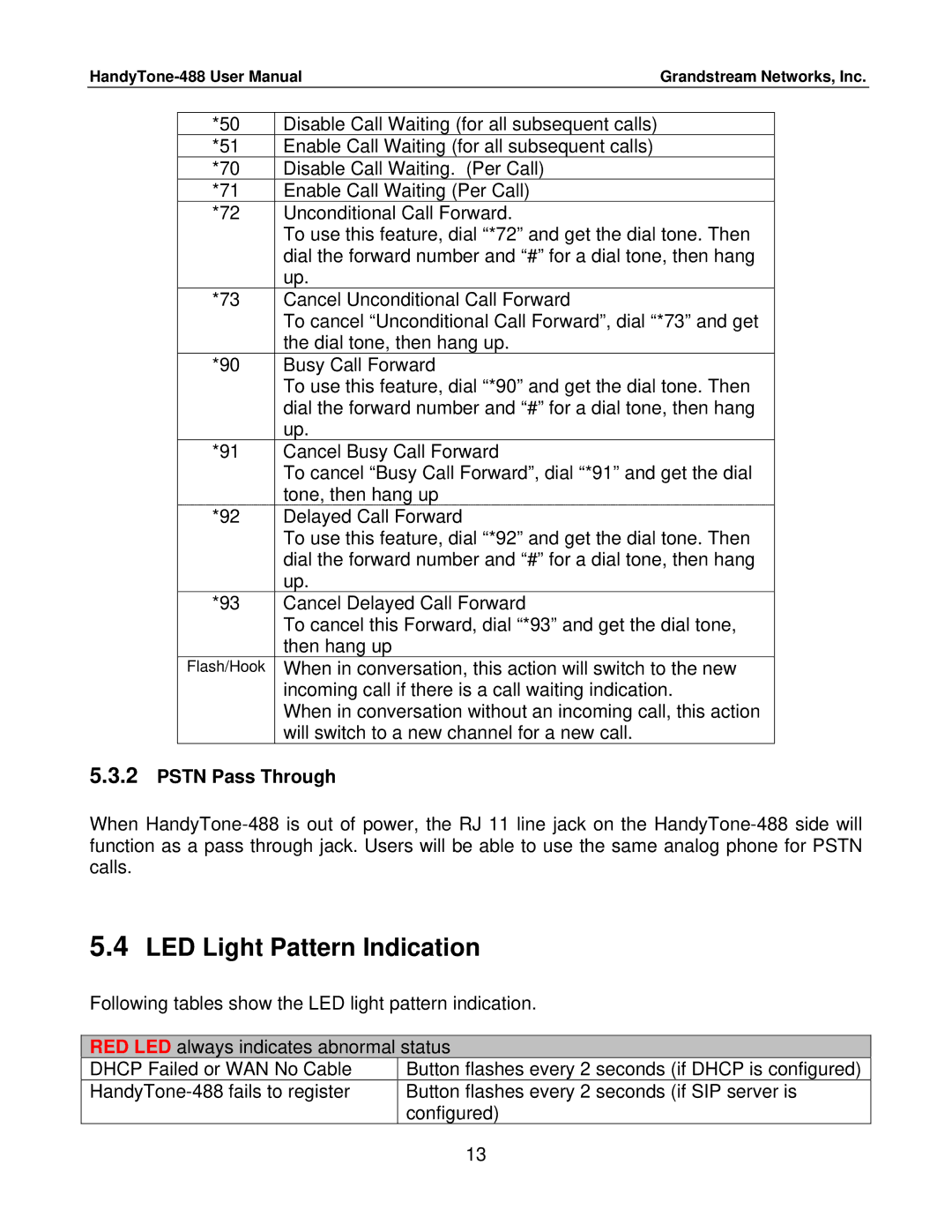Grandstream Networks, Inc. | ||
*50 | Disable Call Waiting (for all subsequent calls) |
|
*51 | Enable Call Waiting (for all subsequent calls) |
|
*70 | Disable Call Waiting. (Per Call) |
|
*71 | Enable Call Waiting (Per Call) |
|
*72 | Unconditional Call Forward. |
|
| To use this feature, dial “*72” and get the dial tone. Then | |
| dial the forward number and “#” for a dial tone, then hang | |
| up. |
|
*73 | Cancel Unconditional Call Forward |
|
| To cancel “Unconditional Call Forward”, dial “*73” and get | |
| the dial tone, then hang up. |
|
*90 | Busy Call Forward |
|
| To use this feature, dial “*90” and get the dial tone. Then | |
| dial the forward number and “#” for a dial tone, then hang | |
| up. |
|
*91 | Cancel Busy Call Forward |
|
| To cancel “Busy Call Forward”, dial “*91” and get the dial | |
| tone, then hang up |
|
*92 | Delayed Call Forward |
|
| To use this feature, dial “*92” and get the dial tone. Then | |
| dial the forward number and “#” for a dial tone, then hang | |
| up. |
|
*93 | Cancel Delayed Call Forward |
|
| To cancel this Forward, dial “*93” and get the dial tone, | |
| then hang up |
|
Flash/Hook | When in conversation, this action will switch to the new | |
| incoming call if there is a call waiting indication. | |
| When in conversation without an incoming call, this action | |
| will switch to a new channel for a new call. |
|
5.3.2PSTN Pass Through
When
5.4LED Light Pattern Indication
Following tables show the LED light pattern indication.
![]() RED LED always indicates abnormal status
RED LED always indicates abnormal status
DHCP Failed or WAN No Cable | Button flashes every 2 seconds (if DHCP is configured) |
Button flashes every 2 seconds (if SIP server is | |
| configured) |
13