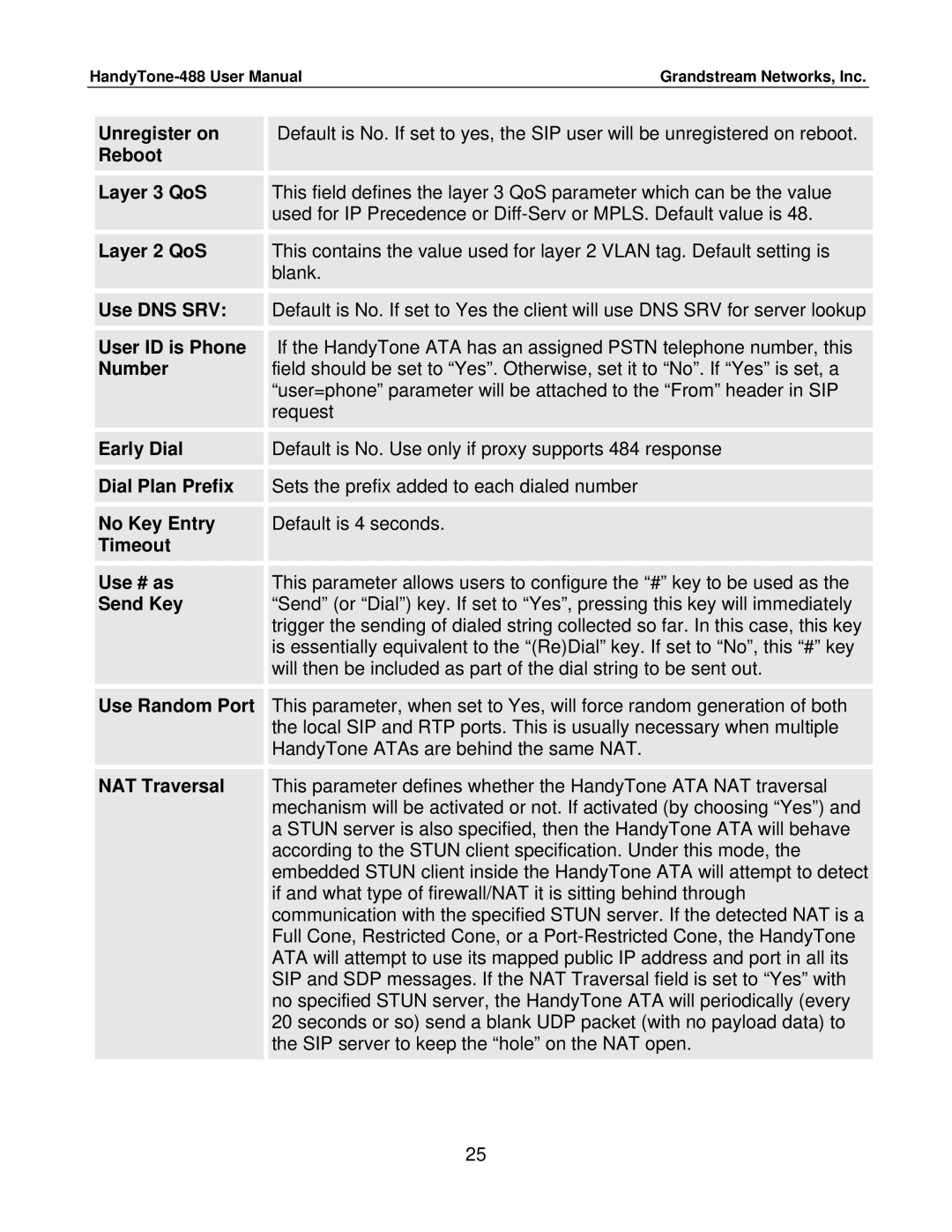Grandstream Networks, Inc. | ||
Unregister on | Default is No. If set to yes, the SIP user will be unregistered on reboot. | |
Reboot |
|
|
Layer 3 QoS | This field defines the layer 3 QoS parameter which can be the value | |
| used for IP Precedence or | |
Layer 2 QoS | This contains the value used for layer 2 VLAN tag. Default setting is | |
| blank. |
|
Use DNS SRV: | Default is No. If set to Yes the client will use DNS SRV for server lookup | |
User ID is Phone If the HandyTone ATA has an assigned PSTN telephone number, this
Number | field should be set to “Yes”. Otherwise, set it to “No”. If “Yes” is set, a |
| “user=phone” parameter will be attached to the “From” header in SIP |
| request |
Early Dial | Default is No. Use only if proxy supports 484 response |
Dial Plan Prefix | Sets the prefix added to each dialed number |
No Key Entry | Default is 4 seconds. |
Timeout |
|
Use # as | This parameter allows users to configure the “#” key to be used as the |
Send Key | “Send” (or “Dial”) key. If set to “Yes”, pressing this key will immediately |
| trigger the sending of dialed string collected so far. In this case, this key |
| is essentially equivalent to the “(Re)Dial” key. If set to “No”, this “#” key |
| will then be included as part of the dial string to be sent out. |
Use Random Port | This parameter, when set to Yes, will force random generation of both |
| the local SIP and RTP ports. This is usually necessary when multiple |
| HandyTone ATAs are behind the same NAT. |
NAT Traversal | This parameter defines whether the HandyTone ATA NAT traversal |
| mechanism will be activated or not. If activated (by choosing “Yes”) and |
| a STUN server is also specified, then the HandyTone ATA will behave |
| according to the STUN client specification. Under this mode, the |
| embedded STUN client inside the HandyTone ATA will attempt to detect |
| if and what type of firewall/NAT it is sitting behind through |
| communication with the specified STUN server. If the detected NAT is a |
| Full Cone, Restricted Cone, or a |
| ATA will attempt to use its mapped public IP address and port in all its |
| SIP and SDP messages. If the NAT Traversal field is set to “Yes” with |
| no specified STUN server, the HandyTone ATA will periodically (every |
| 20 seconds or so) send a blank UDP packet (with no payload data) to |
| the SIP server to keep the “hole” on the NAT open. |
25