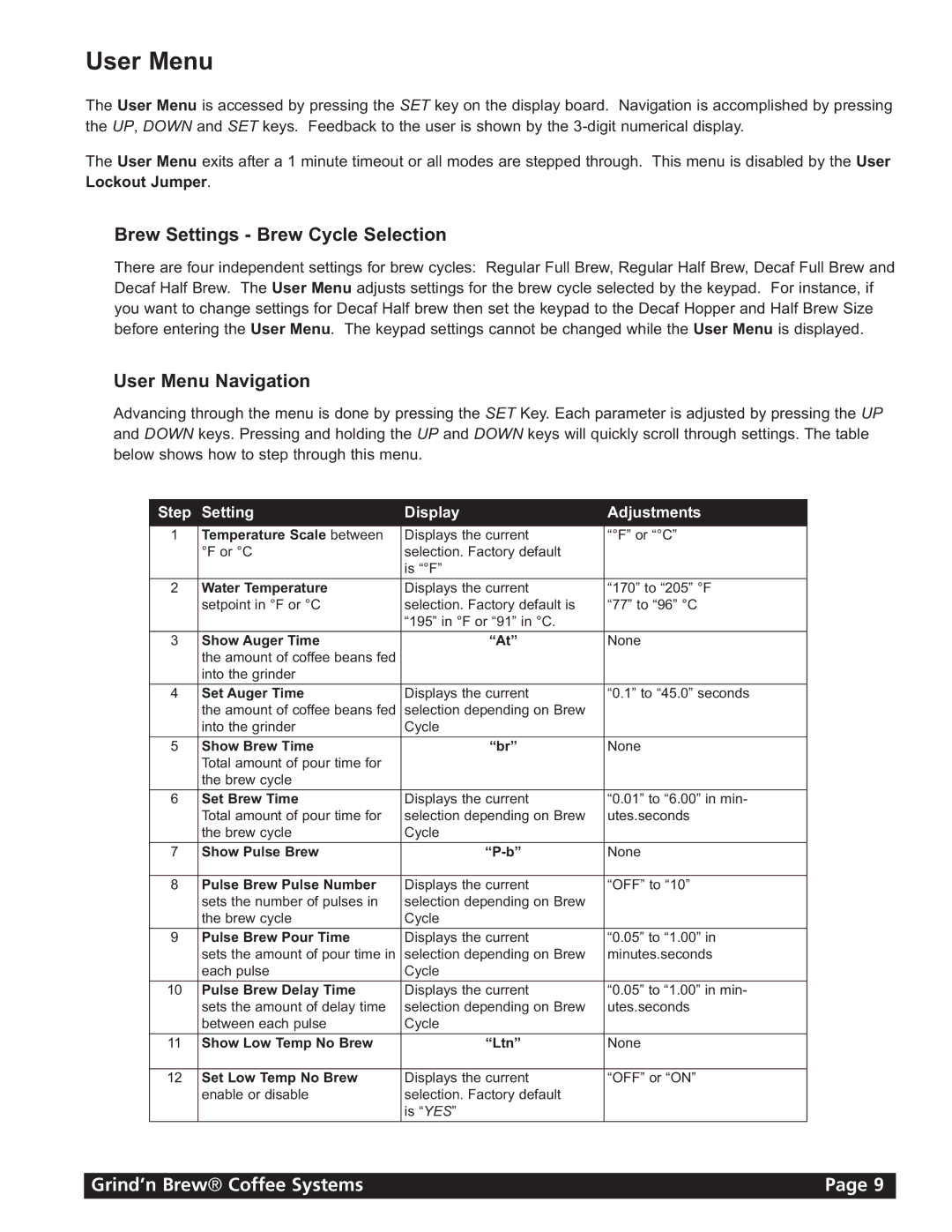20H, 21H specifications
The Grindmaster 20H and 21H are robust, innovative espresso grinders designed to meet the demands of coffee shops and establishments that value precision and quality in their coffee production. These models stand out due to their advanced features, which cater to both high-volume usage and the desire for a consistent grind.One of the main characteristics of the Grindmaster 20H and 21H is their powerful grinding mechanism. Equipped with high-quality ceramic burrs, these grinders provide an exceptionally uniform grind size, which is crucial for achieving the perfect extraction of coffee flavors. The ability to fine-tune the grind setting allows baristas to customize the grind for various espresso blends, ensuring that each shot is brewed to perfection.
Another significant feature of these models is their impressive grinding speed. With a grinding capacity that can handle a significant number of shots per minute, the Grindmaster 20H and 21H are ideal for busy coffee shops where efficiency is paramount. This capability helps reduce wait times during peak hours, enhancing customer satisfaction.
The design of the Grindmaster 20H and 21H is both ergonomic and user-friendly. The intuitive control panel allows baristas to easily adjust settings, making it straightforward to switch between different coffee blends. The grinders are also designed to minimize coffee retention, meaning less waste and fresher grounds for every cup.
Moreover, the Grindmaster 21H model includes additional smart technologies that enhance the grinding experience. Features like programmable dosing and digital displays offer even greater precision and ease of use. These technologies ensure that each dose of coffee is consistent, contributing to the overall quality of the espresso served.
In terms of build quality, both models boast a sturdy construction that ensures durability and longevity, making them a reliable investment for any coffee establishment. Their compact design allows for easy integration into various coffee setups without compromising on performance.
Overall, the Grindmaster 20H and 21H espresso grinders represent a perfect blend of innovation, efficiency, and reliability, making them essential tools for professional baristas and coffee enthusiasts alike. The advanced features and user-friendly design ensure that they can meet the high standards demanded by the modern coffee industry.