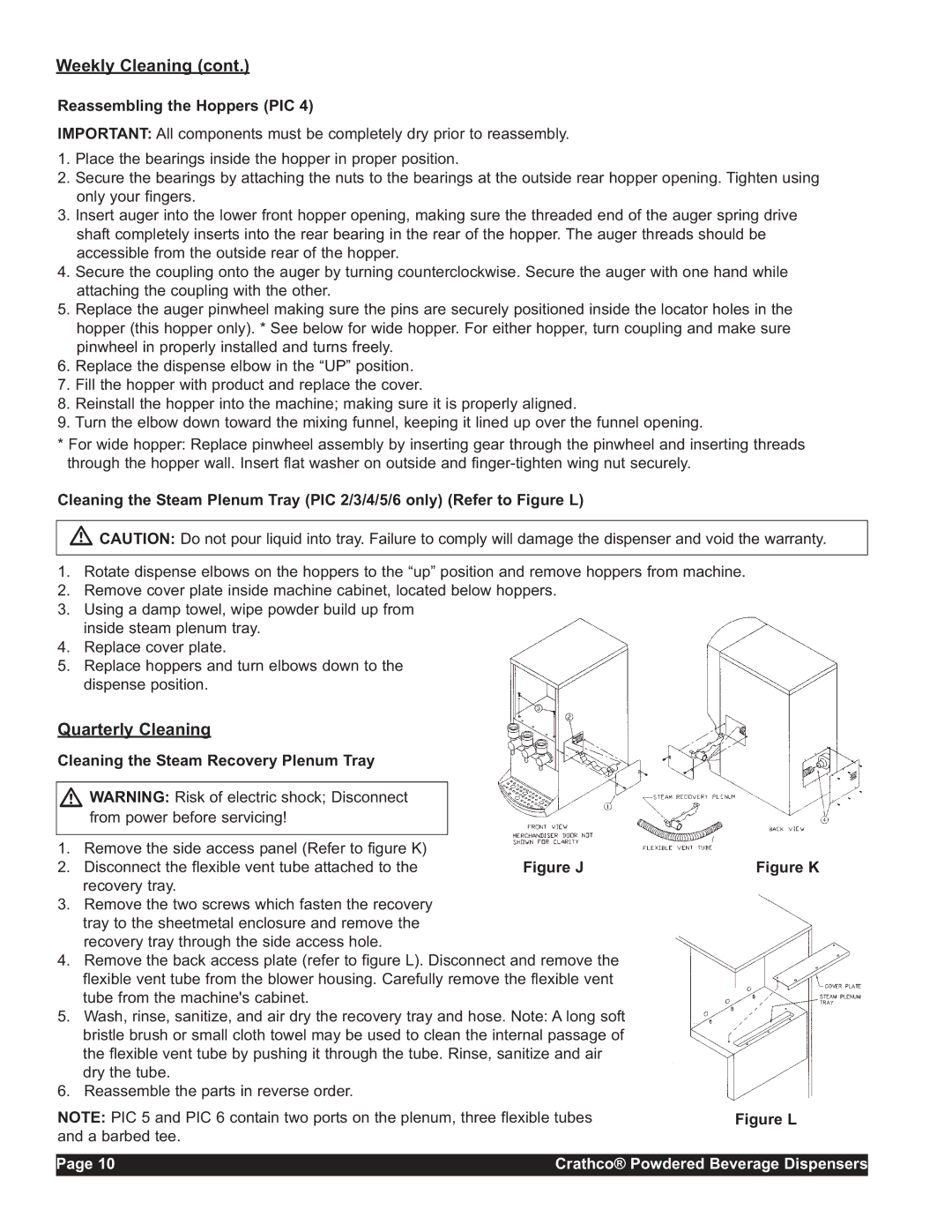CC-302-20 specifications
The Grindmaster CC-302-20 is a highly regarded coffee brewing machine designed for cafes and restaurants that require both quality and efficiency. This model stands out for its user-friendly features and advanced brewing technology, making it a popular choice among coffee enthusiasts and professionals alike.One of the main features of the Grindmaster CC-302-20 is its programmable brewing cycles. This allows operators to customize brew times and temperatures according to their specific coffee offerings. The machine can brew up to 3 gallons of coffee per cycle, ensuring that businesses can meet high demand during peak hours without compromising on quality.
A significant characteristic of the CC-302-20 is its digital display, which provides real-time information on brewing status and alerts for maintenance needs. This feature ensures that users can monitor the brewing process at a glance, minimizing the chance of over-brewing or under-brewing coffee. The machine also includes an automatic shut-off function, which enhances energy efficiency and safety.
The Grindmaster CC-302-20 incorporates advanced brewing technology, notably its precision temperature control system. This system guarantees that water is heated to the optimal brewing temperature, which is crucial for maximizing the extraction of coffee flavors. This feature is particularly beneficial for cafes that pride themselves on serving high-quality, flavorful coffee.
Additionally, the CC-302-20 is designed with a durable, stainless steel construction, ensuring long-lasting performance in busy commercial environments. Its compact footprint makes it suitable for various countertop sizes, while the sleek design contributes to an appealing aesthetic in any coffee shop or restaurant.
Maintenance is another critical aspect of the Grindmaster CC-302-20. The machine is engineered for easy access to components, making it simple for staff to clean and service as needed. Regular maintenance routines can help extend the life of the equipment and maintain optimum brewing performance.
In conclusion, the Grindmaster CC-302-20 coffee brewer is an exceptional choice for establishments seeking a reliable, efficient, and high-quality brewing solution. Its programmable features, precision temperature control, and durable design make it an investment that meets the demands of busy coffee environments while consistently delivering delicious brews.