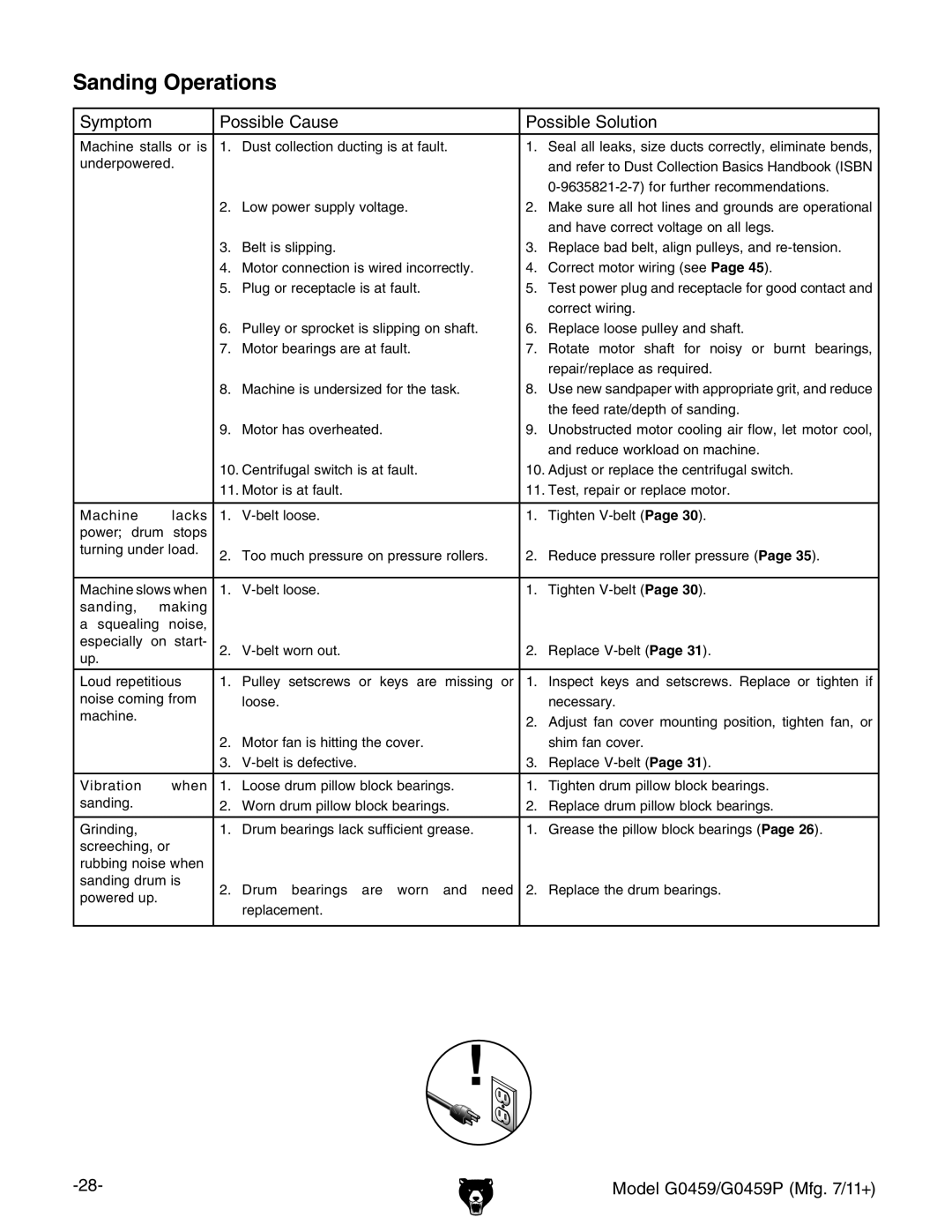Sanding Operations
Symptom |
| Possible Cause | Possible Solution | |||
Machine stalls or is | 1. | Dust collection ducting is at fault. | 1. | Seal all leaks, size ducts correctly, eliminate bends, | ||
underpowered. |
|
|
| and refer to Dust Collection Basics Handbook (ISBN | ||
|
|
|
|
|
| |
|
|
| 2. | Low power supply voltage. | 2. | Make sure all hot lines and grounds are operational |
|
|
|
|
|
| and have correct voltage on all legs. |
|
|
| 3. | Belt is slipping. | 3. | Replace bad belt, align pulleys, and |
|
|
| 4. | Motor connection is wired incorrectly. | 4. | Correct motor wiring (see Page 45). |
|
|
| 5. | Plug or receptacle is at fault. | 5. | Test power plug and receptacle for good contact and |
|
|
|
|
|
| correct wiring. |
|
|
| 6. | Pulley or sprocket is slipping on shaft. | 6. | Replace loose pulley and shaft. |
|
|
| 7. | Motor bearings are at fault. | 7. | Rotate motor shaft for noisy or burnt bearings, |
|
|
|
|
|
| repair/replace as required. |
|
|
| 8. | Machine is undersized for the task. | 8. | Use new sandpaper with appropriate grit, and reduce |
|
|
|
|
|
| the feed rate/depth of sanding. |
|
|
| 9. | Motor has overheated. | 9. | Unobstructed motor cooling air flow, let motor cool, |
|
|
|
|
|
| and reduce workload on machine. |
|
|
| 10. Centrifugal switch is at fault. | 10. Adjust or replace the centrifugal switch. | ||
|
|
| 11. Motor is at fault. | 11. Test, repair or replace motor. | ||
|
|
|
|
|
|
|
Machine |
| lacks | 1. | 1. | Tighten | |
power; drum | stops |
|
|
|
| |
turning under load. | 2. | Too much pressure on pressure rollers. | 2. | Reduce pressure roller pressure (Page 35). | ||
|
|
| ||||
|
|
|
|
| ||
Machine slows when | 1. | 1. | Tighten | |||
sanding, | making |
|
|
|
| |
a squealing | noise, |
|
|
|
| |
especially | on | start- | 2. | 2. | Replace | |
up. |
|
|
|
|
|
|
Loud repetitious | 1. | Pulley setscrews or keys are missing or | 1. | Inspect keys and setscrews. Replace or tighten if | ||
noise coming from |
| loose. |
| necessary. | ||
machine. |
|
|
|
| 2. | Adjust fan cover mounting position, tighten fan, or |
|
|
|
|
| ||
|
|
| 2. | Motor fan is hitting the cover. |
| shim fan cover. |
|
|
| 3. | 3. | Replace | |
|
|
|
|
|
|
|
Vibration |
| when | 1. | Loose drum pillow block bearings. | 1. | Tighten drum pillow block bearings. |
sanding. |
|
| 2. | Worn drum pillow block bearings. | 2. | Replace drum pillow block bearings. |
|
|
|
|
|
|
|
Grinding, |
|
| 1. | Drum bearings lack sufficient grease. | 1. | Grease the pillow block bearings (Page 26). |
screeching, or |
|
|
|
| ||
rubbing noise when |
|
|
|
| ||
sanding drum is | 2. | Drum bearings are worn and need | 2. | Replace the drum bearings. | ||
powered up. |
| |||||
|
| replacement. |
|
| ||
|
|
|
|
|
| |
|
|
|
|
|
|
|
Model G0459/G0459P (Mfg. 7/11+) |