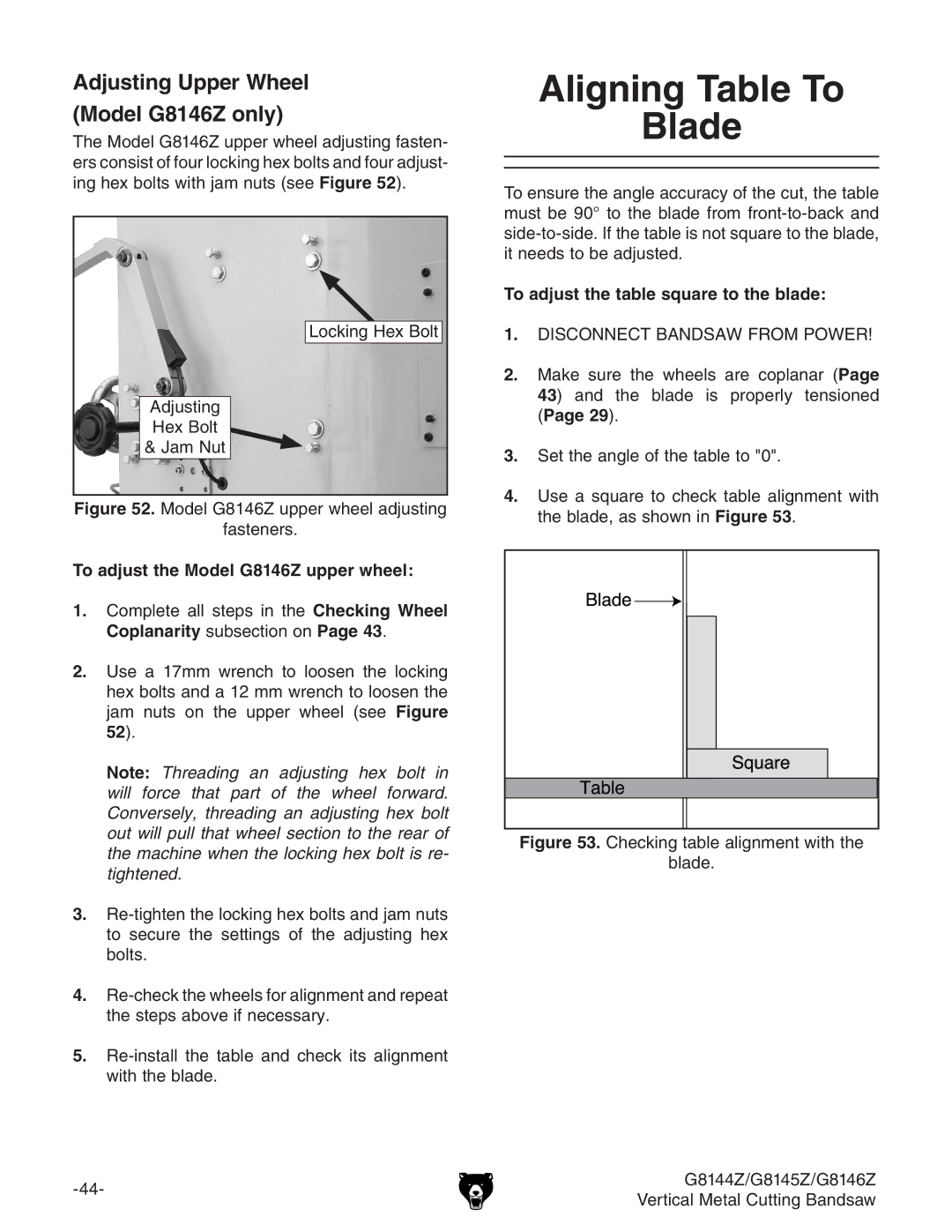G8144Z, G8146Z, G8145Z specifications
Grizzly G8145Z, G8146Z, and G8144Z are a trio of high-performance wood lathe machines designed for serious woodworkers and artisans. Each model in this series provides distinct features and capabilities that cater to various turning needs, from hobbyist projects to professional craftsmanship.The Grizzly G8145Z is particularly known for its robust construction and versatility. It features a powerful 2 HP motor that delivers ample torque for handling both hard and softwoods with ease. The lathe's variable speed control allows users to adjust speeds from 600 to 2400 RPM, providing flexibility for a wide range of turning applications. The 14-inch swing over bed and a 40-inch between centers make it suitable for turning larger pieces, with precise control afforded by its heavy-duty cast iron bed.
The G8146Z model ups the ante with enhanced features geared toward professional woodturners. It boasts a larger 16-inch swing and a 48-inch distance between centers, accommodating more extensive workpieces. The innovative digital readout provides accurate spindle speed and position information, which enhances user precision and convenience. Additionally, the G8146Z comes with an advanced electronic speed control system that maintains consistent speeds under load, ensuring smooth operation no matter the project.
Complementing this impressive lineup is the G8144Z, a lathe designed with both user-friendliness and versatility in mind. With a 1 HP motor, it is perfectly suited for beginners and intermediate woodworkers alike. The G8144Z features a 12-inch swing and a 36-inch bed length, making it an excellent choice for smaller projects while still capable of handling a variety of turning tasks. Its easy-to-use tailstock and tool rest adjustments make setup and operation straightforward, allowing users to focus on their creativity rather than on mechanisms.
All three models come with several safety features, including a quick release tailstock and a spindle lock, ensuring secure operation. Moreover, they are equipped with robust dust ports that help maintain a clean workspace. Each lathe also supports various accessories, such as different types of tool rests and faceplates, giving woodworkers the options they need for specialized turning.
In conclusion, the Grizzly G8145Z, G8146Z, and G8144Z wood lathes stand out in their class due to their powerful motors, adjustable speeds, and user-friendly designs. Whether you’re a novice looking to develop your skills or a seasoned pro producing intricate designs, these lathes provide excellent performance and reliability for all your woodturning projects.